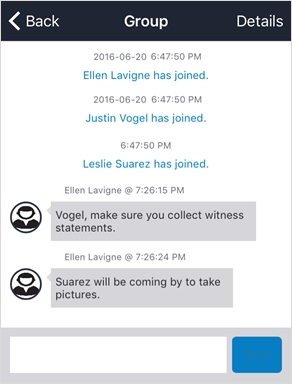To view and send messages:
Tap Messages from the dashboard.
Open a conversation:
To select a dispatch-related conversation, tap the Dispatch tab, then tap the conversation you want to view; or
To select a conversation unrelated to a dispatch, tap the Messages tab, then tap the conversation you want to view.
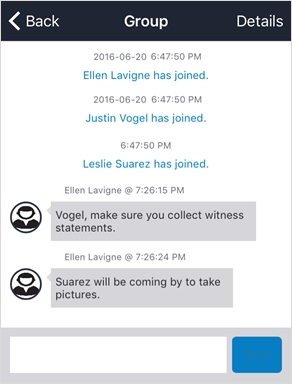 A conversation with multiple participants.
A conversation with multiple participants.
Tap the text field at the bottom of the screen, type a message, then tap Send.