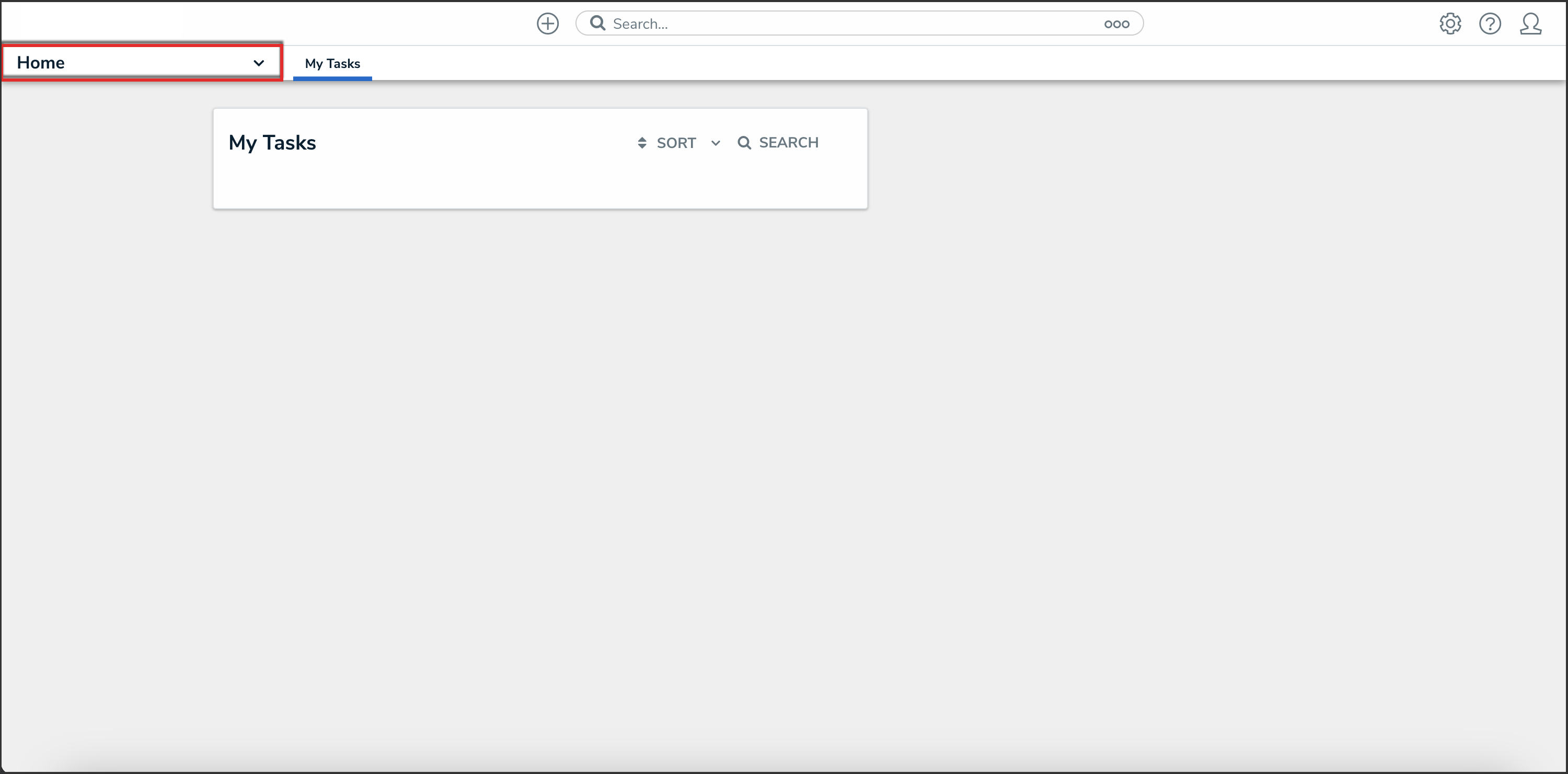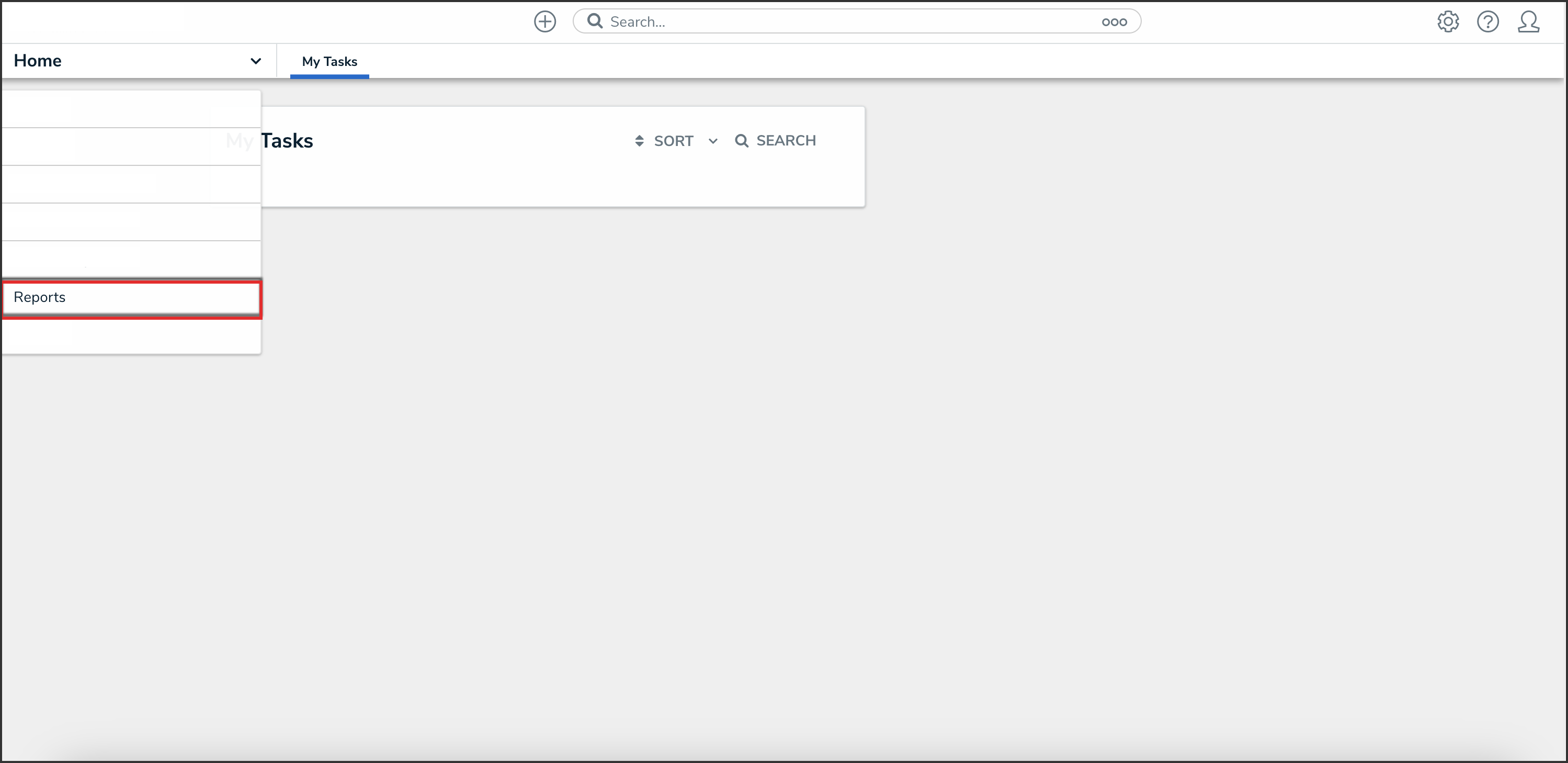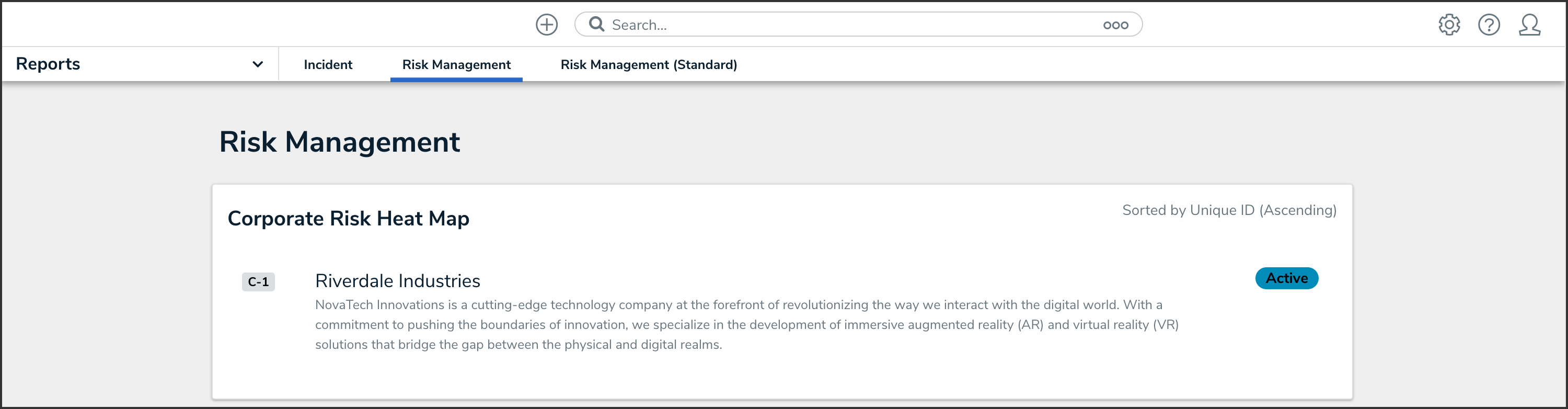Overview
To reduce loading times, previously loaded report data, including data refined through end user-applied filters, is cached for up to an hour, preventing the need to regenerate data every time a report is viewed within this 60-minute period.
Reports can be reloaded by clicking the Refresh icon.
 Note:
Note:
Caching is not available for data grids.
Related Information/Setup
To learn more about reports, read the Reports Overview article.
Navigation
- From the Home screen, click the Home dropdown.
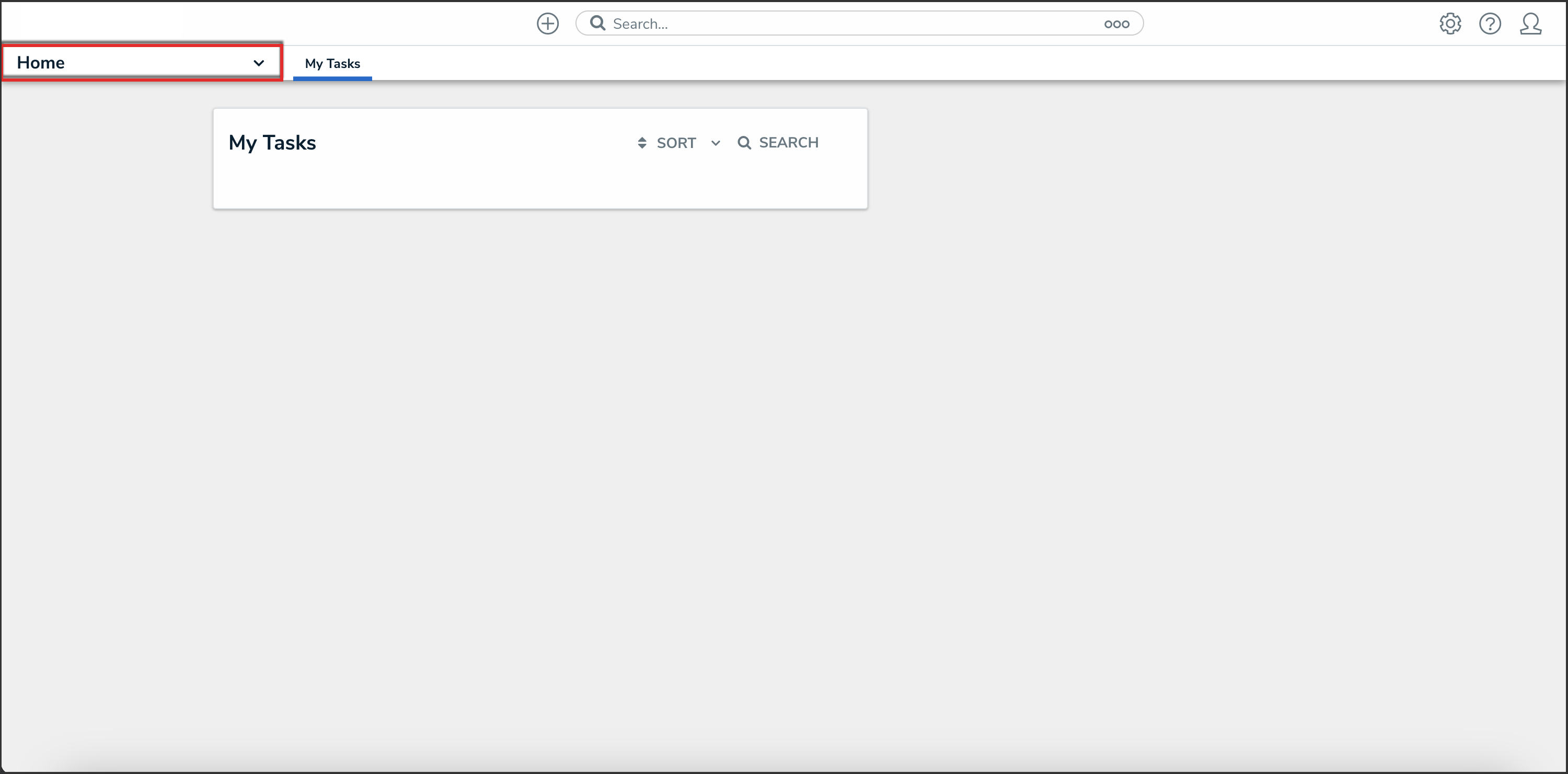
Home Dropdown
- From the Home dropdown, select the Reports application.
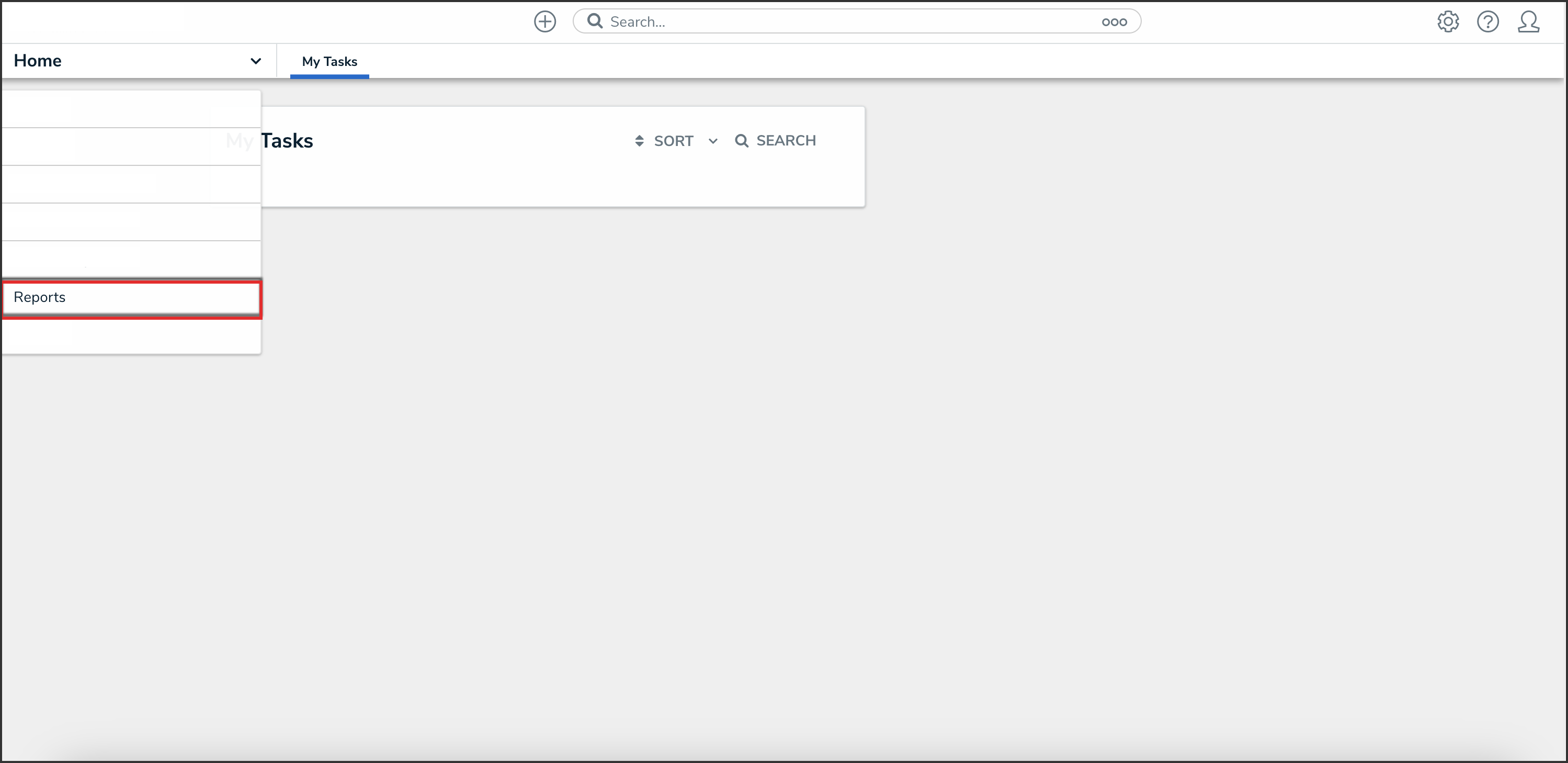
Reports Application
- From the list of reports, click the report that you want you to view.
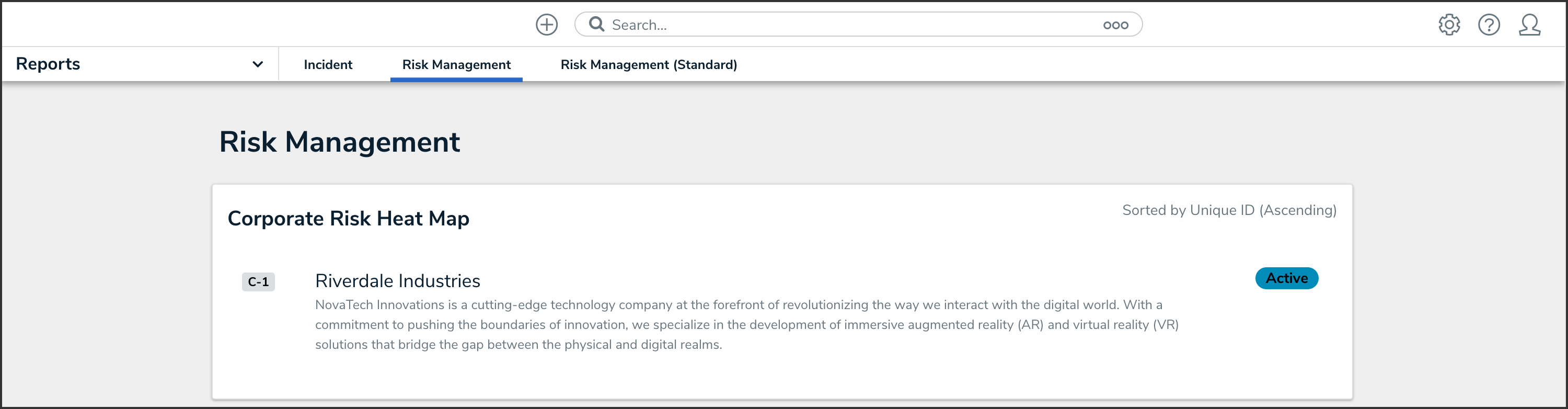
Report Name
Refreshing Report Data
Cached reports do not refresh automatically to show the most recent data. To show the most recent report data:
- From the report you want to view the most recent data of, refresh your browser or click the Refresh icon.
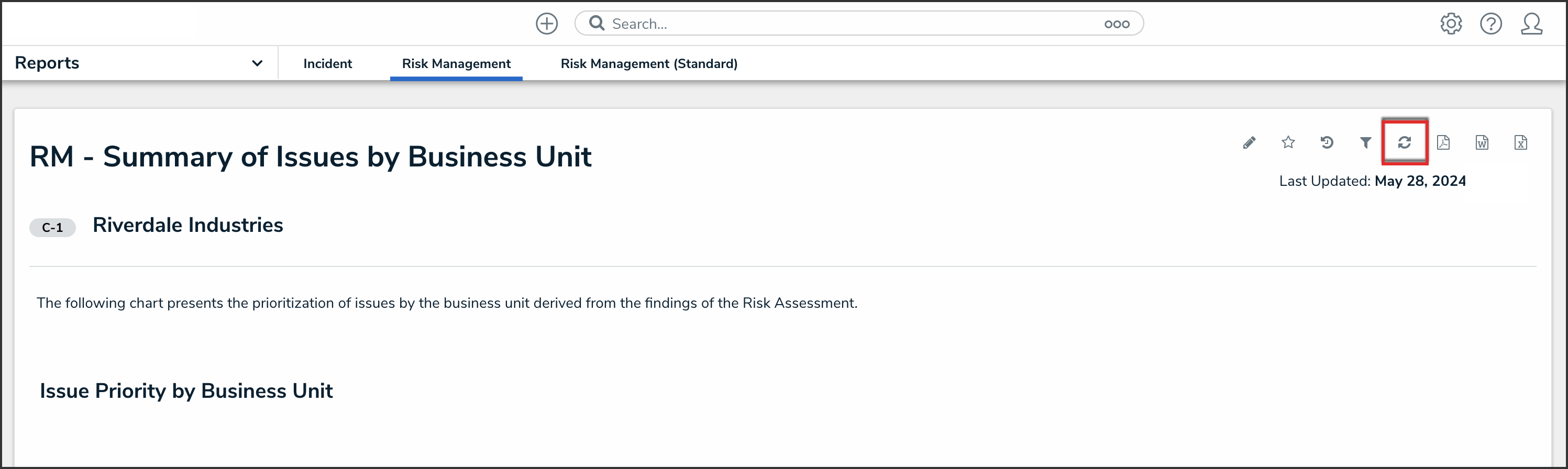
Refresh Icon