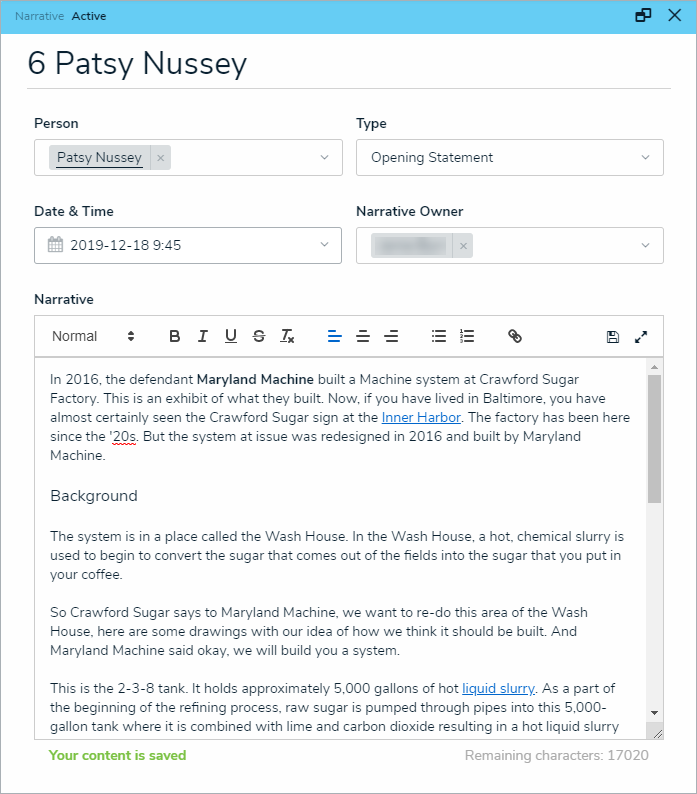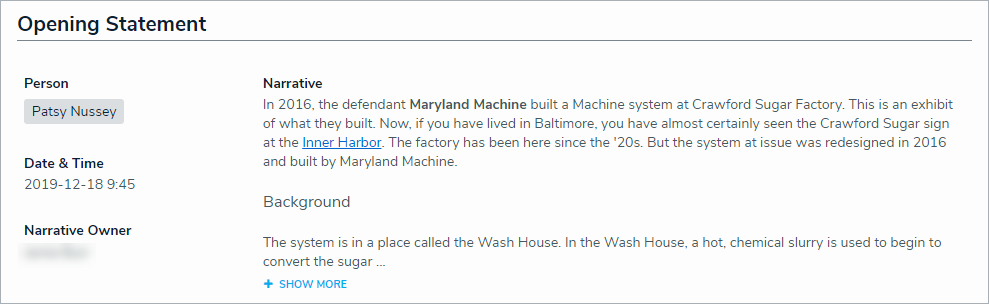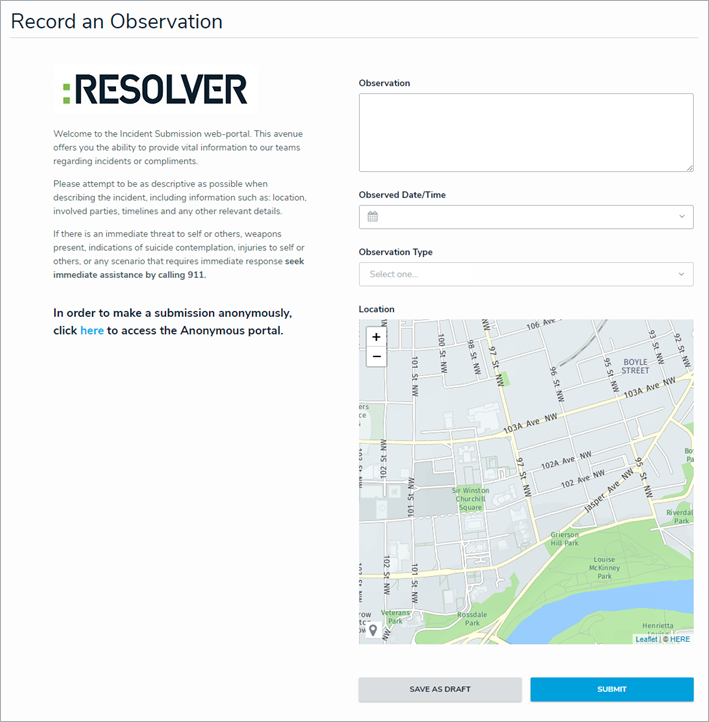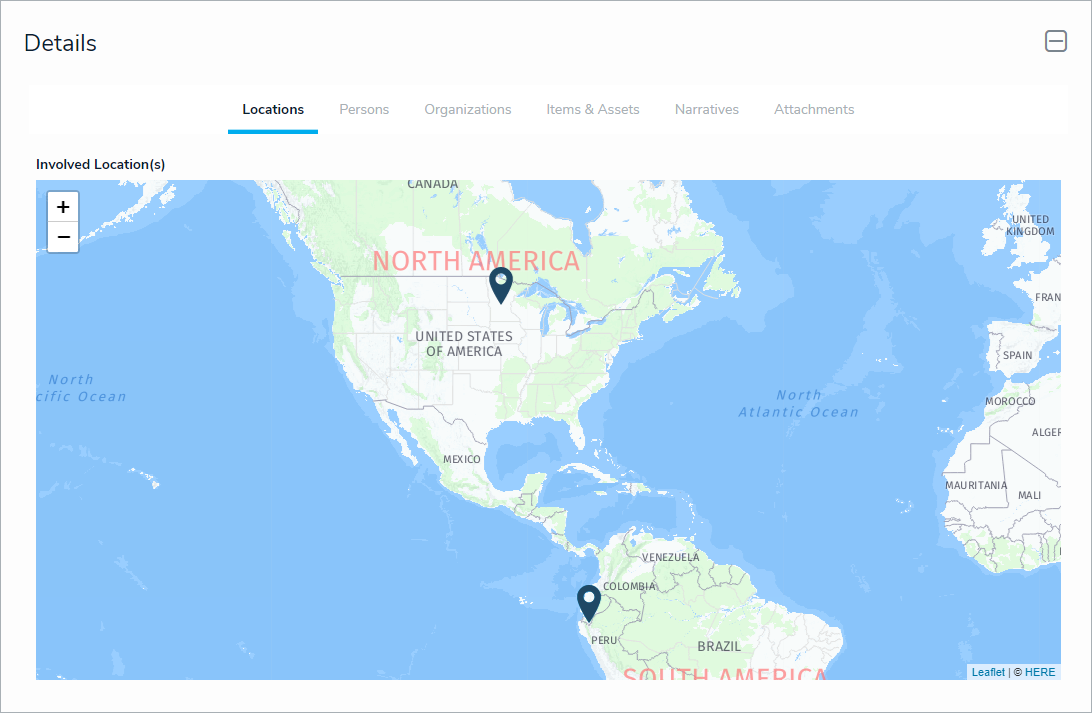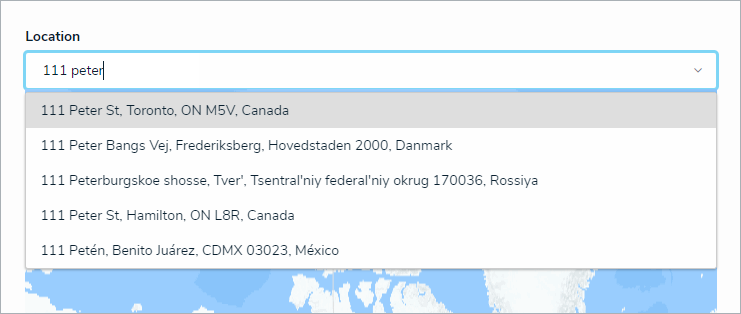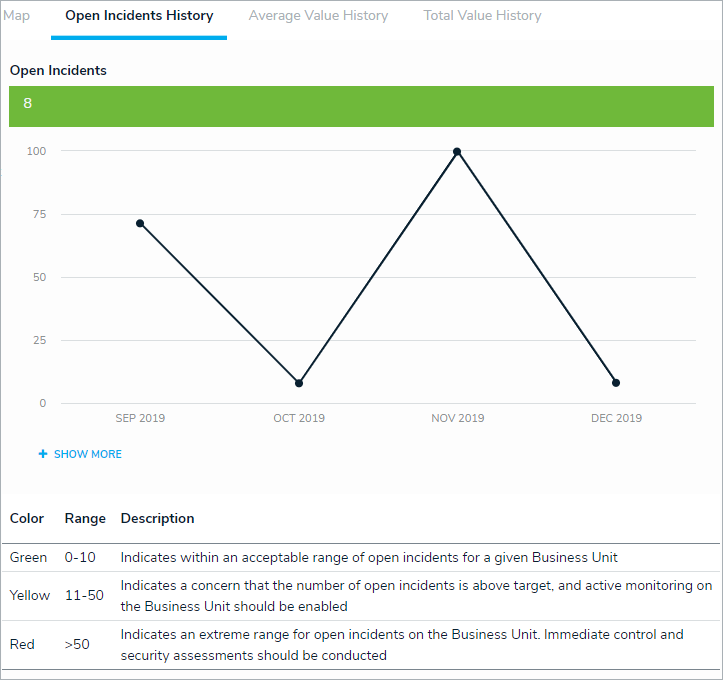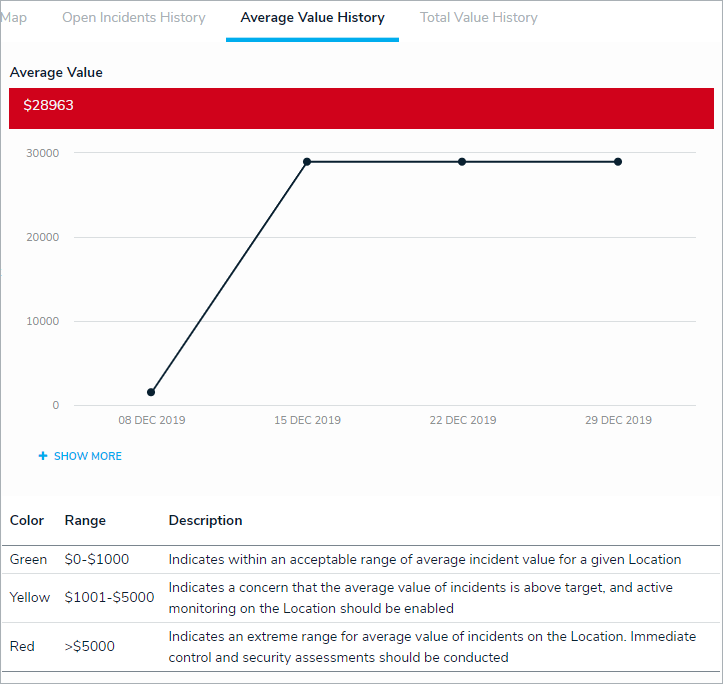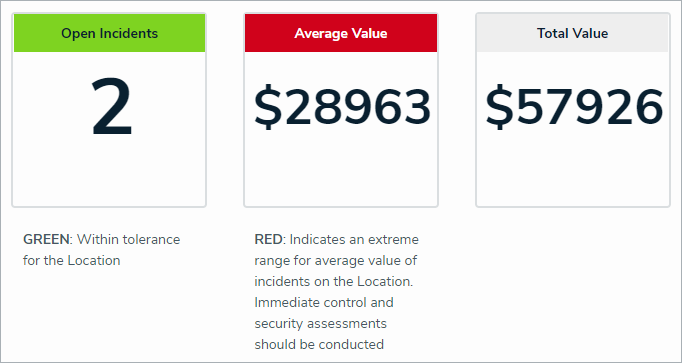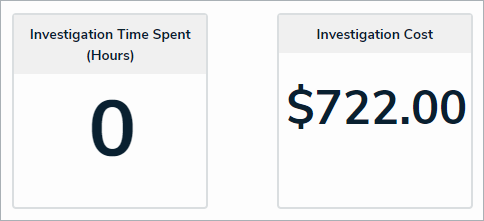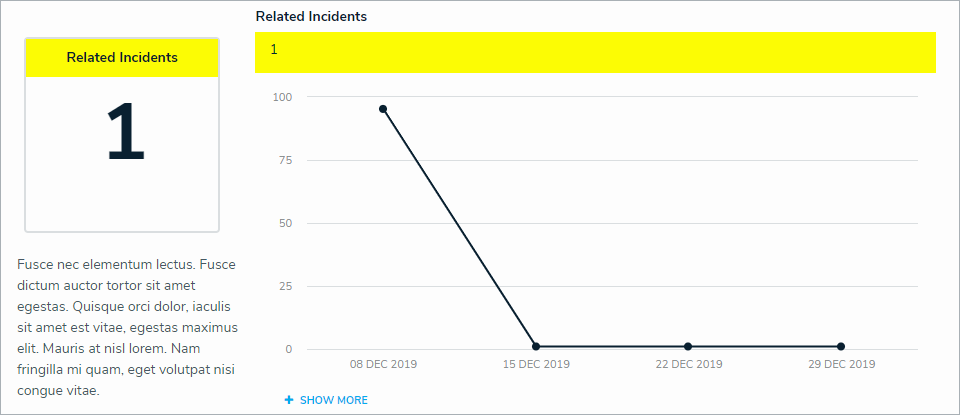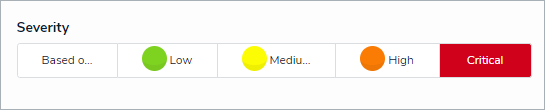Note: The following features are not added to Incident Management by default. For information on adding these features to your version of the app, contact your CSM.
New Features
Formatted Text for Narratives
Text can now be formatted using Core's rich text editor on the following fields in the following forms:
Narrative field:
Create a Narrative in the Details section of the Incident Review form
Narrative Review in the Details section of the Incident Review form
Summary field:
Create a New Interview in the Interviews section of the Investigation Review form
Interview Review in the Interviews section of the Investigation Review form
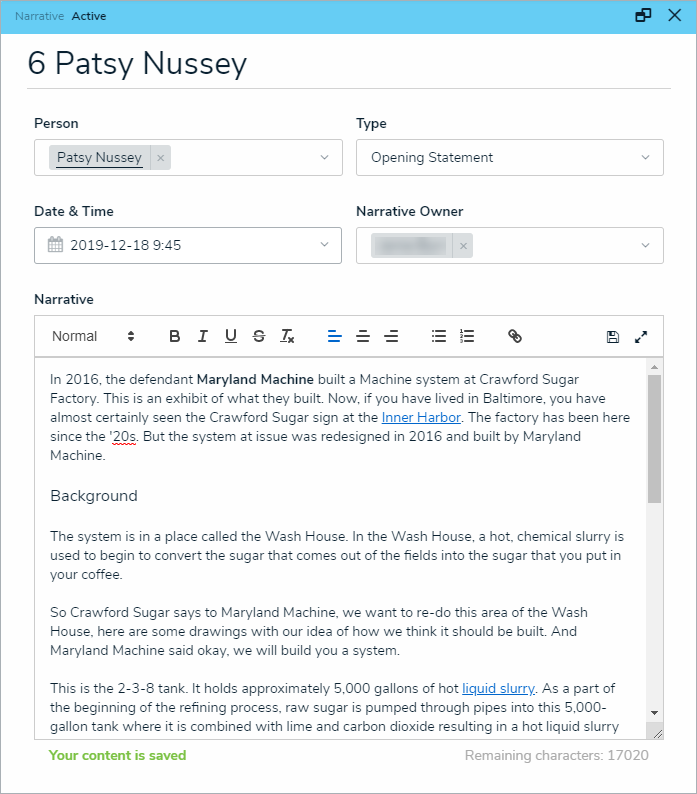
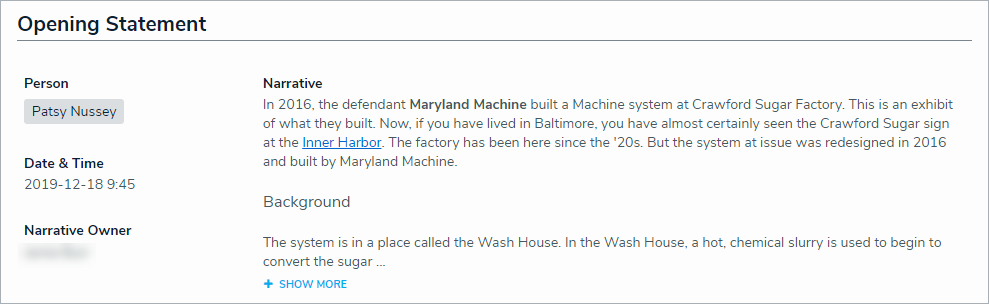
Geolocation Support: Maps
Locations can now be entered by putting a pin in a map on the following forms:
Submit an Incident form
Create a New Involved Location in the Triage an Incident form
Create a New Involved Location in the Details section of the Incident Review form
Involved Location Review in the Details section of the Incident Review form
Create a New Location form in the Library application
Location Review form in the Library application
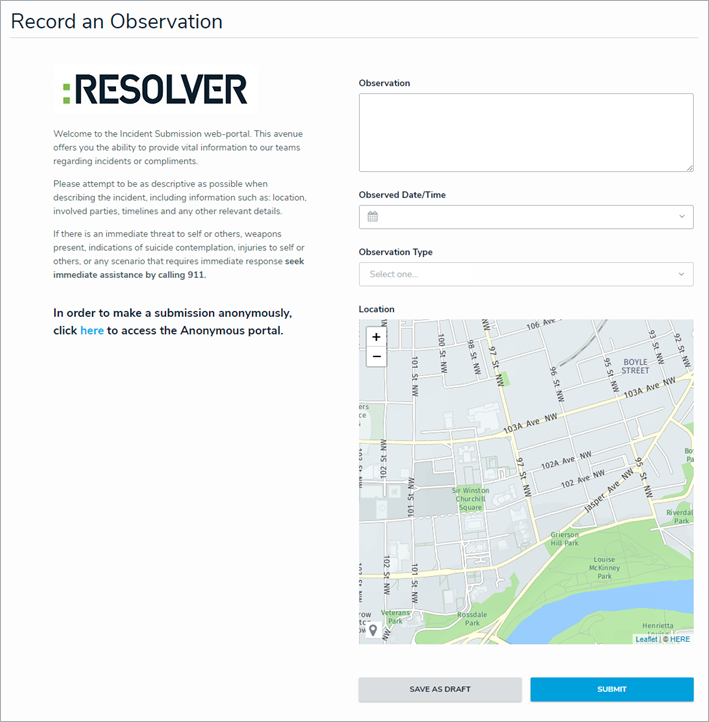
In the Details section of the Incident Review form, the read-only map will render multiple pins if more than one involved location has been entered.
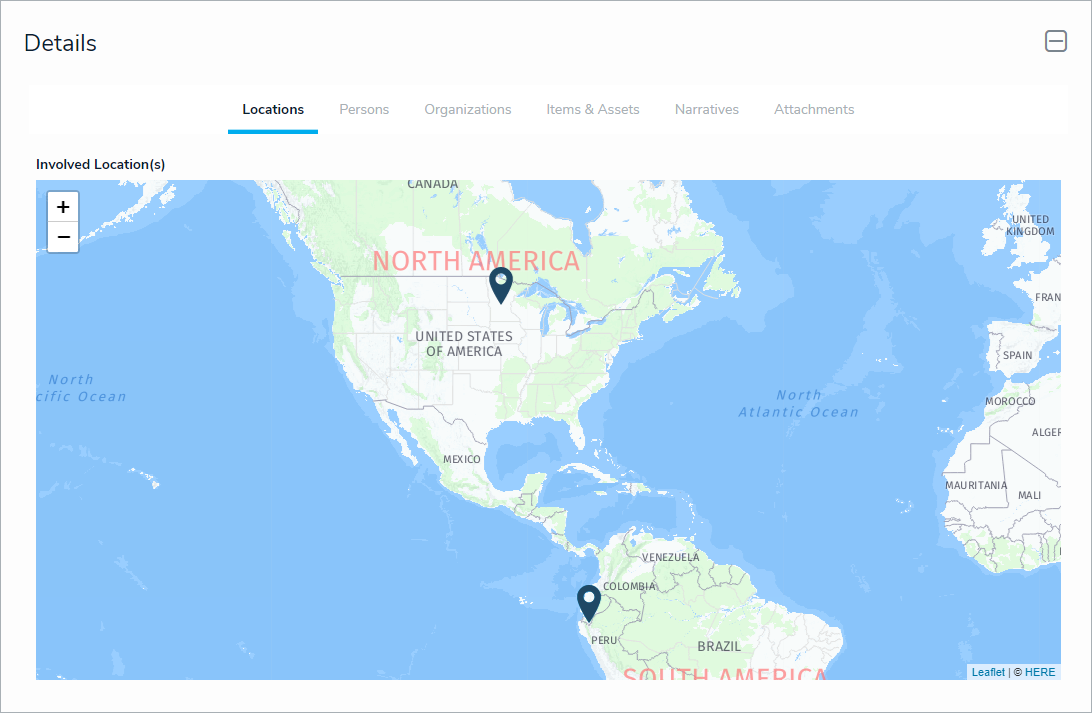
Geolocation Support: Addresses
A mailing address can now be selected in the Location field for the following forms:
Create a New Involved Location in the Triage an Incident form
Create a New Involved Location in the Details section of the Incident Review form
Involved Location Review in the Details section of the Incident Review form
Create a New Location form in the Library application
Location Review form in the Library application
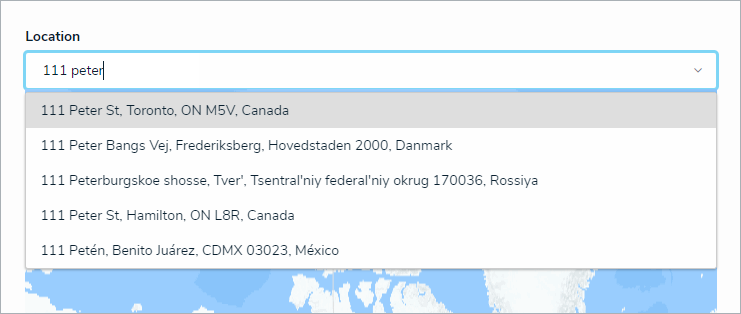
Incident Trending Over Time (Introduction)
Users can now view incident trending data for business units, locations, and persons on the following forms and reports:
Business Unit Overview report
Location Trending Review on the Location Review form in the Library application
Location Dashboard Report on the Location Review form in the Library application
Person Review form in the Library application
Person Report on the Person Review form in the Library application
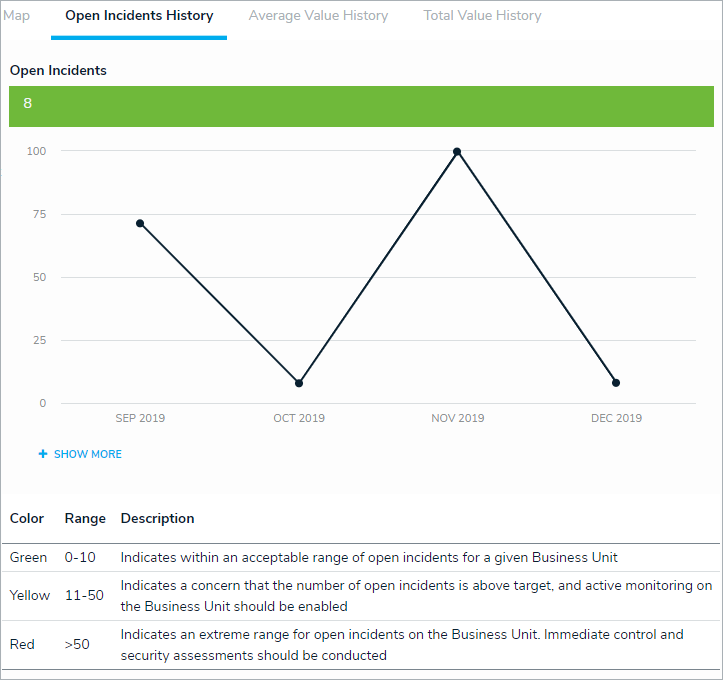
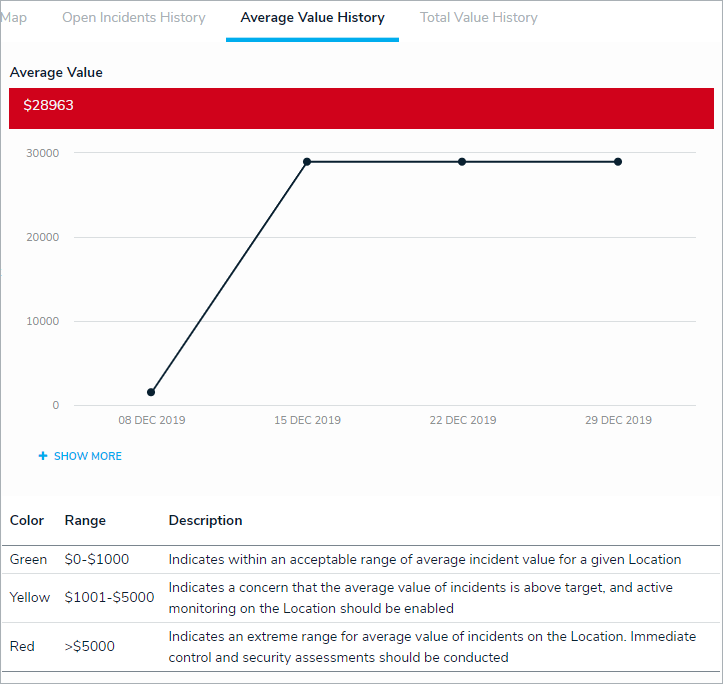
 | Trending data is applied based on Incident creation. Historical incidents (imported or backdated) are not yet included in this feature. |
Formula Cards
The following formulas will now be displayed as cards on the following forms and reports:
Business Unit Overview report

- Location Review form in the Library application

- Location Trending Overview and Location Dashboard on the Location Review form in the Library application
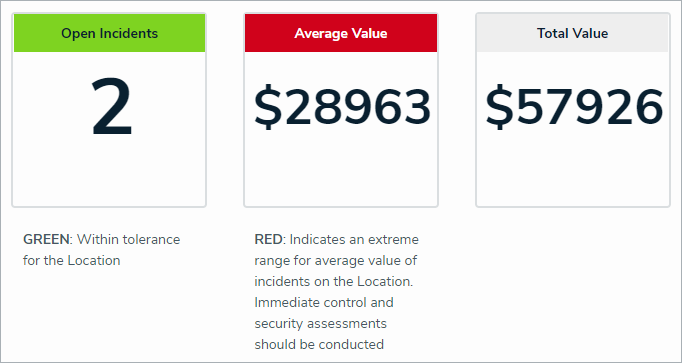
- Investigation Review form
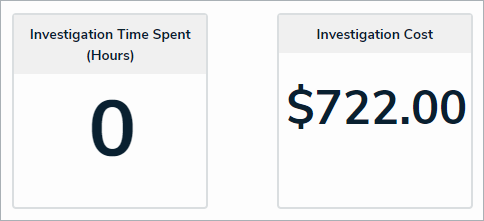
- Person Review form in the Library application

Person Report Header on the Person Review form in the Library application
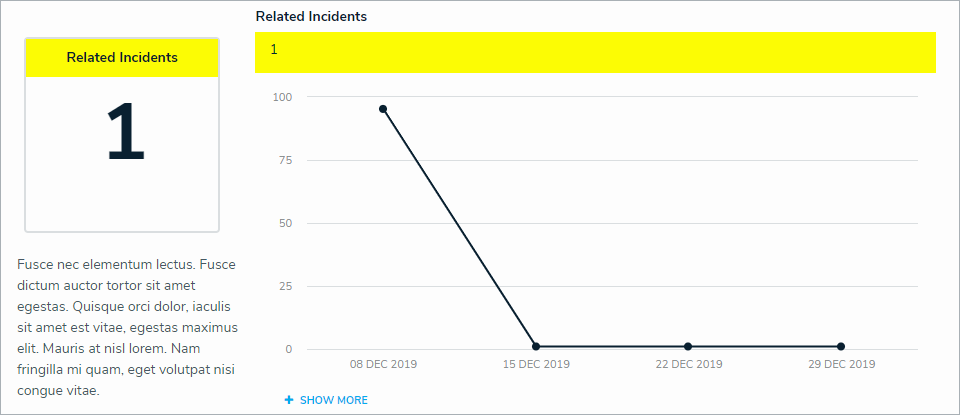
Excluding Archived Incidents from General Access
Main users will now have archived incident data omitted from performance-impacted activities (such as searching for records or running reports). This data has been restricted to the Administrators (Incident Management) group.
New Select List Format
Certain select lists have been changed to a horizontal format in the following forms:
Triage an Incident form
Incident Review form
Create a New Loss or Recovery from the Loss & Recovery section of the Incident Review form
Loss or Recovery Review from the Loss & Recovery section of the Incident Review form
Person Review form in the Library application
Create an Asset form in the Library application
Asset Review form in the Library application
Create Evidence from the Evidence tab of the Investigation Review form
Evidence Review from the Evidence tab of the Investigation Review form
Create a Task form
Task Review form
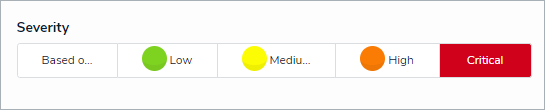
Empty Views Are Hidden
If a view in the Library does not contain any data, it will be not be visible to users.