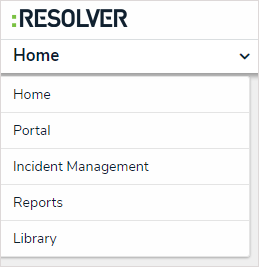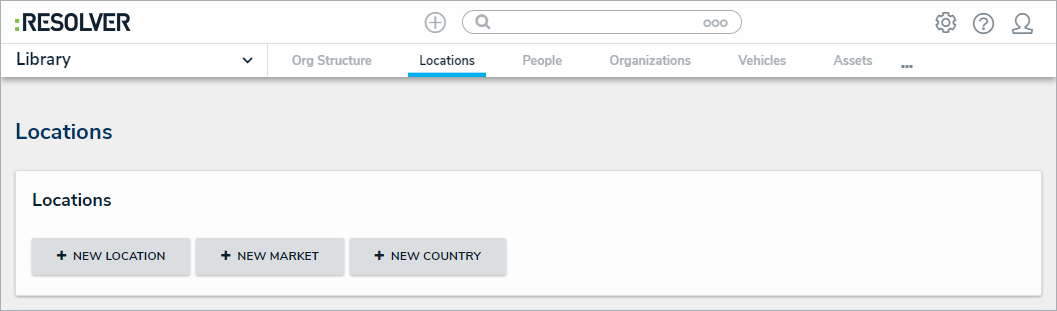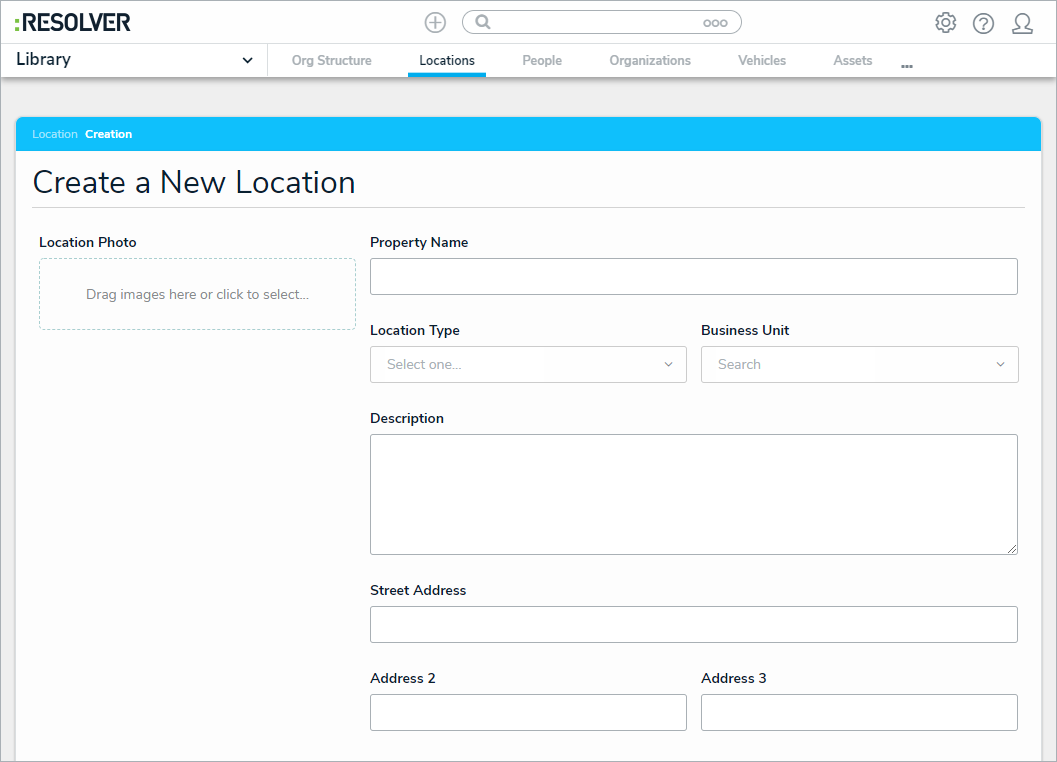Incident management administrators can use the Library application to create new objects, including locations, people, business units, and more. These objects are then available to be added to new incidents.
 | The Administrator (Incident Management) user group can view incident objects and create library objects only. It is not to be confused with the Core Administrator, who can add users. |
To create new Library objects:
Log into a user account that's been added to the Administrator (Incident Management) user group.
- Click the dropdown in the nav bar > Library.
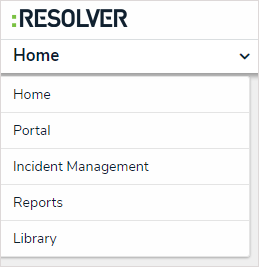 Accessing the Library application from the nav bar.
Accessing the Library application from the nav bar. - Click the tab that corresponds to the type of object you want to create, such as Locations, Vehicles, or Assets.
- Click the applicable button at the top of the page to add an object.
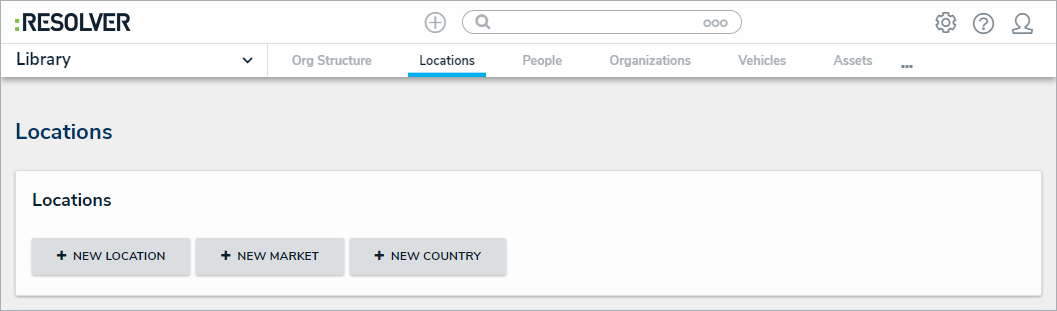 Buttons for adding new Incident Management objects.
Buttons for adding new Incident Management objects. - Complete the fields as required. The available fields will vary depending on the object type being created.
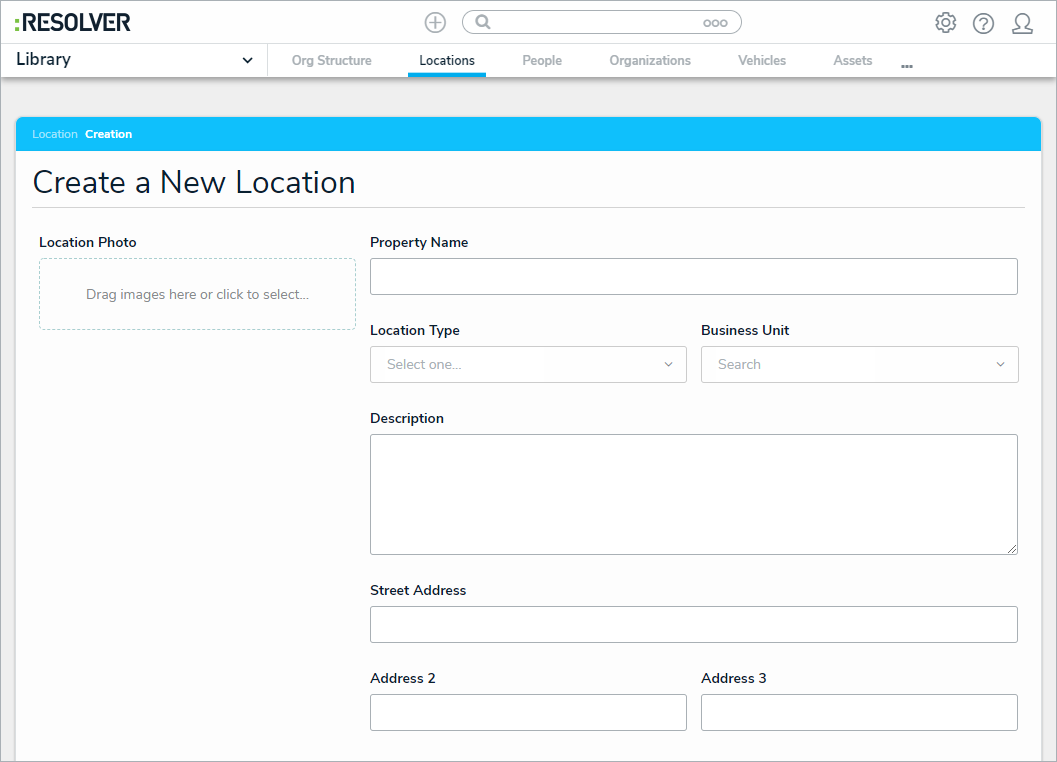 Creating a new Incident Management object.
Creating a new Incident Management object. - Click Create.