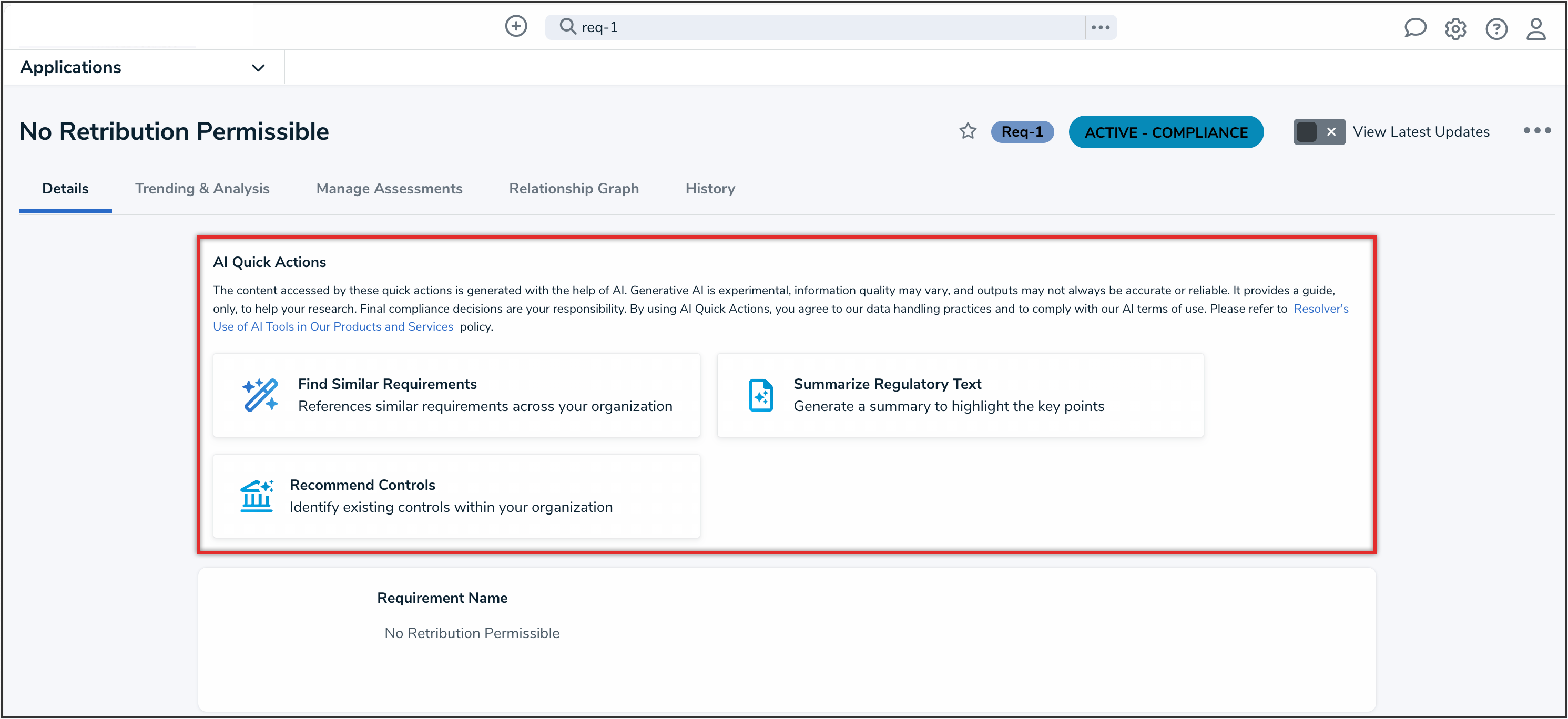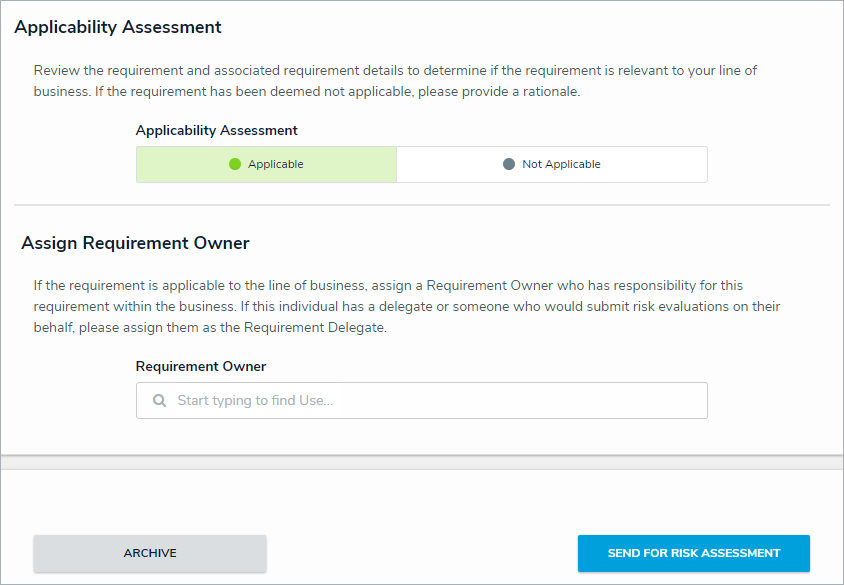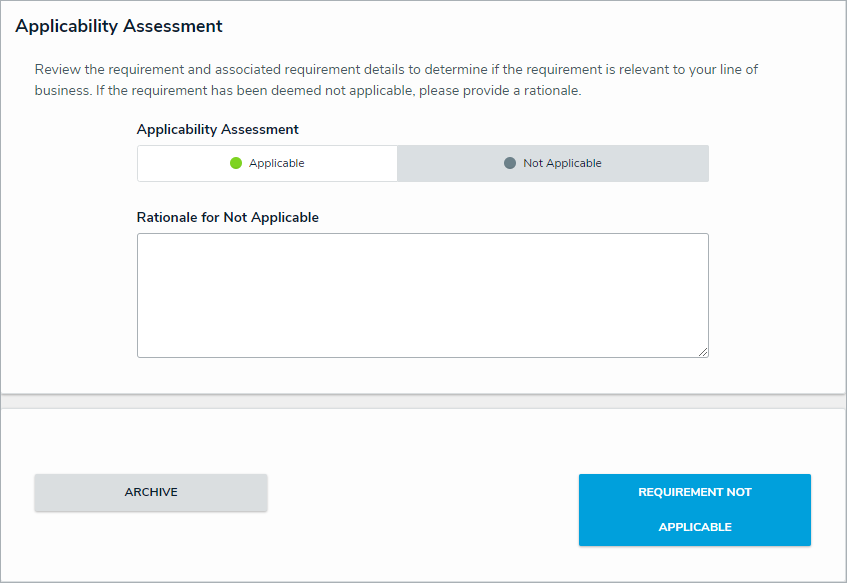Overview
Once an assessment has been scoped, Compliance Team members must review its requirements. All requirements assigned to you and your team will be available in Compliance Management > Determine Applicability > Applicability Assessment.
User Account Requirements
The user must be part of the Compliance Team or be a Requirement Owner & Delegate to see requirements and requirement details.
Related Information/Setup
Please refer to the Launch an Assessment article for more information on launching and reviewing assessments in Compliance Management.
Navigation
-
From the Home screen, click the Home drop-down menu.
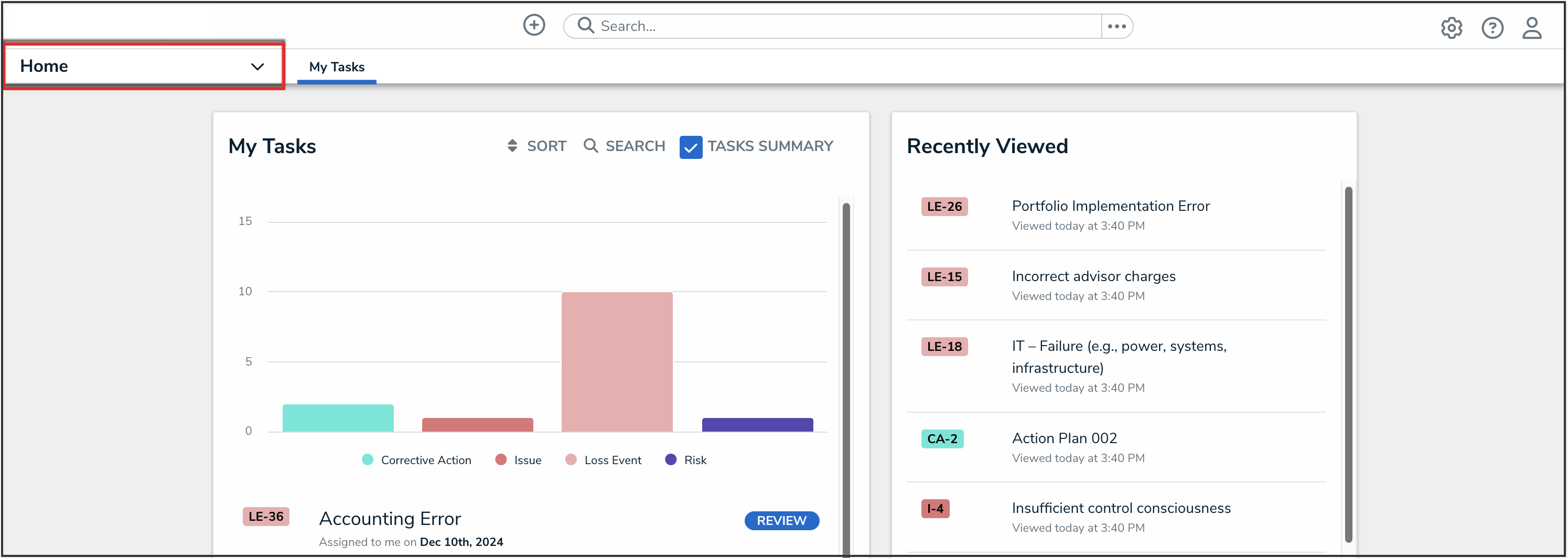
Home Drop-down Menu
- From the list of applications, click Compliance Management.
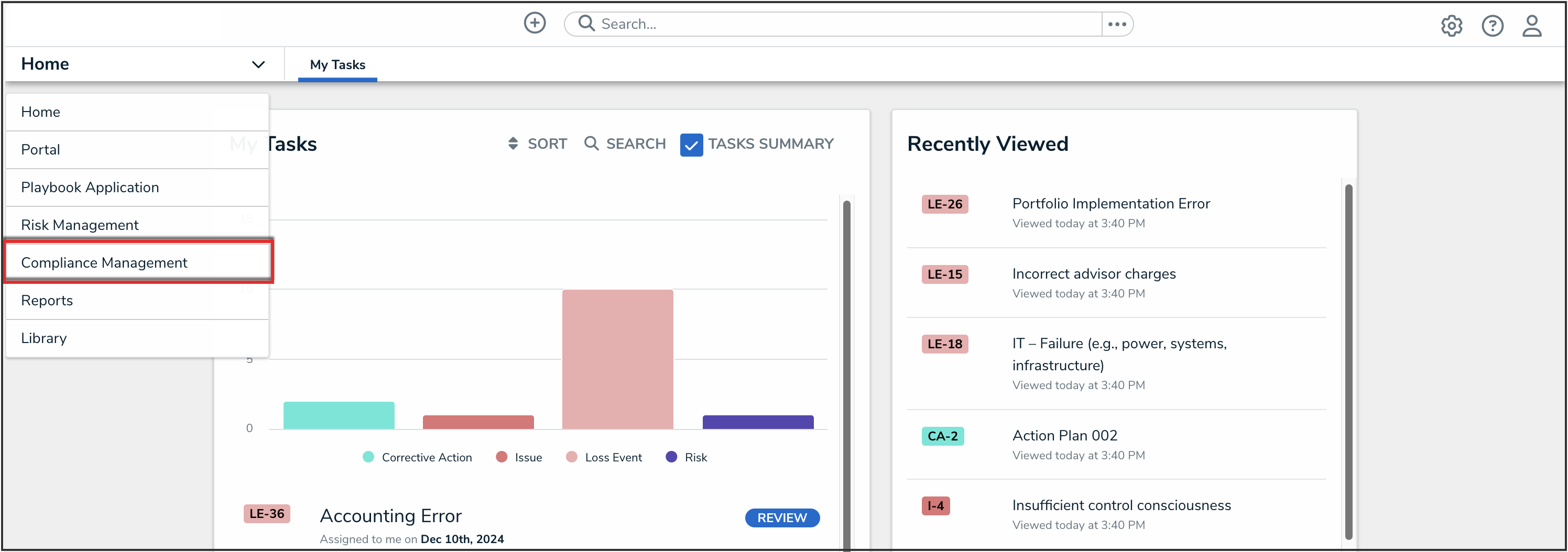
Compliance Management Application
Performing an Applicability Assessment
- From the Determine Applicability activity, click a requirement in the Applicability Assessment section to display it.
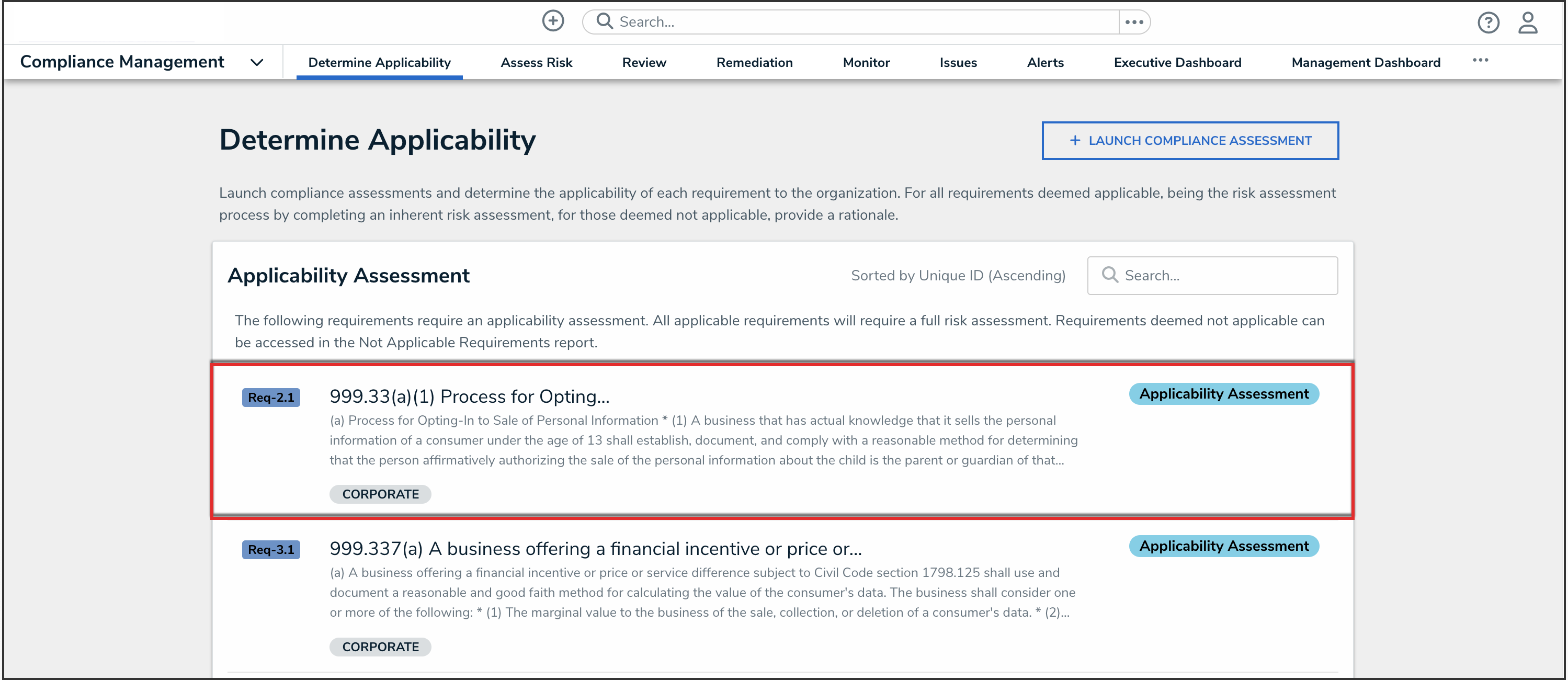
Requirement in the Applicability Assessment State
- Review the requirement to determine if it's relevant to your line of business.
- The Requirement Name, Description, Subtopic, and Source of Requirement fields may already be completed, depending on the content in your compliance framework.
- Click the links within the Requirement Details section to review the specific areas your organization must comply with.
-
(Optional): From the AI Quick Actions card, depending on what has been enabled on the form, you can either:
- Click the Summarize Regulatory Text button to use Regulatory Summarization. For more information on using Regulatory Summarization, please refer to the Using the Regulatory Summarization Feature on a Form article.
 Note:
Note:
By generating a summary, you are agreeing to send selected text for temporary processing by our AI provider in the United States. Click here to learn more about Resolver's use of AI. - Click the Find Similar Requirements button to use Requirement Similarity. For more information on using Requirement Similarity, please refer to the Using the Requirement Similarity Feature on a Form article.
- Click the Recommend Controls button to use Recommended Controls. For more information on using Recommended Controls, please refer to the Using the AI-Recommended Controls Feature on a Form article.
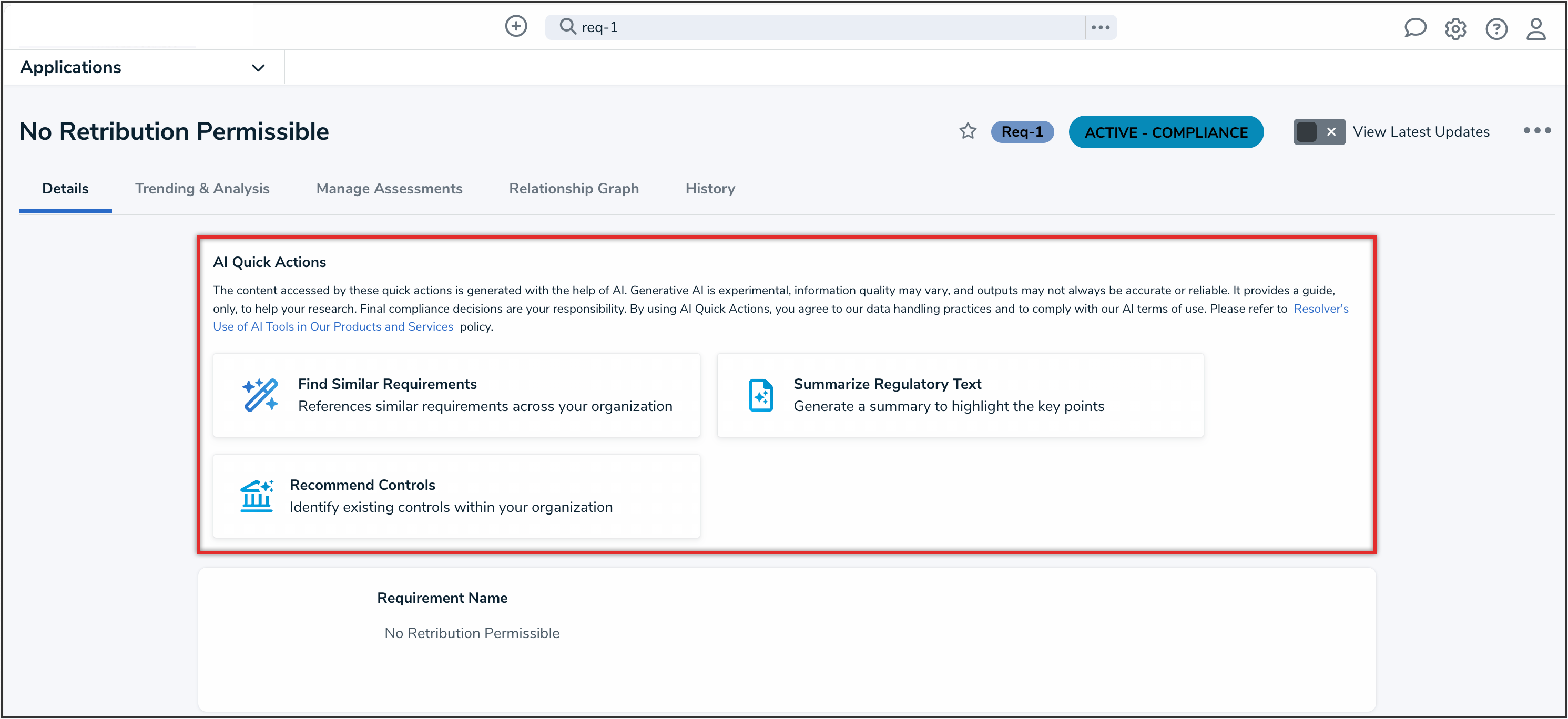
AI Quick Actions Card
- Click the Summarize Regulatory Text button to use Regulatory Summarization. For more information on using Regulatory Summarization, please refer to the Using the Regulatory Summarization Feature on a Form article.
- Select either Applicable or Not Applicable in the Applicability Assessment field.
| If you selected |
Then |
|
Applicable |
|
|
Not Applicable |
|
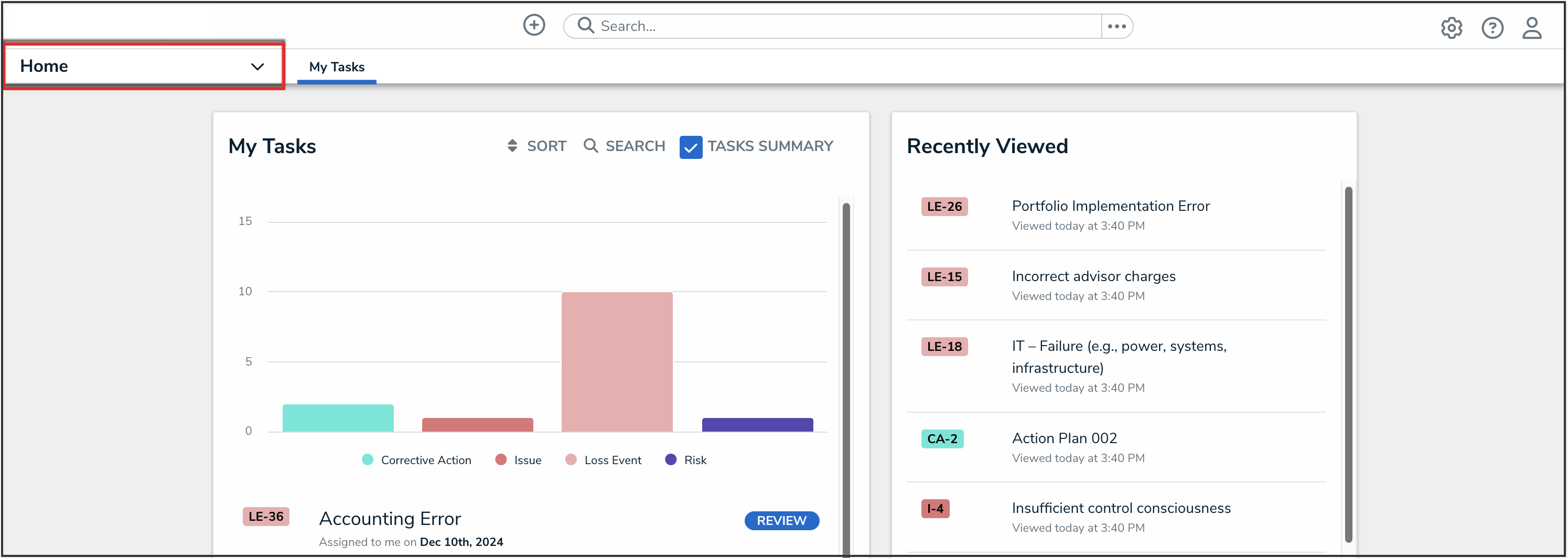
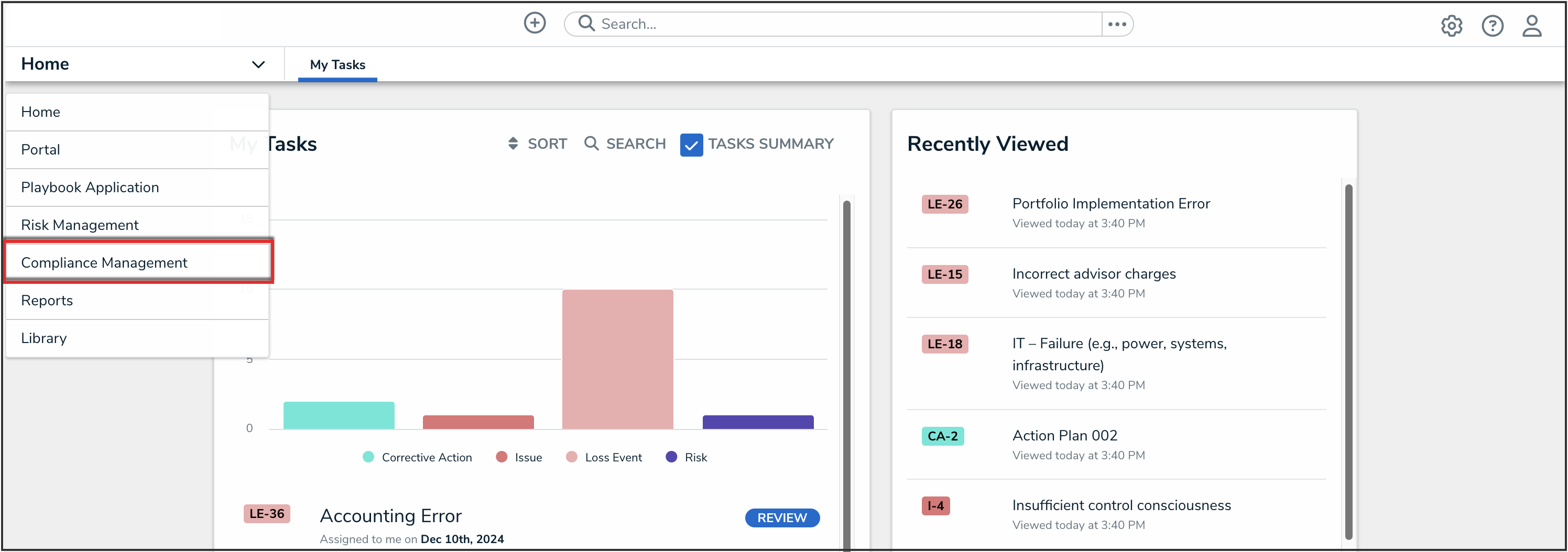
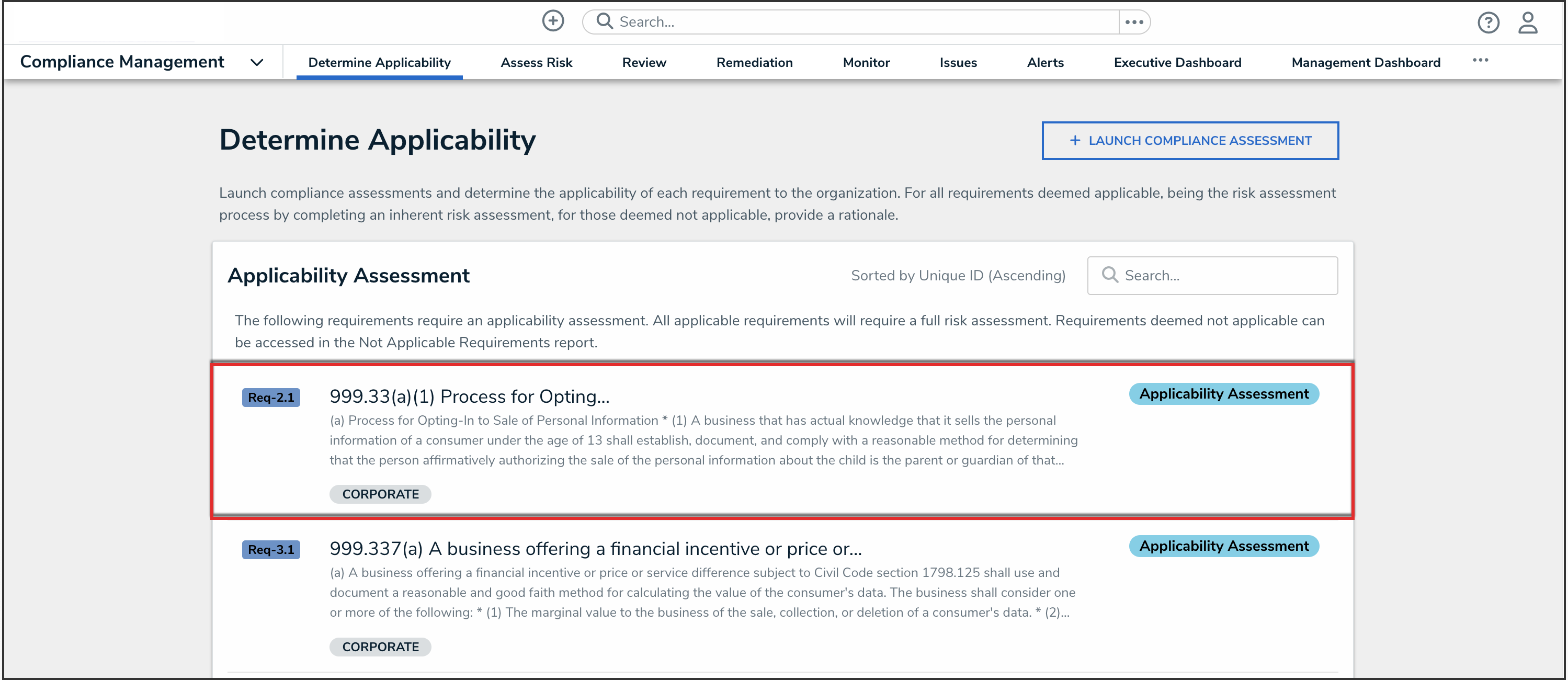
 Note:
Note: