Data Analytics Export reports are data visualizations that are specifically designed to allow end users to export object data (properties, fields, workflow states, relationships, and references) into an Excel spreadsheet. Although a data analytics report requires a data definition, this data visualization type does not display any report elements. Export reports can be accessed by end users through:
- An activity view;
- An activity action; or
- An Export Data form action.
As with other reports, a data analytics report requires a focus eligible definition to filter object type data; however, when generating this report, a specific anchor object (not to be confused with anchor object type) must be selected, either through a view, action, or form action, to specify which object's data is exported, including any data from relationship or reference object types selected in the data path. If the anchor object isn't named on any relationship or reference objects, the report will export anchor object data only.
Once the report is created, users can export data through an activity view or action or the Export Data action to a configurable form.
| EXAMPLE |
| Using a data definition with Location as the anchor object type and Incident as a reference object type, a data analytics report is created and added to a view so that users can click on a specific location object, then export its data into a spreadsheet. Specifically, when a user clicks on the Montreal object in the Location Data Export view on an activity, they'll be able to export the data from that object's properties, fields, and workflow states, along with the data of all the incident objects Montreal has been added to through a relationship. |
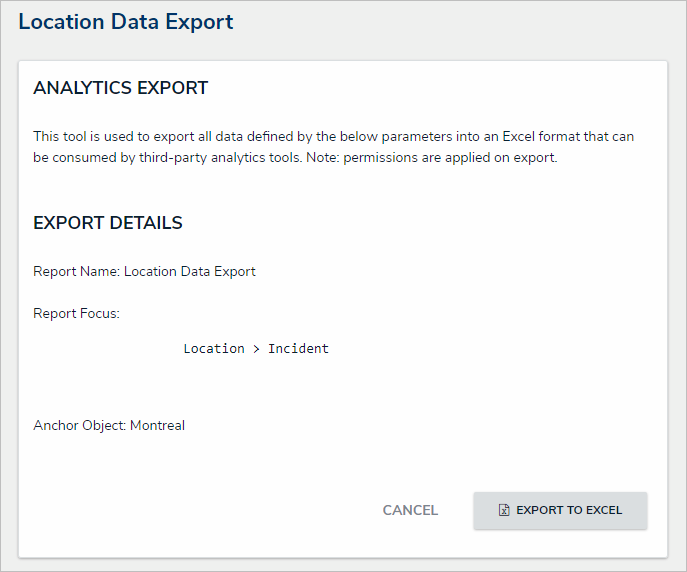
 Object data exported into a spreadsheet through a data analytics report.
Object data exported into a spreadsheet through a data analytics report.