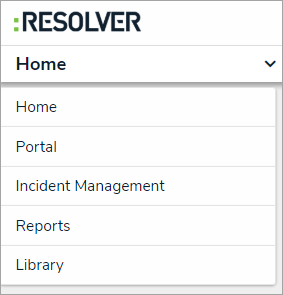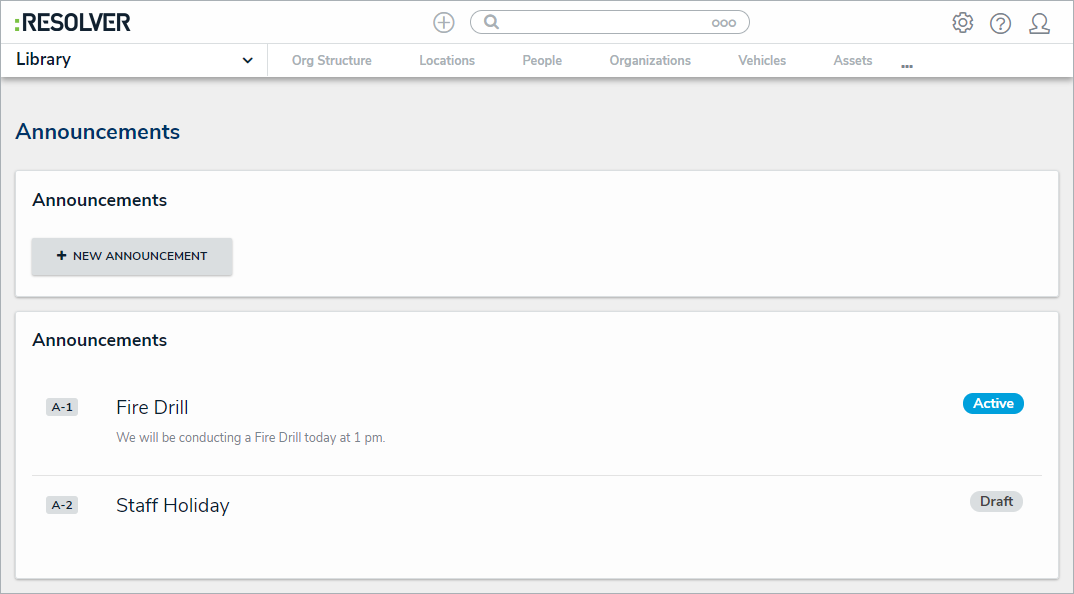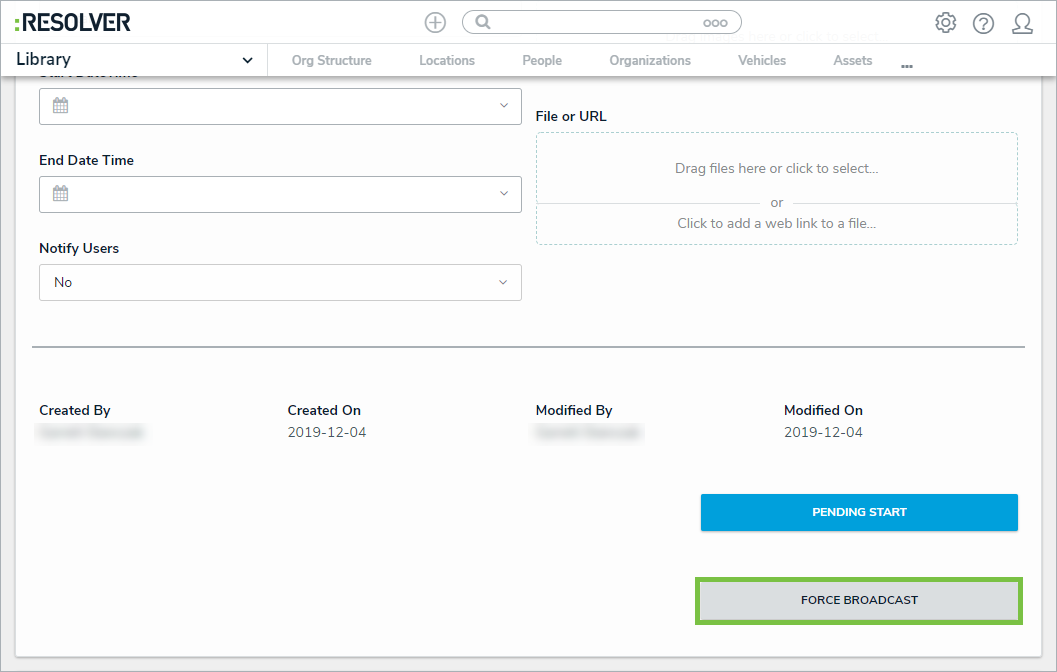Announcements do not appear in the Portal until their Start Date Time matches the current date and time, but you can force an announcement to appear in advance.
 | The Administrator (Incident Management) user group can view incident objects and create library objects only. It is not to be confused with the Core Administrator, who can add users. |
To display an announcement before its Start Date Time:
Log into a user account from the Administrator (Incident Management) user group.
- Click the dropdown in the nav bar > Library.
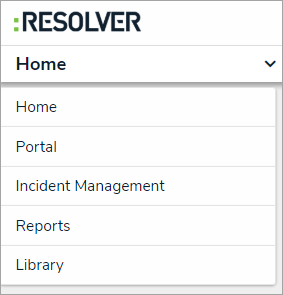 The Library application in the nav bar.
The Library application in the nav bar.
- Click the Announcements activity.
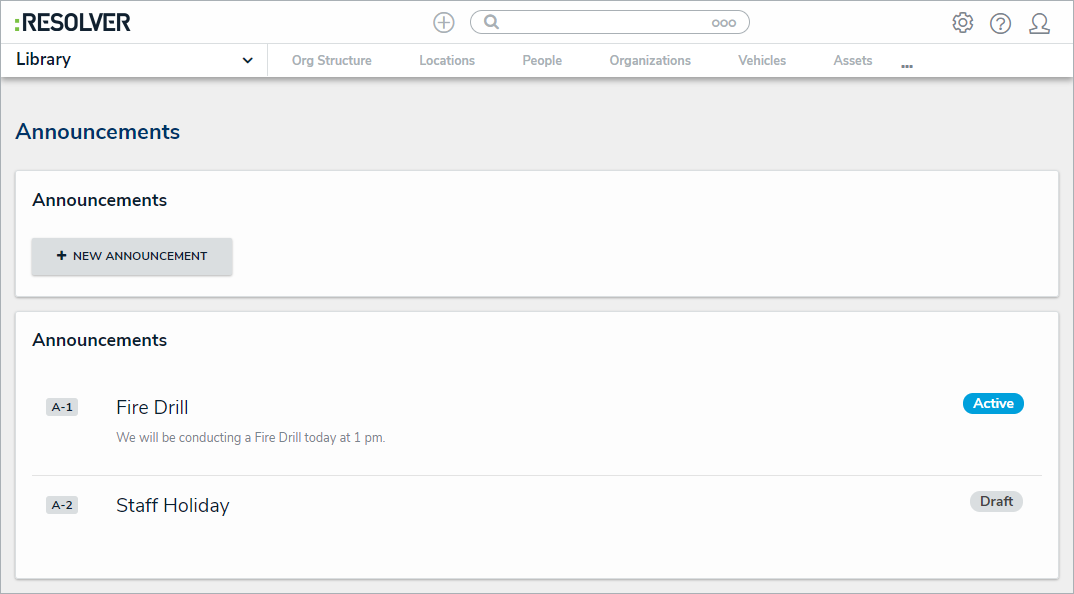 The Announcements activity in the Library application.
The Announcements activity in the Library application.
- Click the announcement you want to broadcast.
- Click Force Broadcast to display the announcement in the Portal.
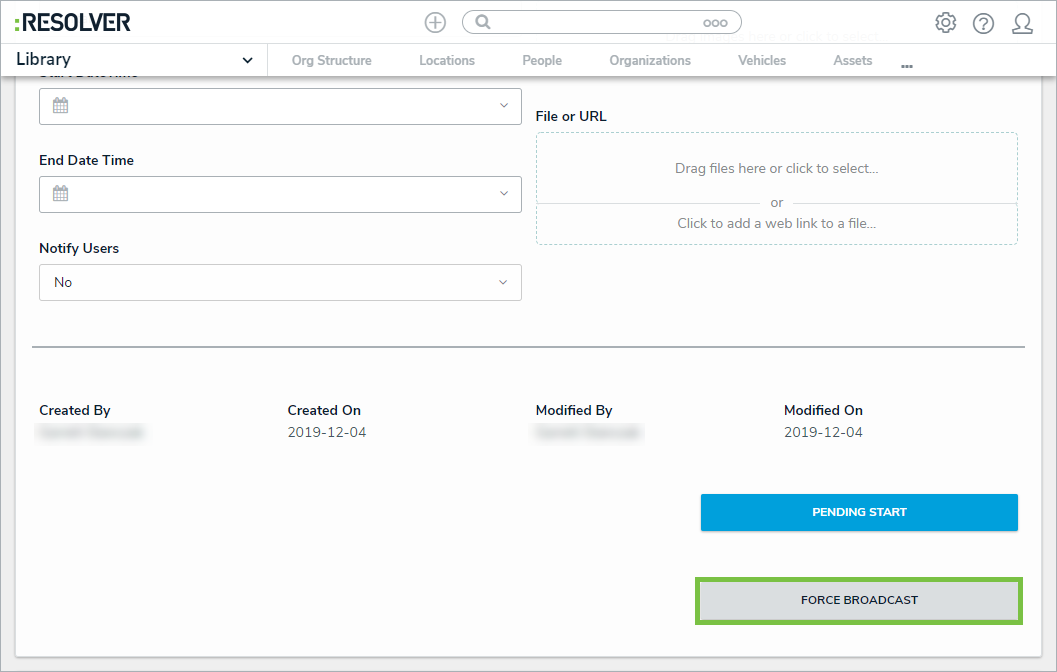 The Force Broadcast button on the Announcement Review form.
The Force Broadcast button on the Announcement Review form.