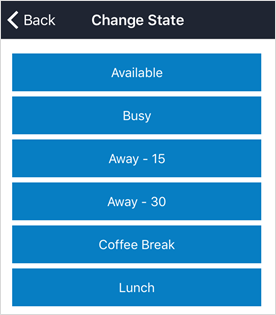Your state (or status) controls how you will appear in Dispatch and is determined by selections made in this section or by your current state on a task (i.e. Assigned, On Route, or On Scene).
 | You can also change your state by tapping your profile image or the default officer icon from the dashboard. |
To change your state:
Tap Profile from the dashboard.
Tap Change State.
Tap a state to select it.
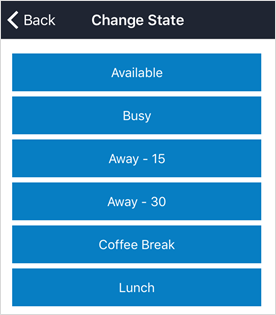 The Change State screen.
The Change State screen.