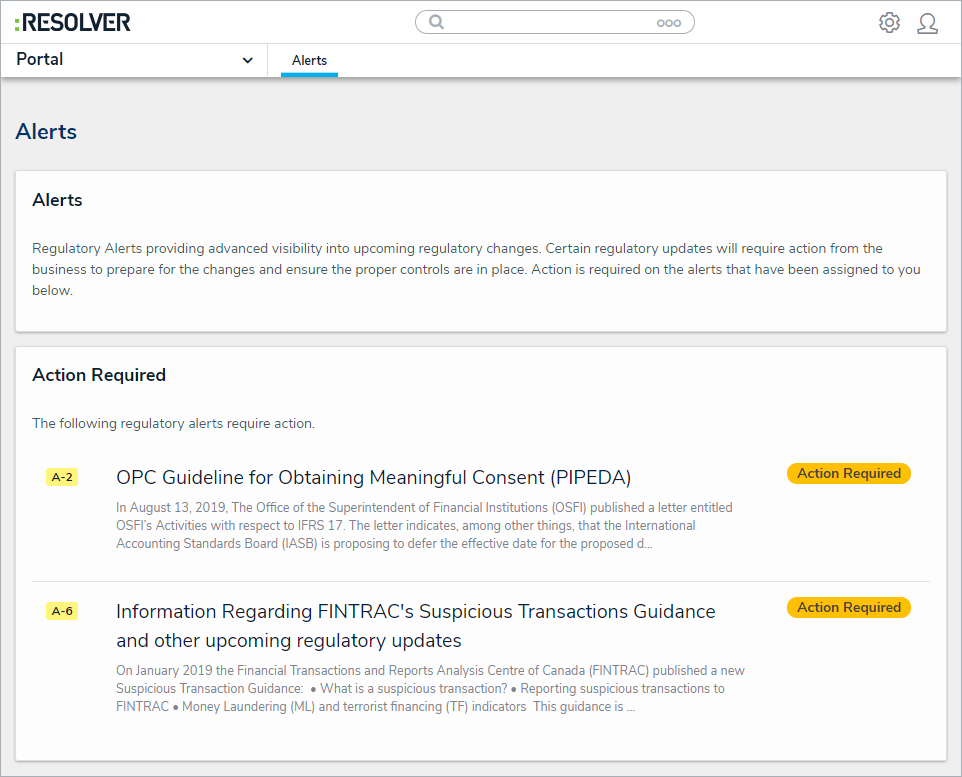Alert owners have access to the Alerts activity in the Portal. This activity contains the following section:
- Action Required: A list of all alerts for which you are the Alert Owner and require action.
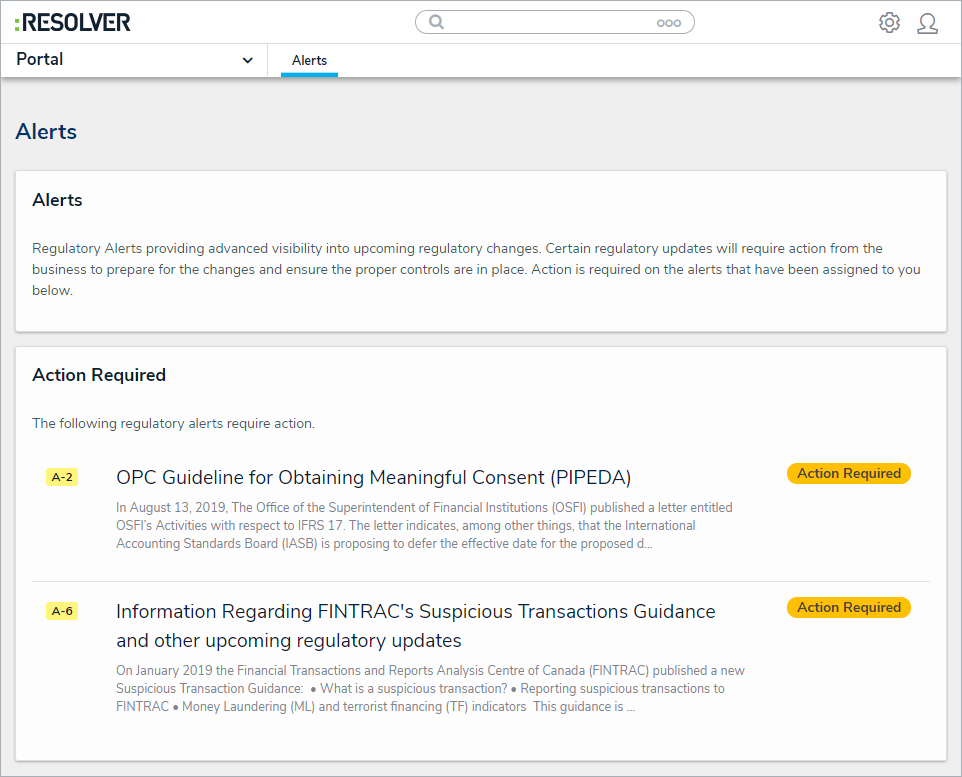 The Requirements activity in the Portal.
The Requirements activity in the Portal.
To view the Requirements activity in the Portal:
Log into a user account that's been added to the Alert Owner user group.
- Click the dropdown in the nav bar > Portal to open the Alerts activity.