Overview
Users can delete a file from a form if they no longer need to reference the information in the file.
Related Information/Setup
For more information on editing an attachment file, please see the Editing an Attachment Using Microsoft Office Web Applications article.
Navigation
- From the Home screen, search for a form with an attachment on the My Tasks list.
- Click the Form name.

Form Name
Deleting a File from a Form
- From the Form screen, navigate to the File field on the form.

File Field
- Click the More Options icon on an Attachment card.
![]()
More Options Icon
- Click the Delete link on the More Options dropdown menu.

Delete Link
- From the Confirmation pop-up, click the Delete button to remove the file from the form.
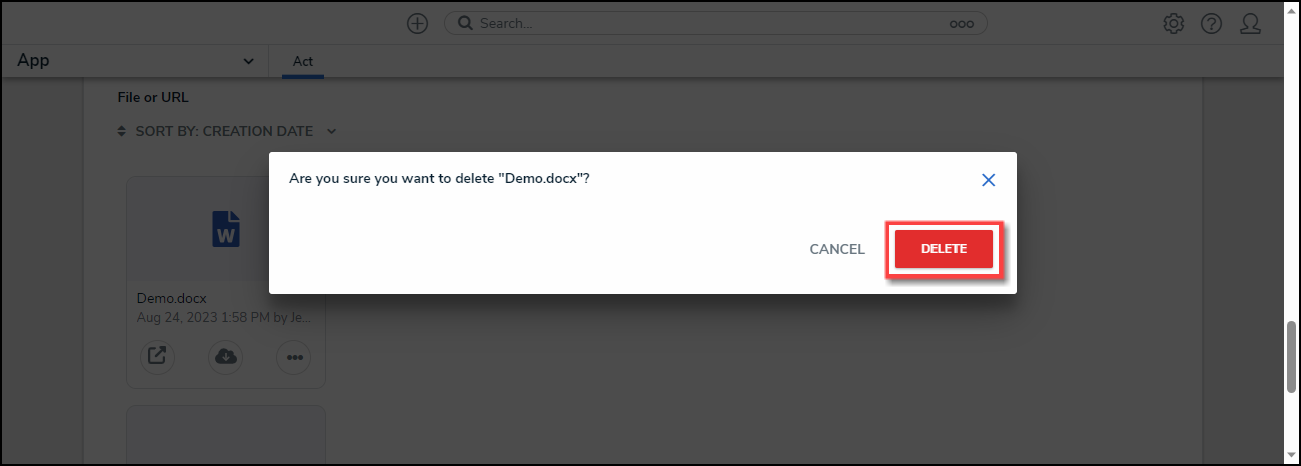
Delete Button