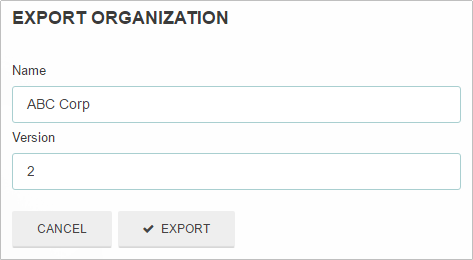As importing an organization requires a .JSON file from an existing organization, you must first complete the export process to create and save the file then import it into a blank organization.
To export an organization:
- Click the
 icon in the top bar > Org Manager in the Application Management section.
icon in the top bar > Org Manager in the Application Management section. - Click Export Organization.
- Enter the name of the organization you’re exporting in the Name field, then enter a version in the Version field. The values entered in these fields will determine the name of the .JSON file (e.g. ABC Corp 2.json).
The Export Organization section of Org Manager. - Click Export. The file will be saved in your Downloads folder.
 icon in the top bar > Org Manager in the Application Management section.
icon in the top bar > Org Manager in the Application Management section.