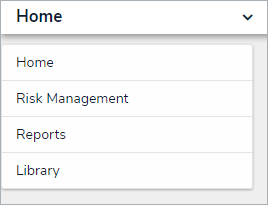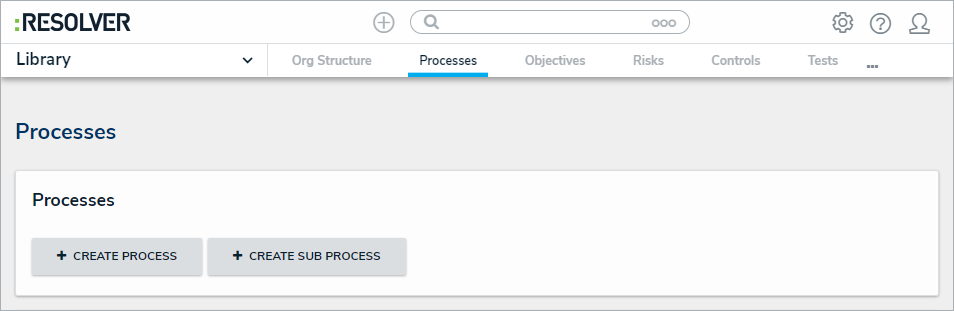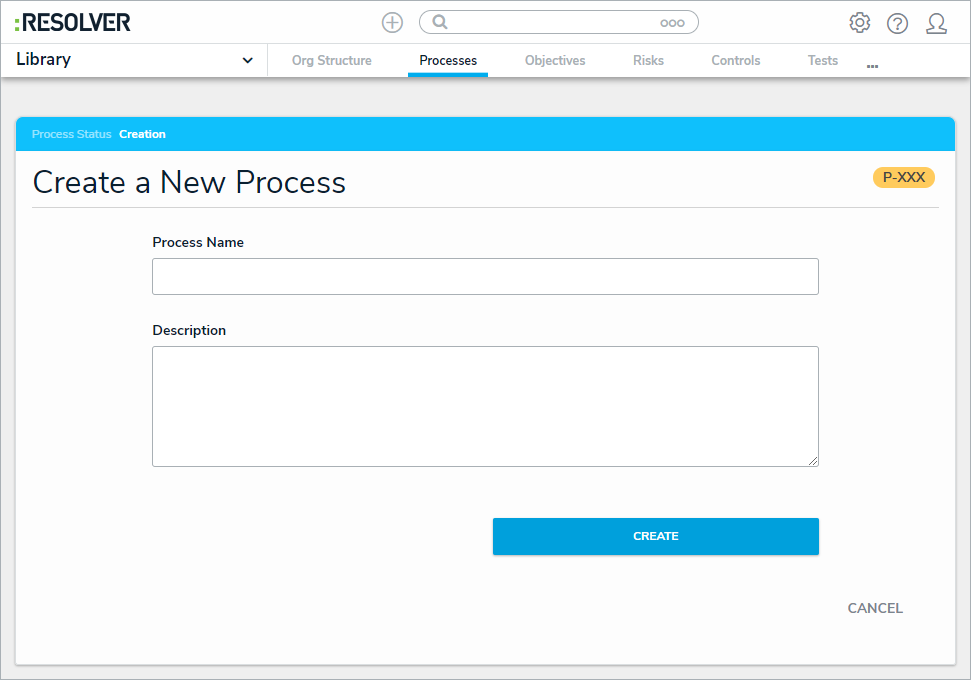Members of the Risk Team user group can use the Library application to create new objects, including objectives, risks, controls, and more. These objects are then available to be added to new risk assessments.
To create new Library objects:
Log into a user account that's been added to the Risk Team user group.
- Click the dropdown in the nav bar > Library.
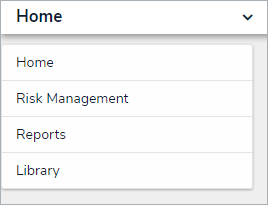 The nav bar.
The nav bar.
- Click the tab that corresponds to the type of object you want to create, such as Processes, Objectives, or Risks.
- Click the applicable button at the top of the page to add an object.
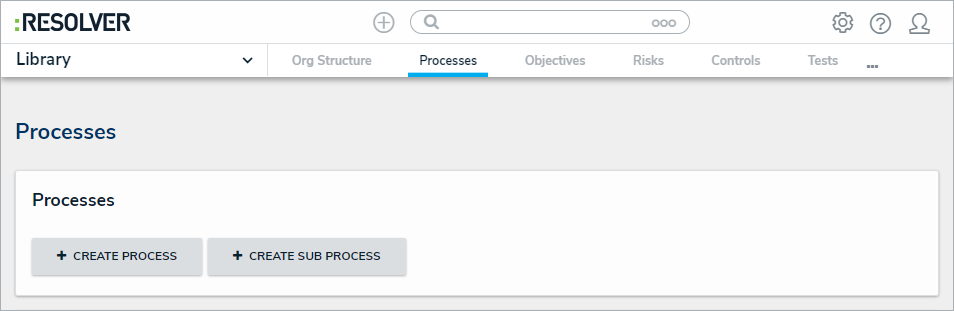 The button for creating a new Risk Management object.
The button for creating a new Risk Management object.
- Complete the fields as required. The available fields will vary depending on the object type being created.
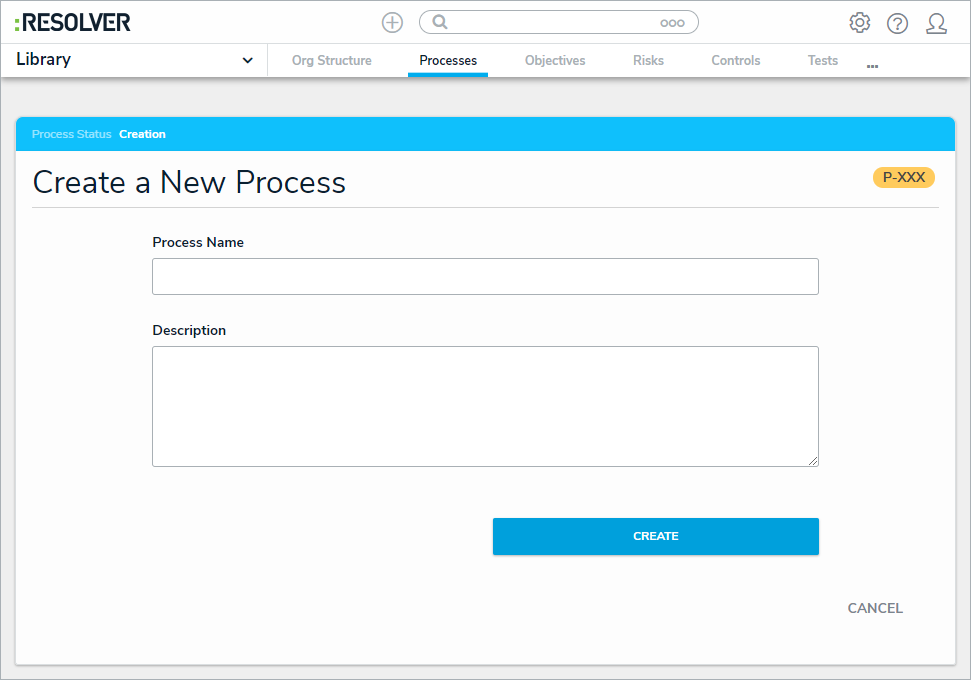 Creating a new Risk Management object.
Creating a new Risk Management object.
- Click Create.