The Scheduled Dispatch panel contains three different calendars for viewing scheduled Dispatches. The Daily Calendar displays an hourly list of any scheduled dispatches for a selected day, the Weekly Calendar displays a list of any scheduled dispatches for a selected week, and the Monthly Calendar displays a list of any scheduled dispatches for a selected month for the current year or future years.
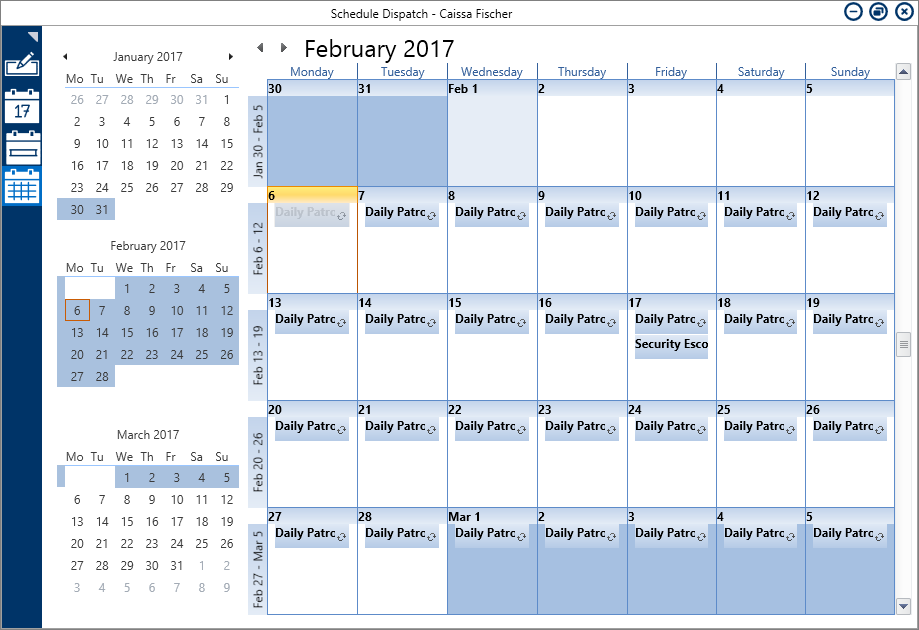 The Monthly Calendar in the Schedule Dispatch panel. Clicking on an entry in the calendar will display the general details of the scheduled dispatch in the window to the bottom left.
The Monthly Calendar in the Schedule Dispatch panel. Clicking on an entry in the calendar will display the general details of the scheduled dispatch in the window to the bottom left.
To view a calendar of scheduled dispatches:
Click
 Schedule in the ribbon.
Schedule in the ribbon.- Click
 Daily Calendar,
Daily Calendar,  Weekly Calendar, or
Weekly Calendar, or  Monthly Calendar.
Monthly Calendar. - Select a date from the calendar to the left.
- If necessary, scroll down to locate the hour you want to view.
- Click an entry in the calendar to view the frequency and description of the scheduled dispatch.
- Double-click the entry to view or edit the details of the scheduled dispatch.
 Schedule in the ribbon.
Schedule in the ribbon. Daily Calendar,
Daily Calendar,  Weekly Calendar, or
Weekly Calendar, or  Monthly Calendar.
Monthly Calendar.