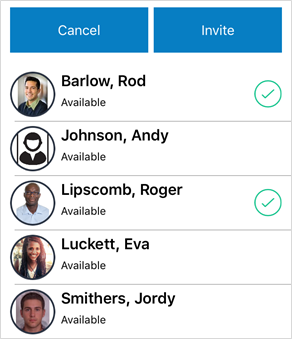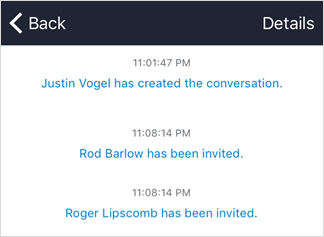Conversations manually created by users are not associated with a dispatch are not saved to the dispatch record.
To create a new conversation:
Tap Messages from the Dashboard.
Tap Messages > Add > Invite.
Select one or more users to invite to the conversation by tapping their name(s).
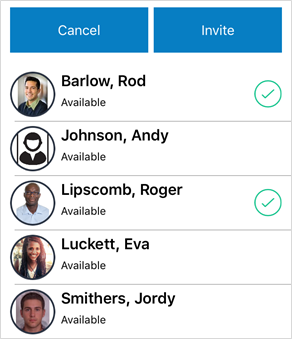 Selected users to invite to the conversation.
Selected users to invite to the conversation.Tap Invite.
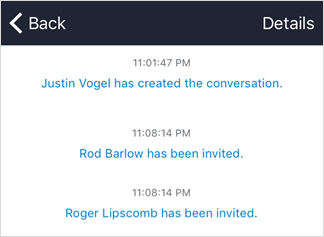 A confirmation message will appear when other users have been invited or have joined or left a conversation.
A confirmation message will appear when other users have been invited or have joined or left a conversation.