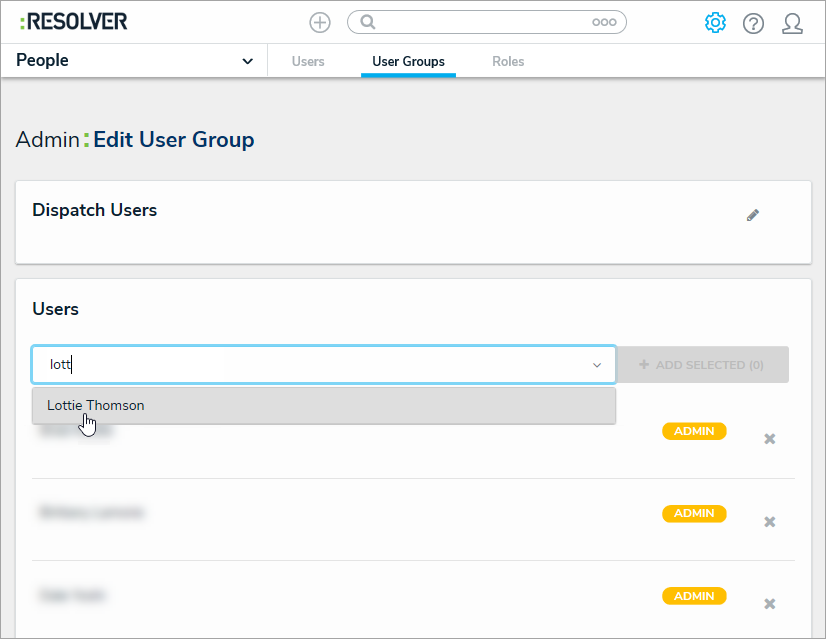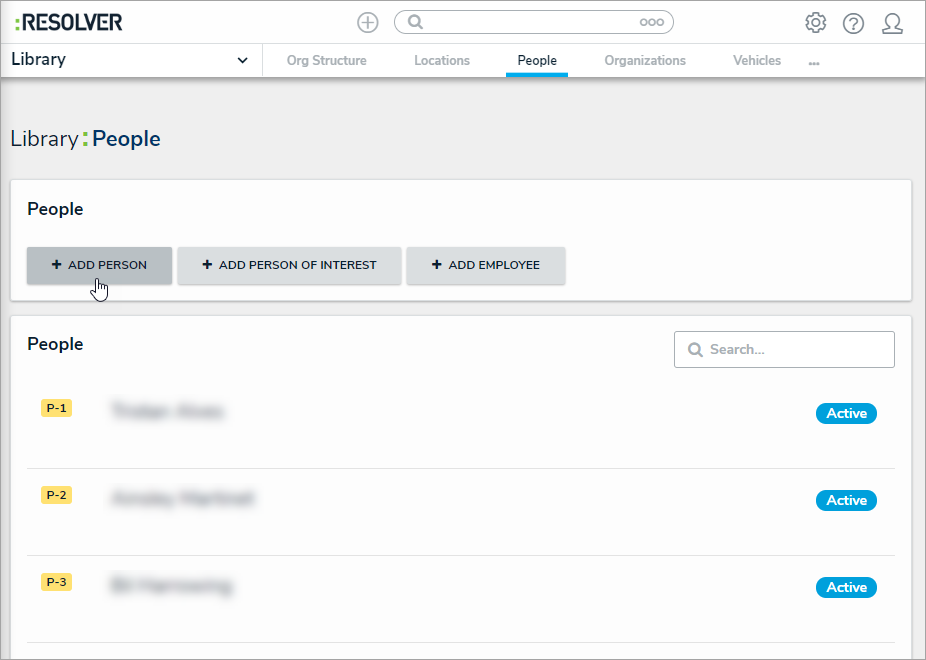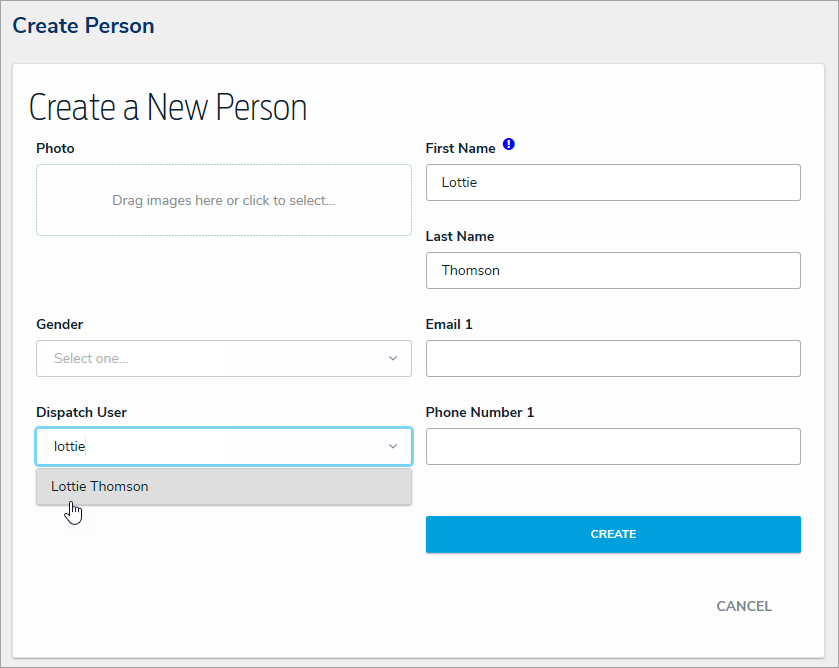Dispatch users are users who can access the Dispatch application through Command Center. To grant access, a Command Center user account must be created for each Dispatch user, in addition to a Person object.
To create a Dispatch user:
- Log into an administrator user account for your app.
- Create a new Command Center user account by following the instructions in the Create a New Command Center User article.
- Add the user to the Dispatch Users group by following the instructions in the Add a User to a User Group article.
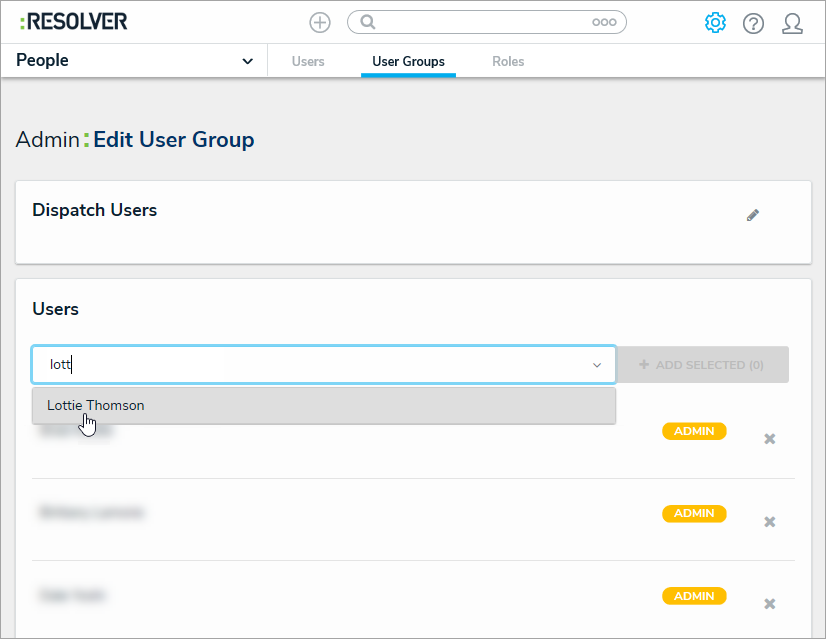 Adding a user to the Dispatch Users user group.
Adding a user to the Dispatch Users user group.Users who are logged in at the time they’re added to a user group will need to log out then log back in before the changes are applied. - Click the Resolver logo (or your company logo, if configured) at the top-left of the page to leave the admin settings.
- Click the dropdown menu at the top-left of the page > Library.
- Click the People tab > Add Person.
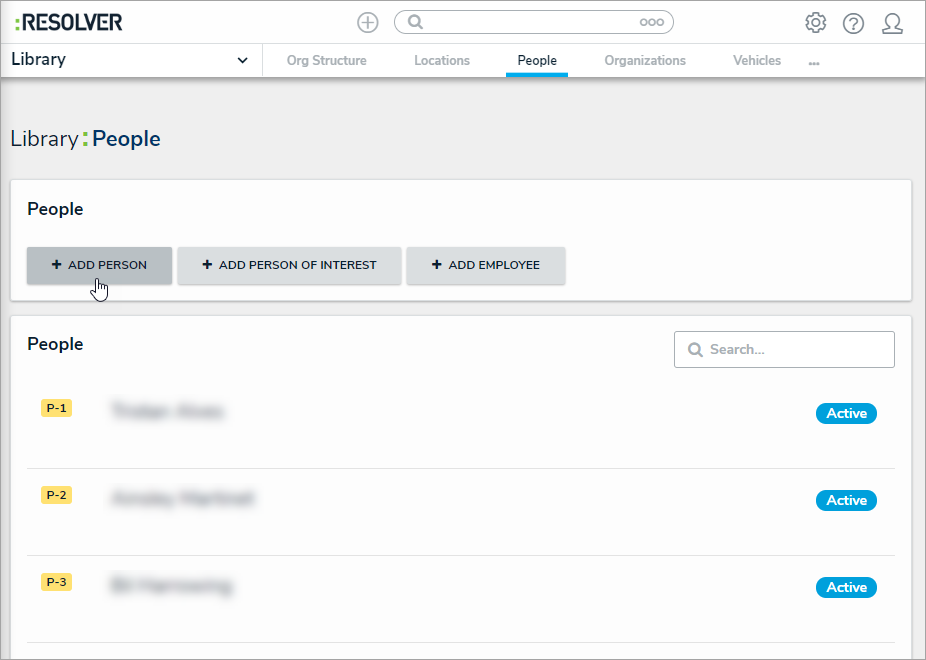 An activity in the Library application.
An activity in the Library application. - Enter the user's name in the First Name and Last Name fields.
- Begin typing the user's name in the Dispatch User field, then select it from the results. If the user isn't appearing in the results, ensure they've been added to the Dispatch Users group by following the instructions in the Add a User to a User Group article.
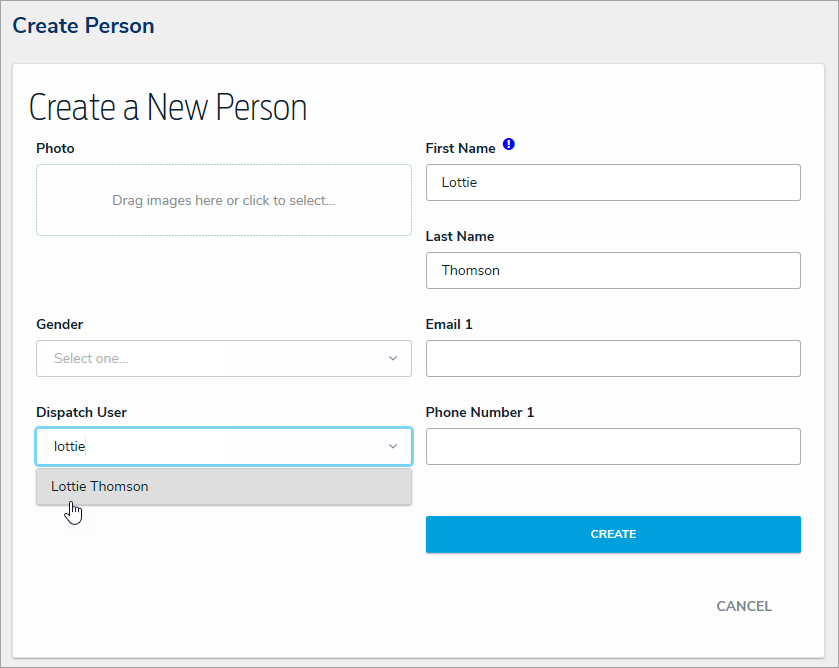 Creating a new Person record.
Creating a new Person record. - Complete other additional fields as required.
- Click Create to save the object.
After the Command Center user account and Person object is created, a Dispatch administrator will need to complete additional configurations, but note that it may take 10 minutes or more before the user appears in Dispatch. See the Configure a New Dispatch User article in the Dispatch Administrator's Guide for more information.