Overview
The Confidential Portal is an application that allows for the confidential submission of sensitive information. For example, an Incident Submitter wants to report something to their company but is concerned about backlash for disclosing sensitive information.
External and occasional stakeholders can access the Confidential Portal using the confidential Portal URL link provided by their Resolver Administrator or organizational partner.
 Tip:
Tip:
To increase security measures, rate limiting on the number of logins and on the number of submissions created during a session can be implemented on your Org. Please contact your CSM or the Services team if you're interested in enabling this feature.
Privacy Policy
A Privacy Policy screen will appear before users can access the Confidential Portal. The Privacy Policy screen outlines that the only information we track is their IP address. All portal users will see this form, regardless of whether they remain confidential.
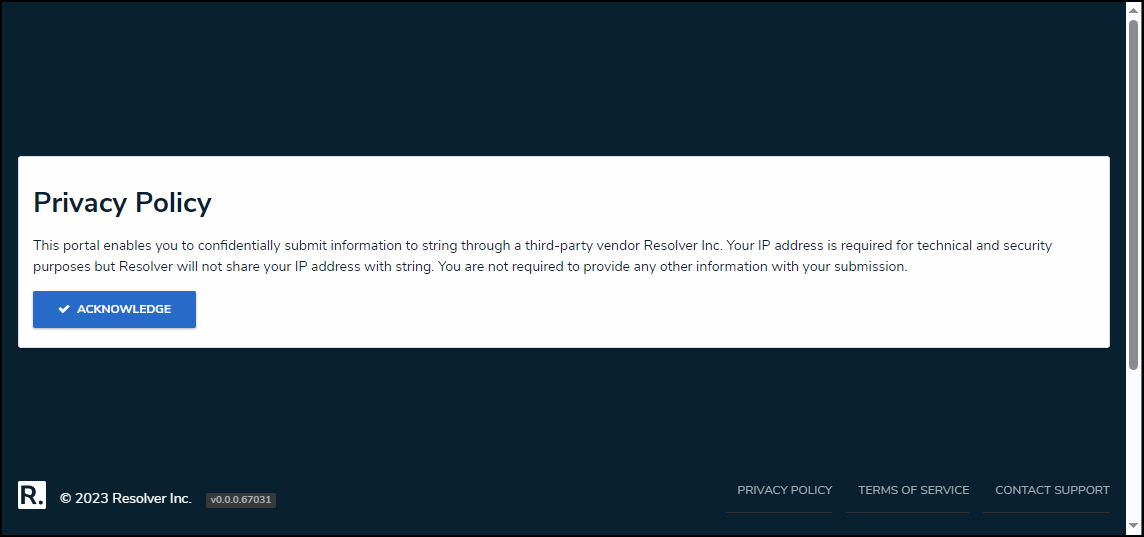
Privacy Policy Screen
A language must be added to the Org for the Privacy Policy screen to be translated using the user's browser default language. Please see the Adding a New Language to the Confidential Portal article for further information. If using the Safari browser, Resolver will give preference to the Safari system language setting when the combined language and region are not available in Resolver. Refer to the Supported Languages section for a list of supported languages.
By selecting the Acknowledge button, the user is acknowledging that you read and understood the Privacy Policy found at the bottom of the screen by clicking the Privacy Policy link.
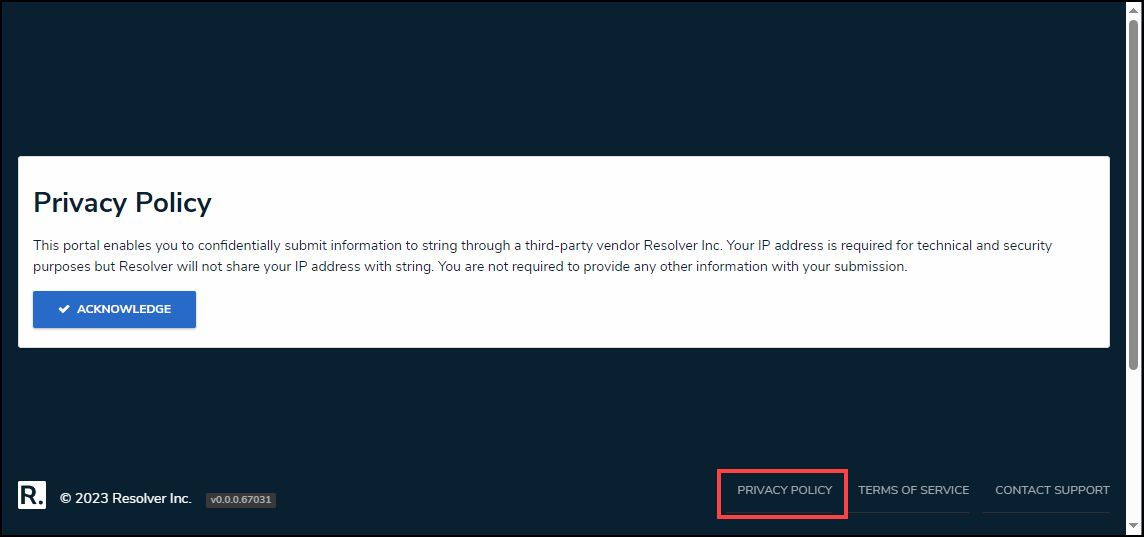
Privacy Policy Link
Confidential Submissions
When entering their contact details on a Portal form, submitters can decide if they want to remain confidential, and Resolver will generate an alias for them. Submitters do not require direct system access and can still reply and continue the conversation using a unique email object ID, hiding the submitter's identity.

Confidential Portal
User Data
All submitter user data is encrypted, but this feature is called Confidential instead of Anonymous because Resolver does store IP address in access logs and submitters' email in Resolver internal logs, as we need it for technical and security reasons. There is no way for anyone to access this information without Resolver’s help.
We would only release this to an Administrator if required by law (court order or warrant) or for emergency purposes if the submitter is in imminent danger (with approvals from our Legal department).
Related Information/Setup
To generate a Confidential Portal URL link for an external stakeholder, please refer to the Generating a New Portal URL article.
To create a Portal URL for confidential login, please refer to the Creating a Portal URL article.
To add a new Language to an Org, please see the Adding a New Language to the Confidential Portal article for further information.
Supported Languages
A language must be added to the Org for the Privacy Policy screen to be translated using the user's browser default language.
The list below shows which languages the Privacy Policy can be translated to.
| Supported Language | |||||||||||||||||||||||||||||||||||||||||||
Amharic
|