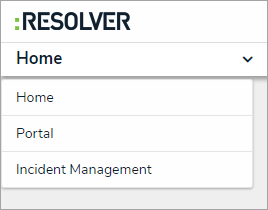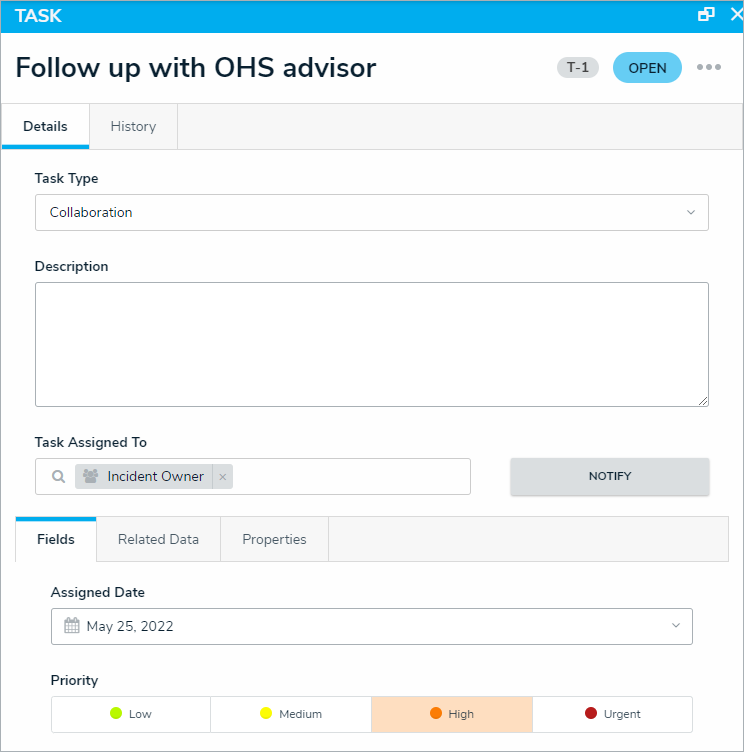Once a task has been created, it can be reviewed and edited at any time by selecting it from within the incident it has been assigned to. Alternatively, assigned tasks can be found on the My Tasks page, or in the Tasks activity of the Portal
To view and manage your tasks:
Log into a user account from the Incident Owner user group which has been assigned a task.
- Click the dropdown in the nav bar > Incident Management to display the Incidents activity.
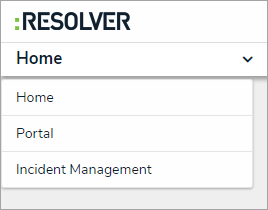 The nav bar.
The nav bar.
- Click an incident to open the Incident form.
- Click the Tasks tab to open the Tasks section, then click the task to be reviewed.
- Edit the task as needed.
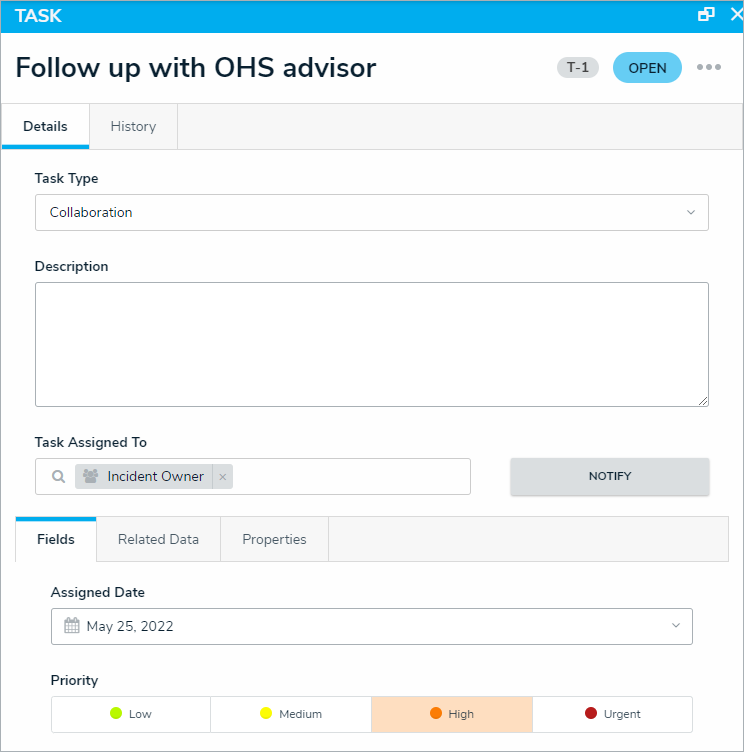 The Task Review palette.
The Task Review palette.
- If the task is finished, click Complete to move the task to the Completed state.