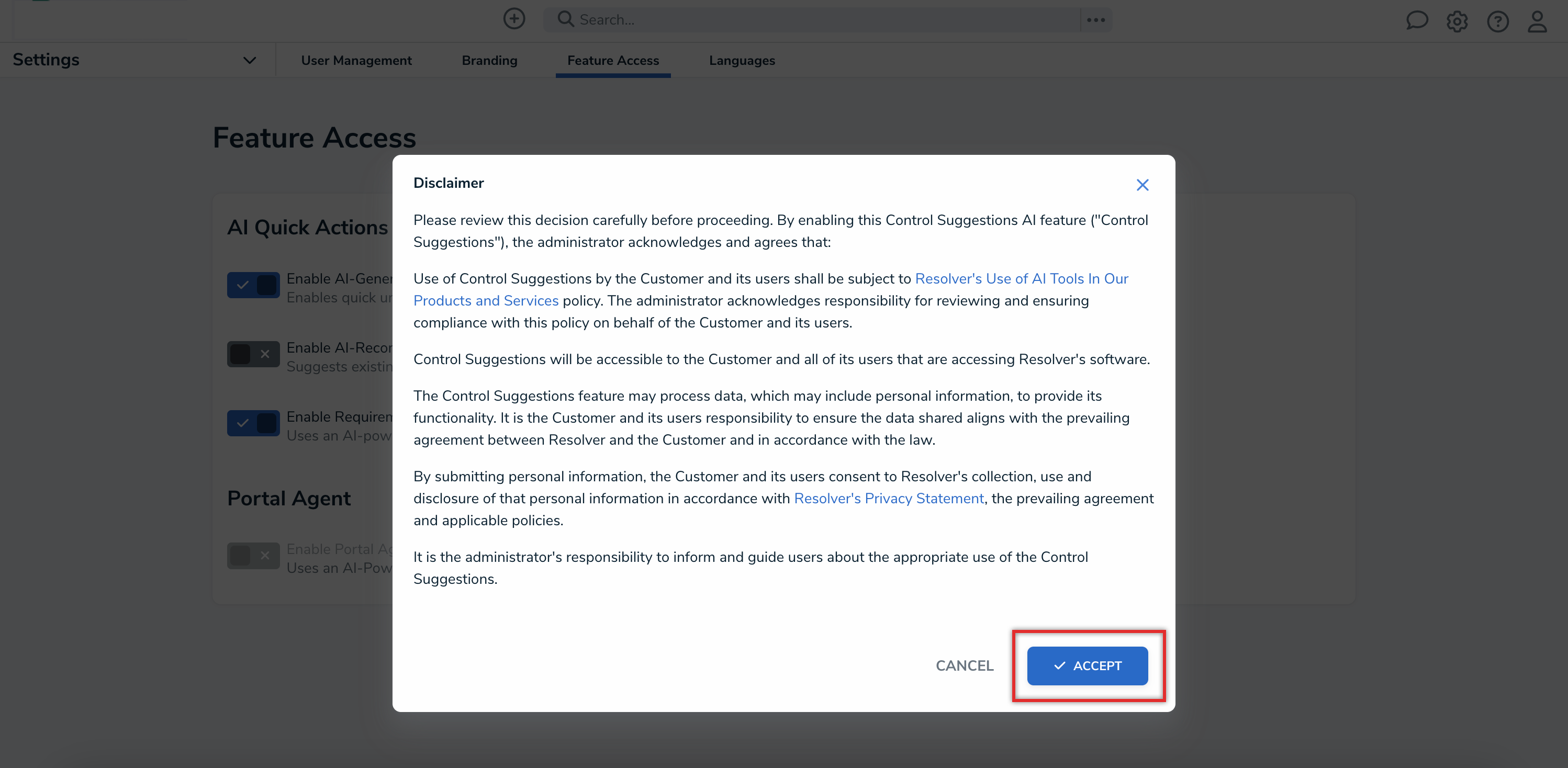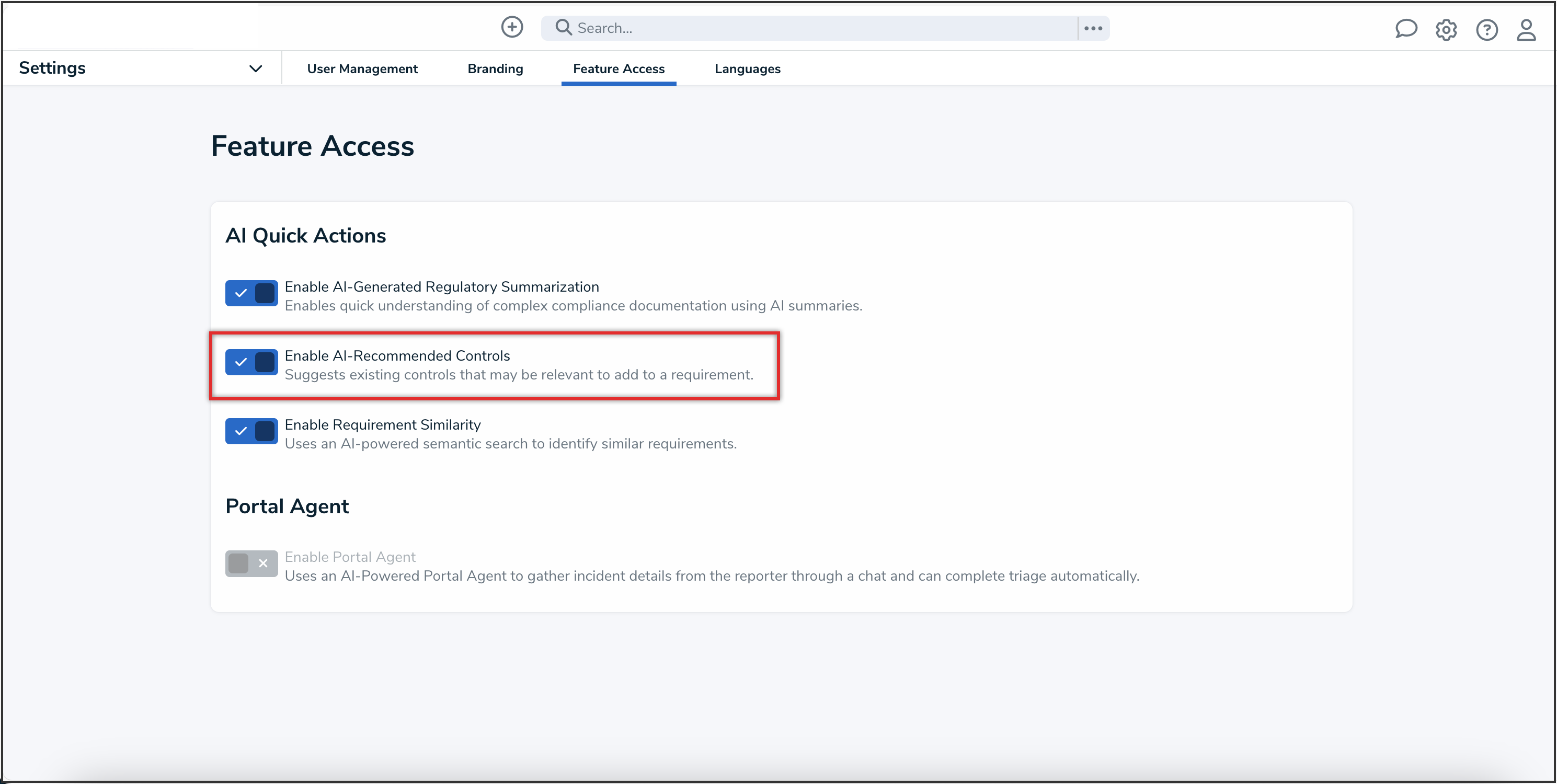Overview
AI-Recommended Controls is an AI-powered feature that allows Compliance and Risk teams to leverage AI to automatically recommend relevant operational controls for regulatory requirements or risks.
From the Feature Access screen, Administrators and Settings Management advanced permission users can self-enable Recommended Controls on their Orgs.
User Account Requirements
The user must have Administrator or Settings Management advanced permissions to access the Feature Access screen.
Related Information/Setup
For further information on adding Recommended Controls to a form, please refer to the Adding AI-Recommended Controls to a Form article.
Navigation
- From the Home screen, click the Administration icon.

Administration Icon
- From the Administrator Settings menu, click the Feature Access link.
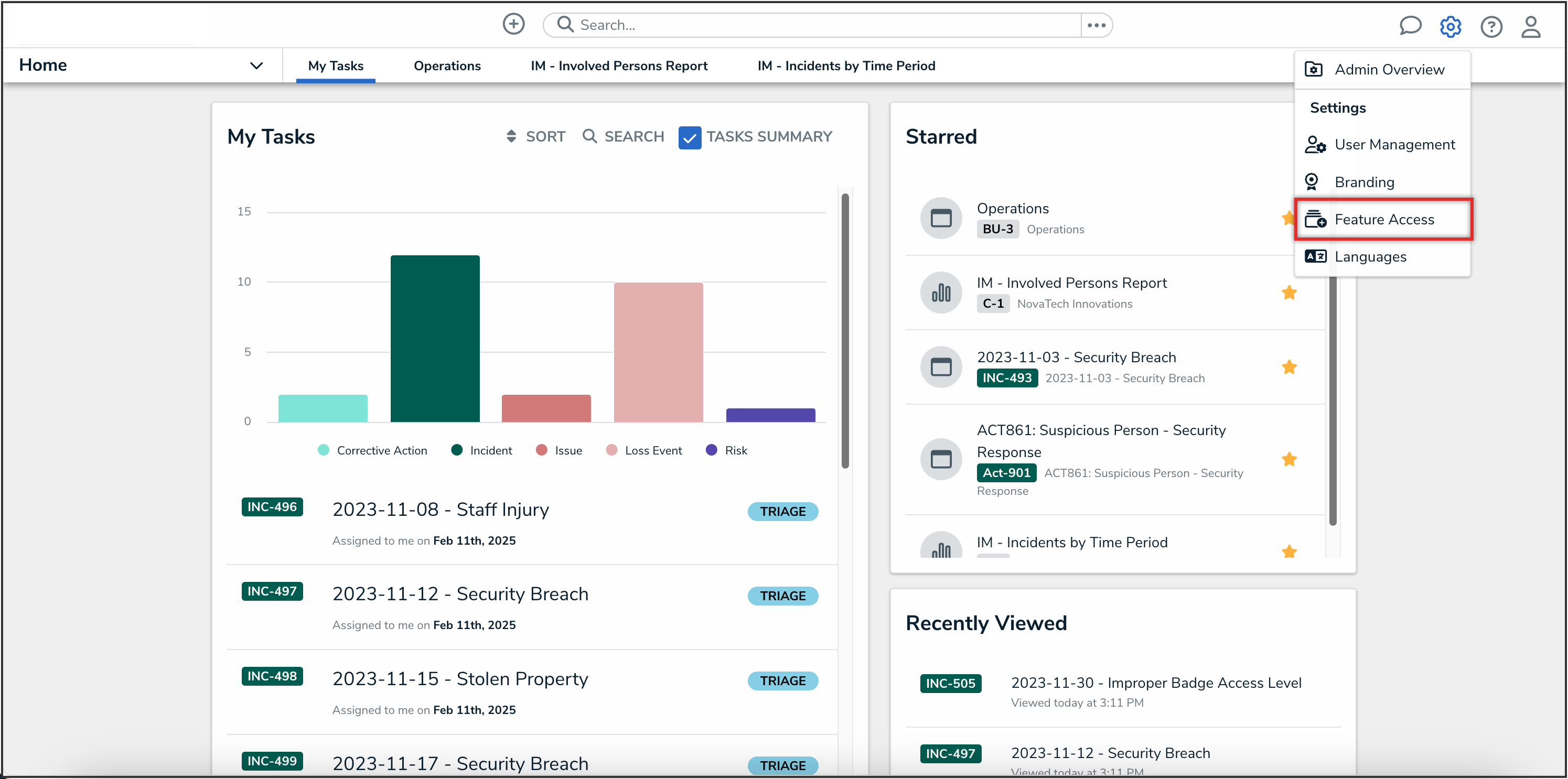
Administrator Settings Menu
Enabling Recommended Controls on an Org
- From the Feature Access screen, click the Enable AI-Recommended Controls toggle switch to turn it on.
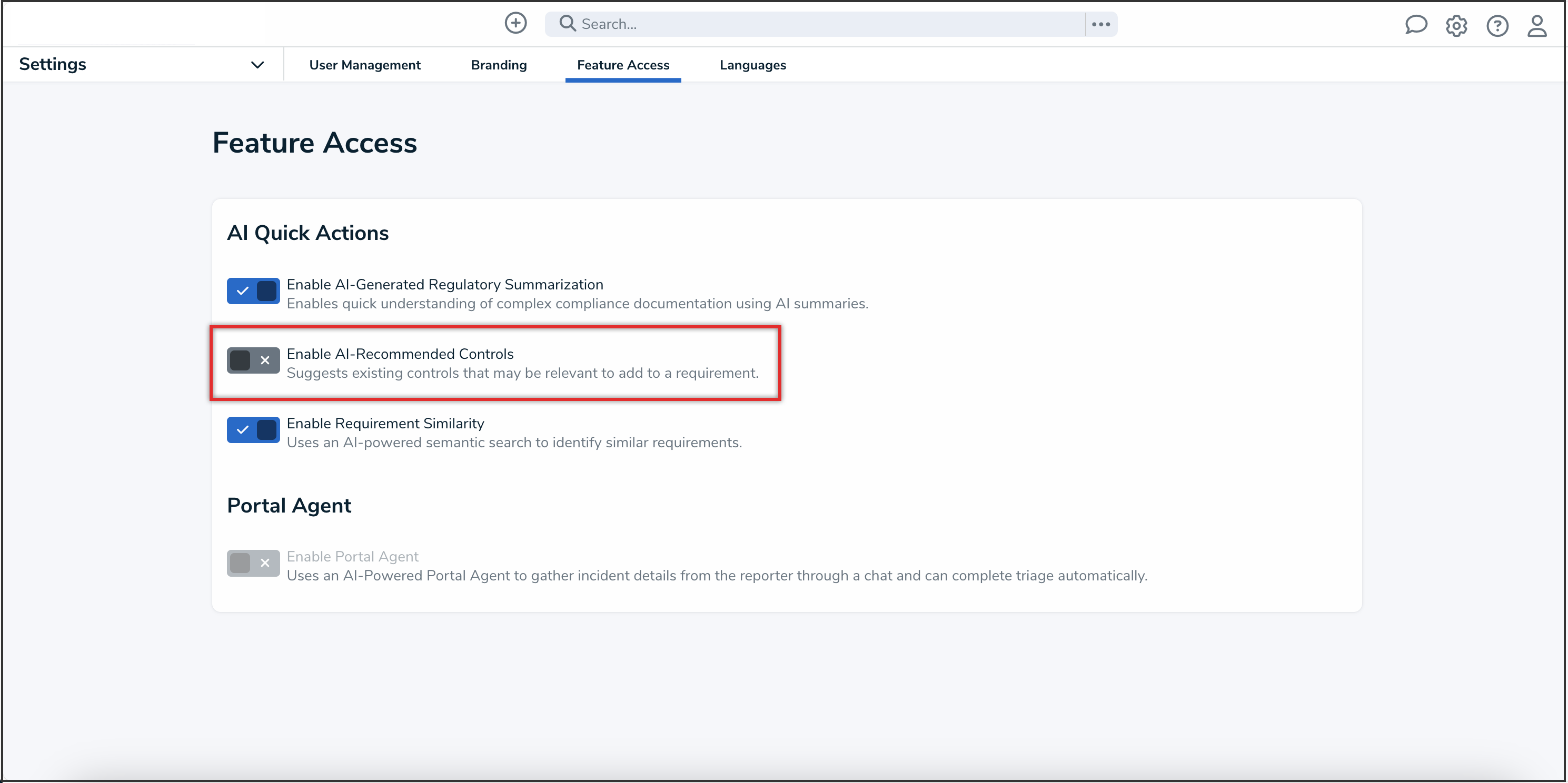
Enable AI-Recommended Controls Toggle Switch
 Note:
Note:
Requirement Similarity must be enabled to use Recommended Controls.
- Read the Disclaimer, and then press the Accept button to accept the terms and conditions.
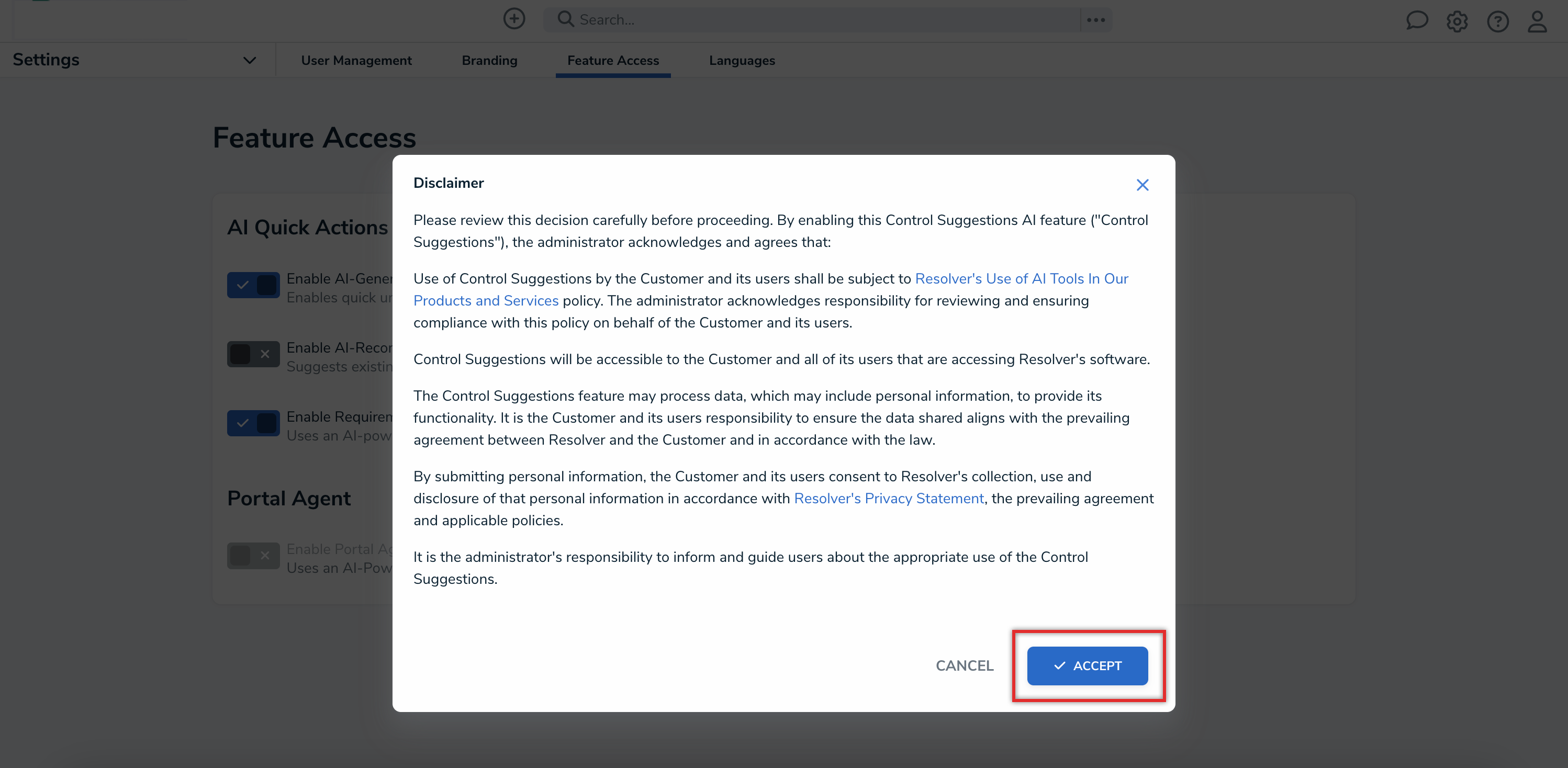
Disclaimer - Accept Button
Disabling Recommended Controls on an Org
- From the Feature Access screen, click the Enable AI-Recommended Controls toggle switch to turn it off.
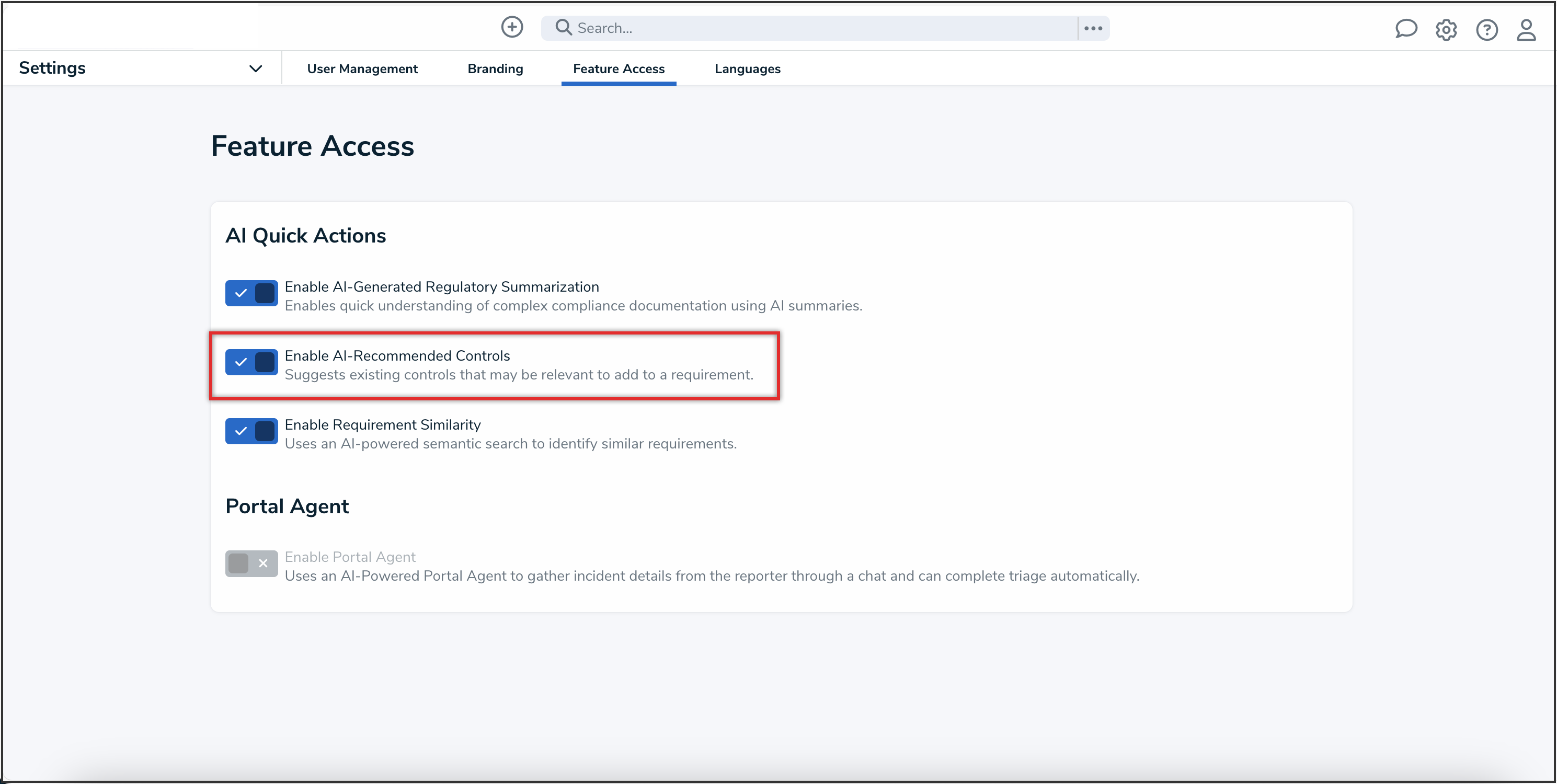
Enable AI-Recommended Controls Toggle Switch

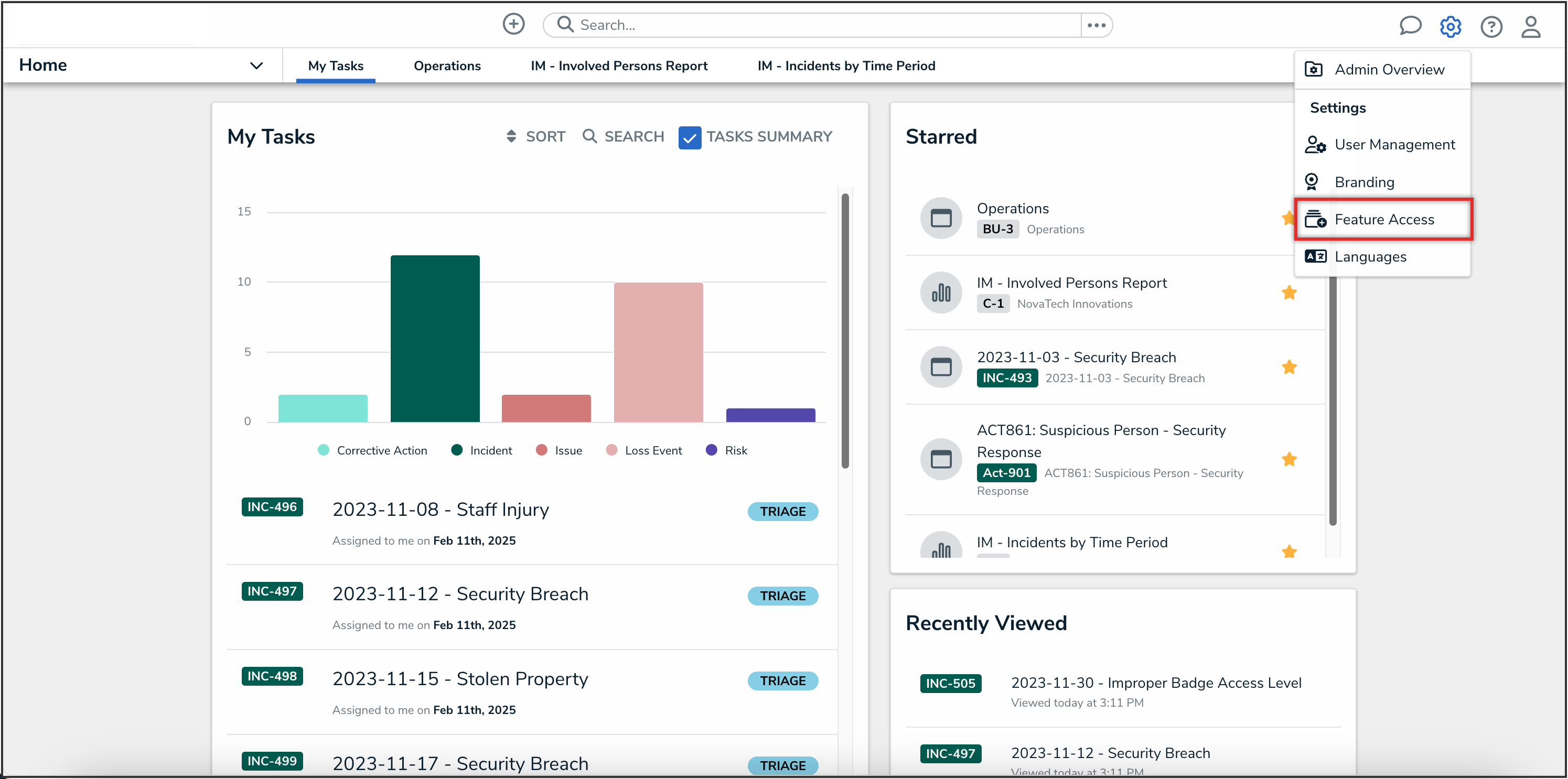
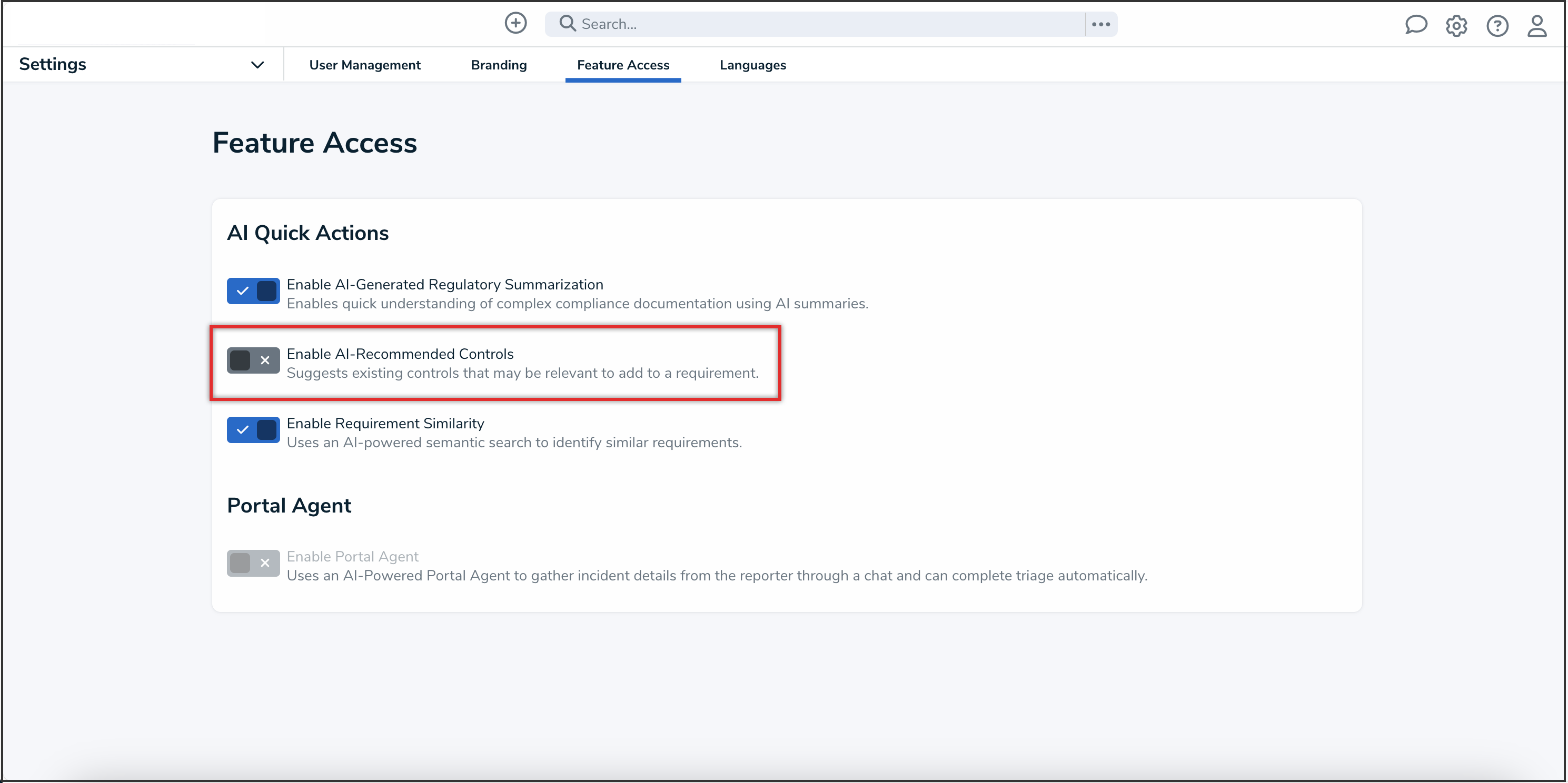
 Note:
Note: