Through this tab, you can upload a variety of files up to 100MB in size, including documents, photos, spreadsheets, videos, URLs, or audio recordings.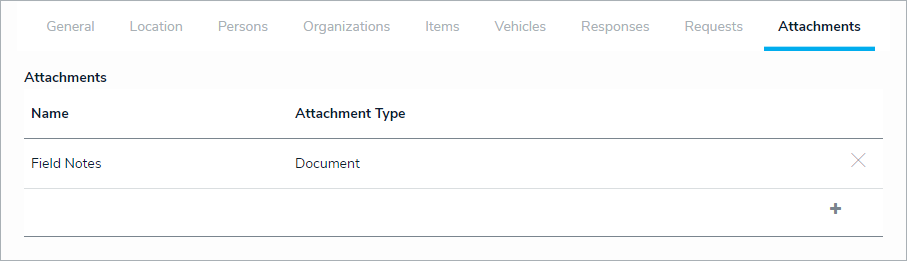 The Attachments tab.
The Attachments tab.
To add an attachment, click the + icon at the bottom-right of the table, upload the file and provide the required details, then click Create to save your changes. Some file types are not supported. See the Restricted Attachment File Types article for more information.
To remove an attachment, click the X beside it in the table. To edit its details, click any data in the table (e.g., file name), then click it again from the palette that appears to right of the screen.