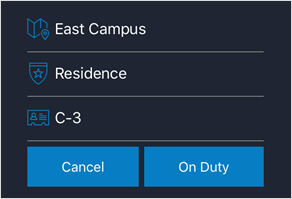When you remove yourself from duty, you cannot be assigned any tasks and you will no longer appear as an available officer in Dispatch. Note that your dispatcher can report you for duty or remove you from duty at any time in Dispatch.
 | Taking yourself off duty will revert all your tasks back to Unassigned. If you removed yourself from duty in error, your dispatcher will need to reassign you to each task. |
To take yourself off duty:
Tap Profile from the dashboard.
Tap Off Duty to be taken to the Report for Duty screen. If needed, you may once again report for duty using the same operational zone, team, and call sign you were previously working under (which is displayed by default) or select a different operational zone, team, and/or call sign.
To log off the application, tap Cancel.
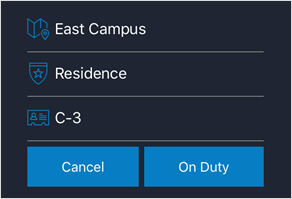 The Report for Duty screen which displays the last operational zone, team, and call sign used.
The Report for Duty screen which displays the last operational zone, team, and call sign used.