Assigning an officer means that you’re appointing an officer to complete a specific, dispatch-related job. An officer may be assigned multiple tasks, but only one of his or her assigned tasks may have an On Route or On Scene status at one time.
 | Only officers on a team authorized to work in the dispatch’s work zone can be assigned to a task. To see which work zones the officer can be dispatched to, hover your cursor over his or her team in the Officers panel. |
Method 1 – Dispatches Panel
To assign an officer to a task:
- In the Dispatches panel, click the
 icon next to the dispatch that contains unassigned tasks.
icon next to the dispatch that contains unassigned tasks.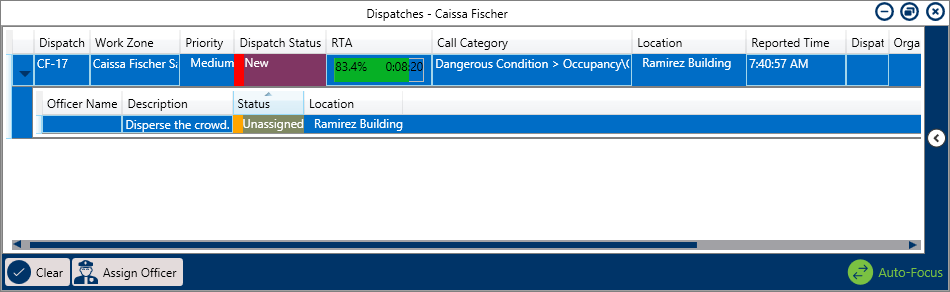 Unassigned tasks shown in the Dispatches panel after clicking the right-arrow icon.
Unassigned tasks shown in the Dispatches panel after clicking the right-arrow icon. - Click the task to select it.
Click
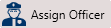 to search for an officer or right-click the task and hover your cursor over Assign Officer, then click the officer’s name to assign that officer.
to search for an officer or right-click the task and hover your cursor over Assign Officer, then click the officer’s name to assign that officer.
Method 2 – Officers Panel
To assign an officer to a task:
- Create a task.
- In the Dispatches panel, click the
 icon next to the dispatch that contains unassigned tasks.
icon next to the dispatch that contains unassigned tasks. - Click and drag the officer’s name from the Officers panel to the task then release.
 icon next to the dispatch that contains unassigned tasks.
icon next to the dispatch that contains unassigned tasks.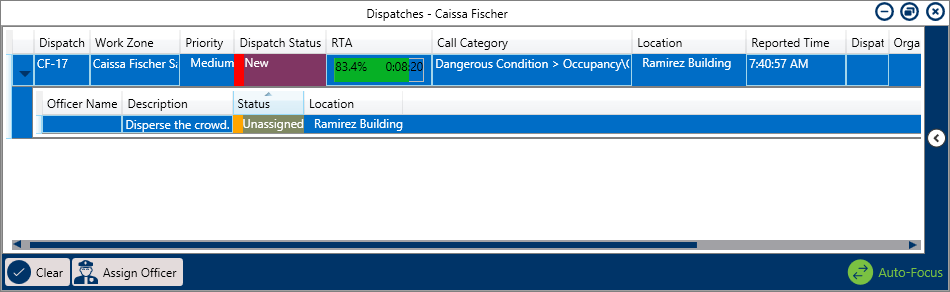
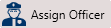 to search for an officer or right-click the task and hover your cursor over Assign Officer, then click the officer’s name to assign that officer.
to search for an officer or right-click the task and hover your cursor over Assign Officer, then click the officer’s name to assign that officer. icon next to the dispatch that contains unassigned tasks.
icon next to the dispatch that contains unassigned tasks.