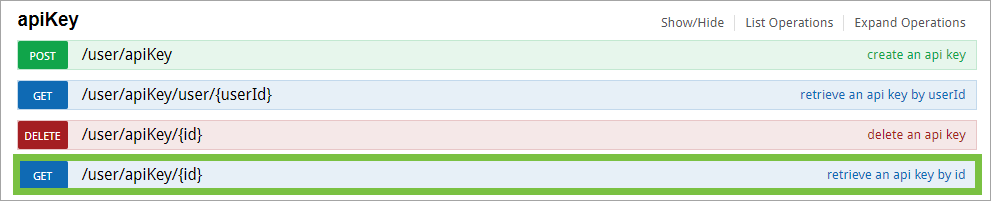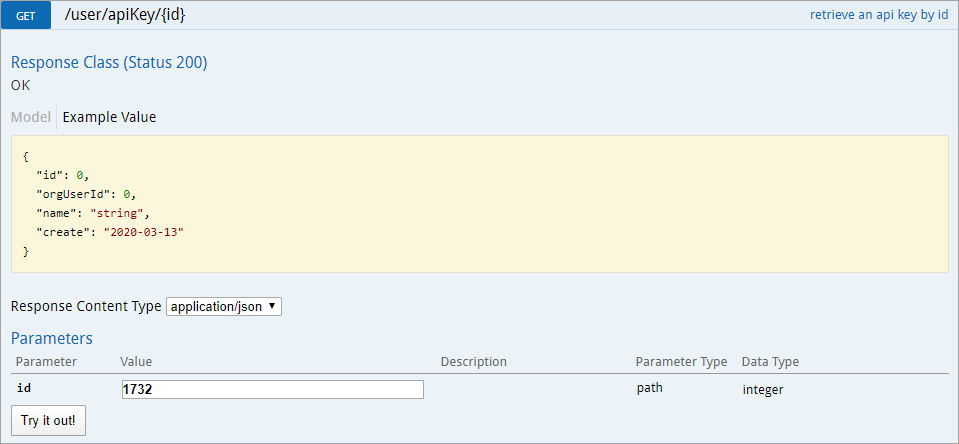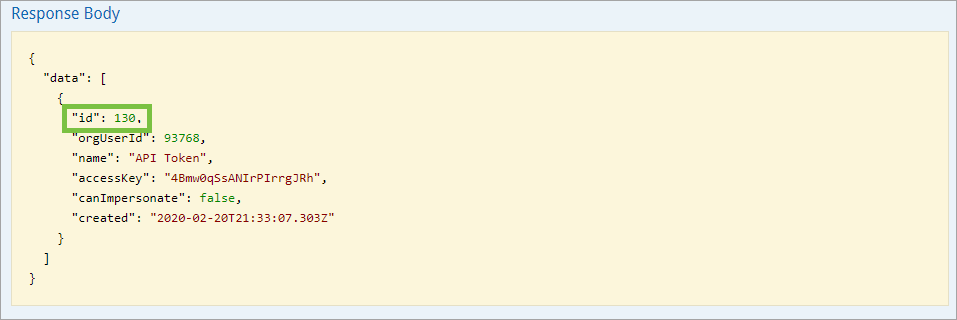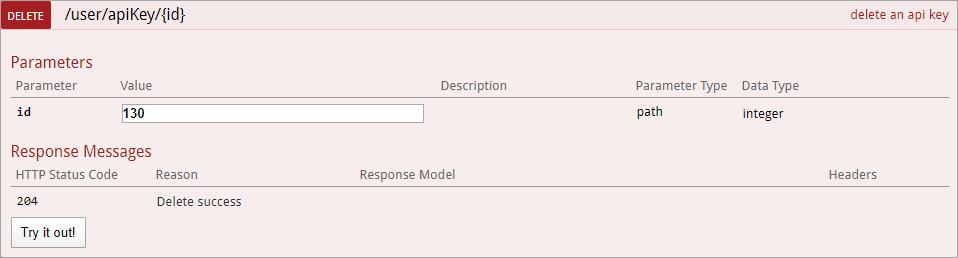To delete an API key:
- Log in as an admin and select the appropriate org, if required.
- Click the
 icon in the top bar > Swagger Docs in the Tools section.
icon in the top bar > Swagger Docs in the Tools section. - Click any resource to open the Swagger interface in a new tab.
- Click the apiKey service to display its endpoints.
- Click GET /user/apiKey/{id} (retrieve an api key by id) to expand it.
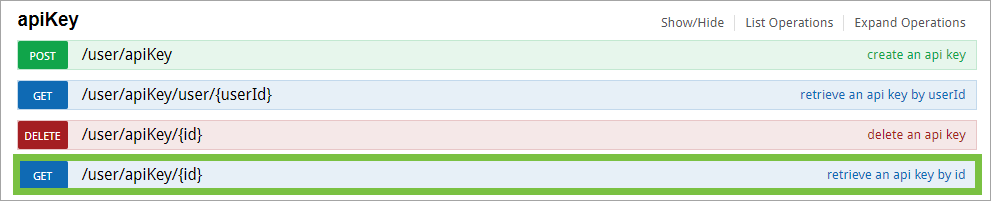 The apiKey service.
The apiKey service. - Enter the user ID of the account the API key was created under in the id field. The user ID can be obtained from the address bar of your browser after navigating to the Edit User page for the user.
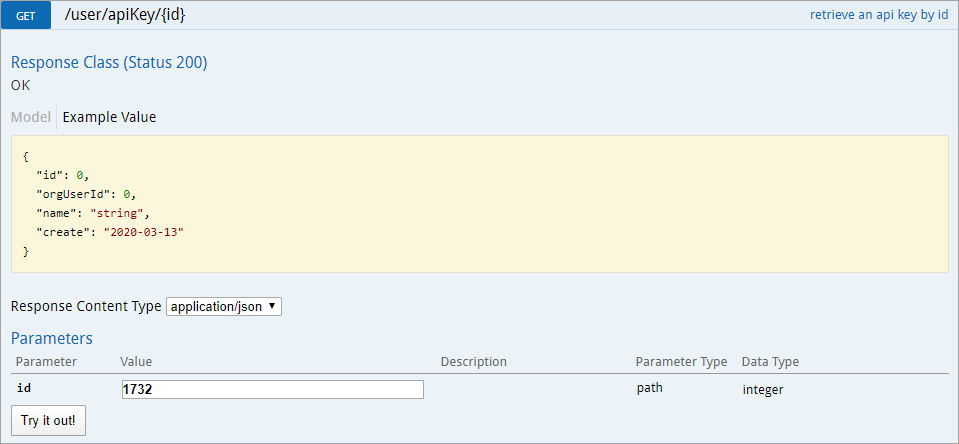 The GET /user/apiKey/{id} (retrieve an api key by id) endpoint.
The GET /user/apiKey/{id} (retrieve an api key by id) endpoint. - Click Try it out!
- Copy the id from the Response Body to your clipboard. This is the internal ID for the API key.
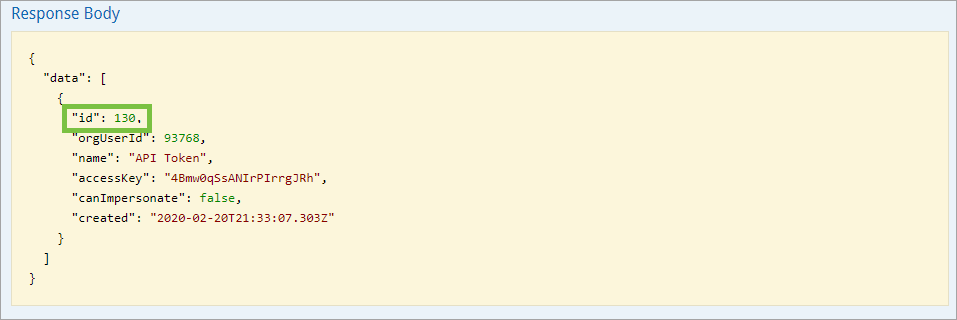 The id in the Response Body.
The id in the Response Body. - Click DELETE /user/apiKey/{id} (delete an api key) to expand it.
- Paste the internal API key ID obtained from step 8 above in the id field.
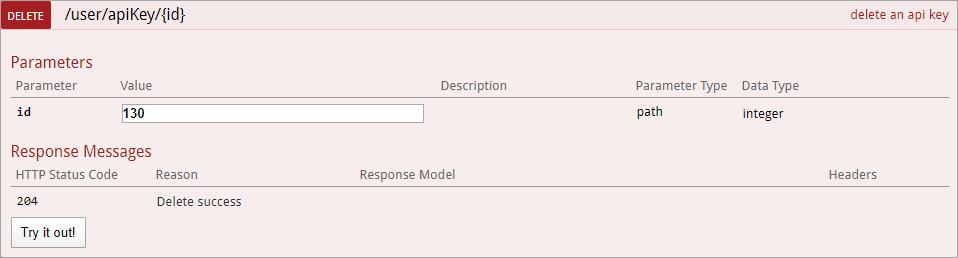 The DELETE /user/apiKey/{id} (delete an api key) endpoint.
The DELETE /user/apiKey/{id} (delete an api key) endpoint. - Click Try it out! to delete the API key.
 icon in the top bar > Swagger Docs in the Tools section.
icon in the top bar > Swagger Docs in the Tools section.