Connect is a module created by Resolver that links third-party security systems (C-Cure 9000 and Lenel OnGuard) to Dispatch through tools called connectors.
The security equipment (devices) that are being monitored by the security systems are registered in Connect so that an administrator can create rules and actions to specify what happens when an event is logged. Device types include Access Control (e.g. alarms or locked doors) or Cameras (e.g. video surveillance).
 | Connect administrator accounts are created in Dispatch. See the Users chapter for more information. |
Rules & Actions
Once the devices have been registered, the Connect administrator creates rules with certain criteria that, if met, will result in the following actions:
- Create Dispatch: Creates a new dispatch in the Dispatch application.
- Create Alarm: Creates an alarm in Dispatch, which then appears in the Alarms panel, where dispatchers can acknowledge, escalate, or close the alarm.
- Acknowledge: Automatically acknowledges in the connector source system that an event has occurred.
- Close: Automatically closes the event in the connector source system.
Note that only one Create action may be selected at one time. Additionally, the Acknowledge and Close actions will vary by connector. Refer to your source system’s documentation for more information. 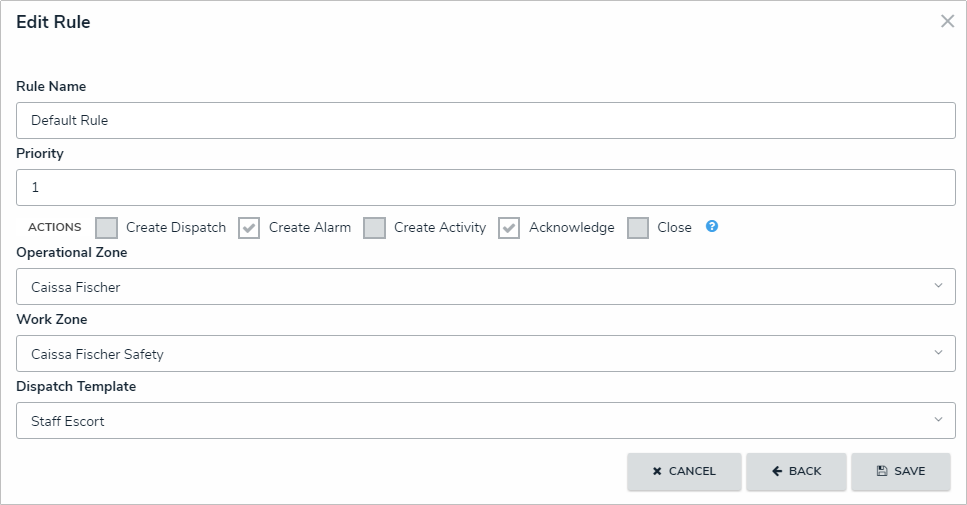 A new rule in Connect.
A new rule in Connect.
Recommendations
As templates are required for rules that create new dispatches or alarms, it’s recommended that you create templates that identify the dispatches were created from Connect (e.g. a template with a description or initial note that states “This request is from Connect”) to help keep dispatchers organized.
Additionally, if the Connect administrator and Dispatch administrator are not the same person, it’s recommended they collaborate to determine the best operational zone, work zone, and template to use for Connect-created dispatches.
For more information on Connect, see the Connect User’s Guide and the Connect Installation Guide.