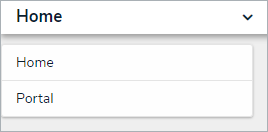Any corrective actions that require review appear on the My Tasks page. The Corrective Actions activity in the Portal allows corrective action owners and their delegates to view corrective actions they have already reviewed, as well as the ones currently assigned to them.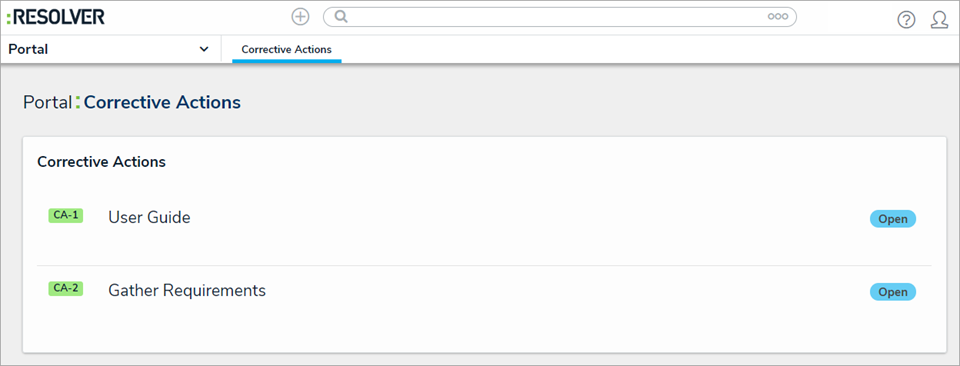 The Corrective Actions activity.
The Corrective Actions activity.
To view the Corrective Actions activity in the Portal:
Log into a user account that's been added to the Corrective Action Owner & Delegate user group.
Click the dropdown in the nav bar > Portal to display the Corrective Actions activity.
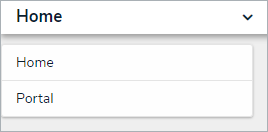 The nav bar.
The nav bar.