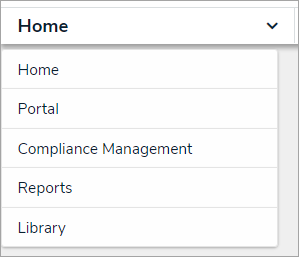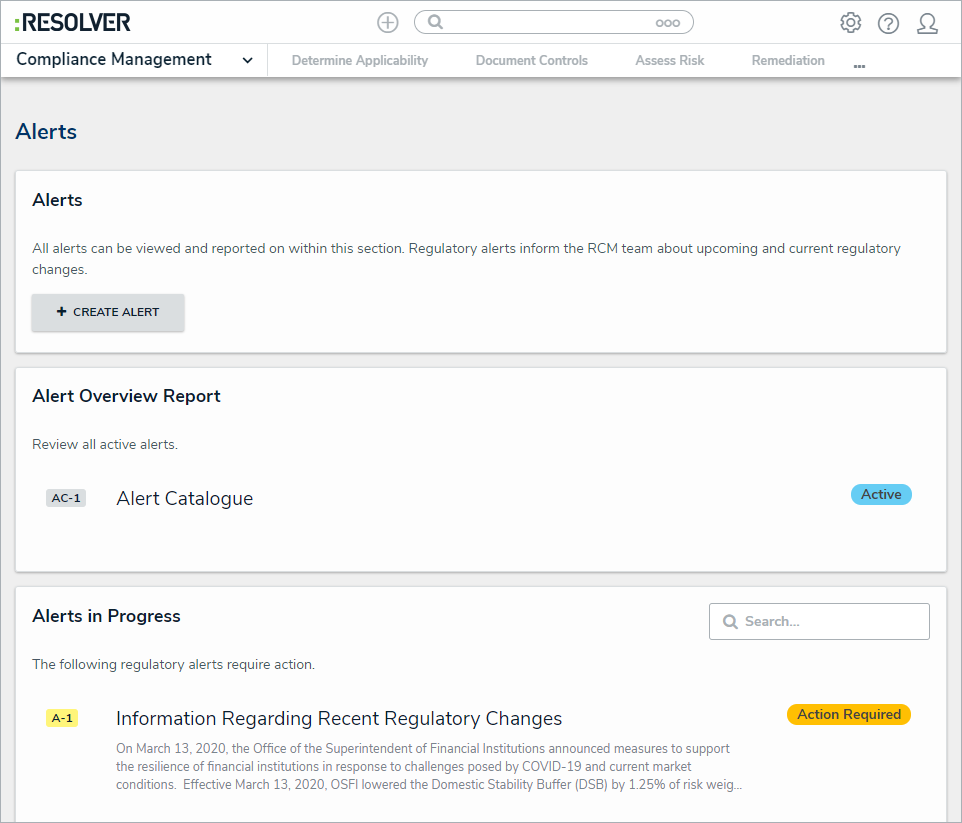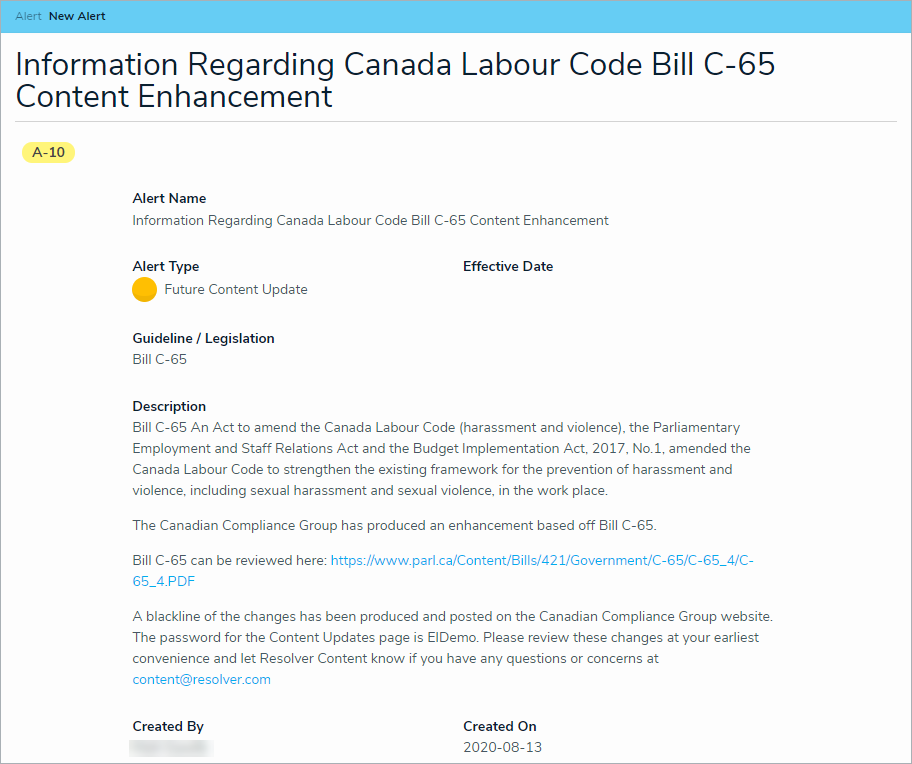Once an alert has been created, it must be reviewed and assigned to an alert owner. Members of the compliance team can review created alerts in the Alerts activity.
To review alerts:
Log into a user account that's been added to the Compliance Team user group.
Click the dropdown bar in the nav bar > Compliance Management to display the Determine Applicability activity.
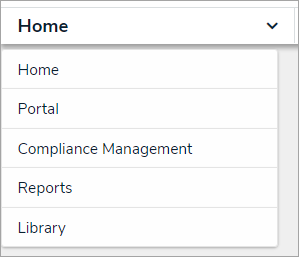 The Compliance Management activity in the nav bar.
The Compliance Management activity in the nav bar.
Navigate to the Alerts activity.
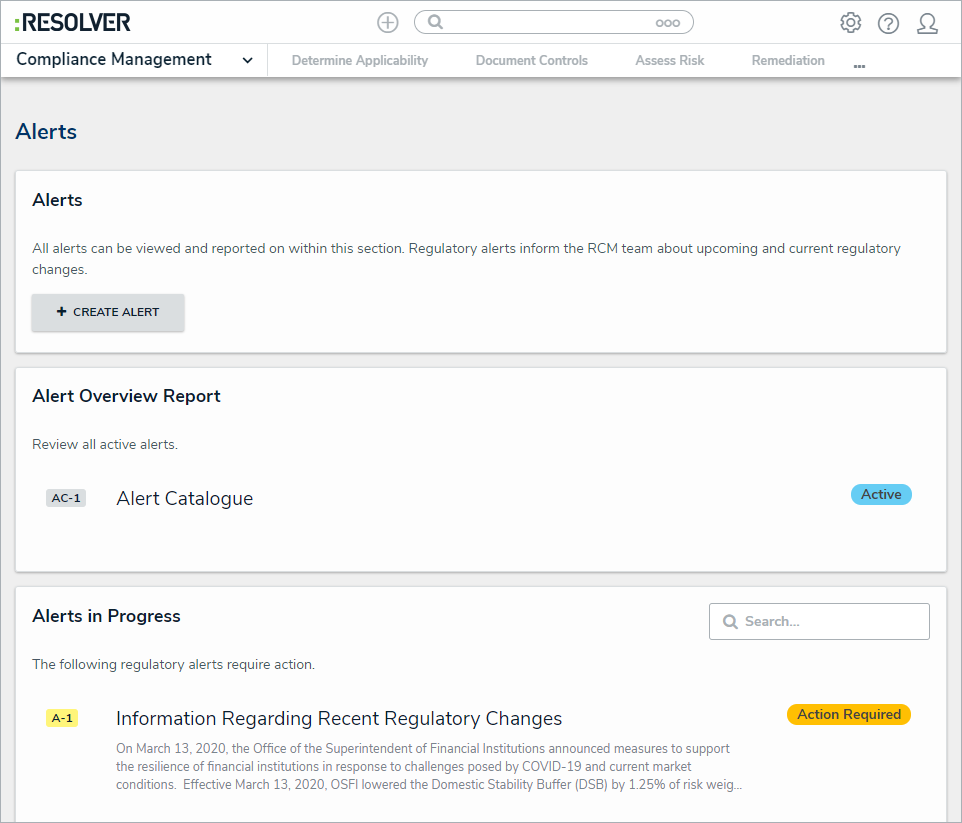 The Alerts activity.
The Alerts activity.
In the Alerts in Progress section, click an alert in the New Alert status to open the Alert Review form.
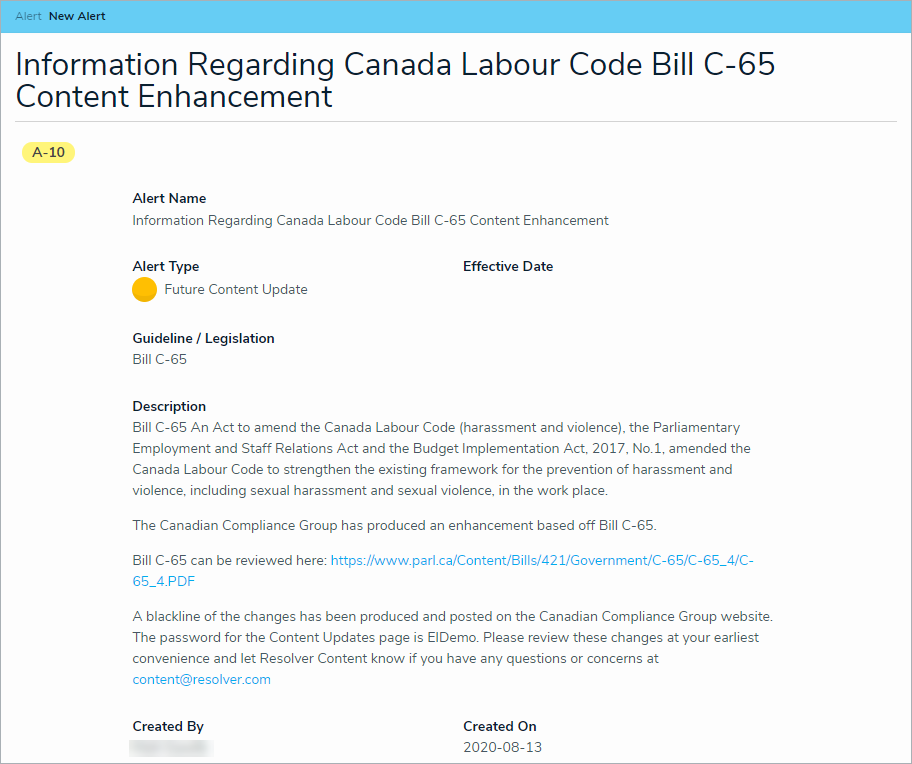 The Alert Review form.
The Alert Review form.
Begin typing keywords in the Alert Owner field to display a list of available users, then click to select an appropriate user.
Select one of the following options:
Action Required: Moves the alert to the Action Required state and sends it to the assigned alert owner(s) for review.
Acknowledge Alert: Moves the alert to the Complete state and archives it.