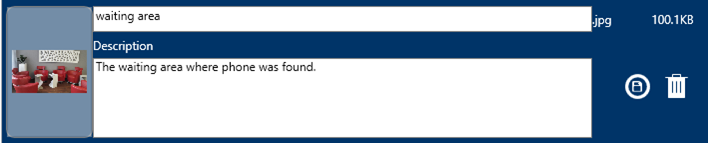To download an attachment saved to a dispatch:
In the Dispatches panel, double-click the dispatch or click to select the dispatch, then click
 Details.
Details.Click
 Attachments.
Attachments.Double-click the thumbnail preview window to the left of the attachment or click the
 icon to open the attachment.
icon to open the attachment. 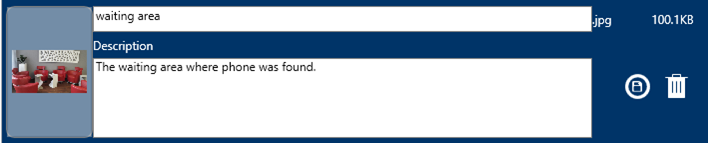 An image file attachment. Double-clicking the preview window to the left or clicking the floppy disk icon will open the attachment.
An image file attachment. Double-clicking the preview window to the left or clicking the floppy disk icon will open the attachment.
Only image file attachments will display a thumbnail preview, however, double-clicking the preview window will still open the attachment.
 Details.
Details. Attachments.
Attachments. icon to open the attachment.
icon to open the attachment.