Overview
Users can rename a file attached to a form.
Related Information/Setup
For more information on editing an attachment file, please see the Editing an Attachment Using Microsoft Office Web Applications article.
Navigation
- From the Home screen, search for a form with an attachment on the My Tasks list.
- Click the Form name.

Form Name
Renaming a File Attached to a Form
- From the Form screen, navigate to the File field on the form.

File Field
- Click the More Options icon on an Attachment card.
![]()
More Options Icon
- Click the Rename link on the More Options dropdown menu.
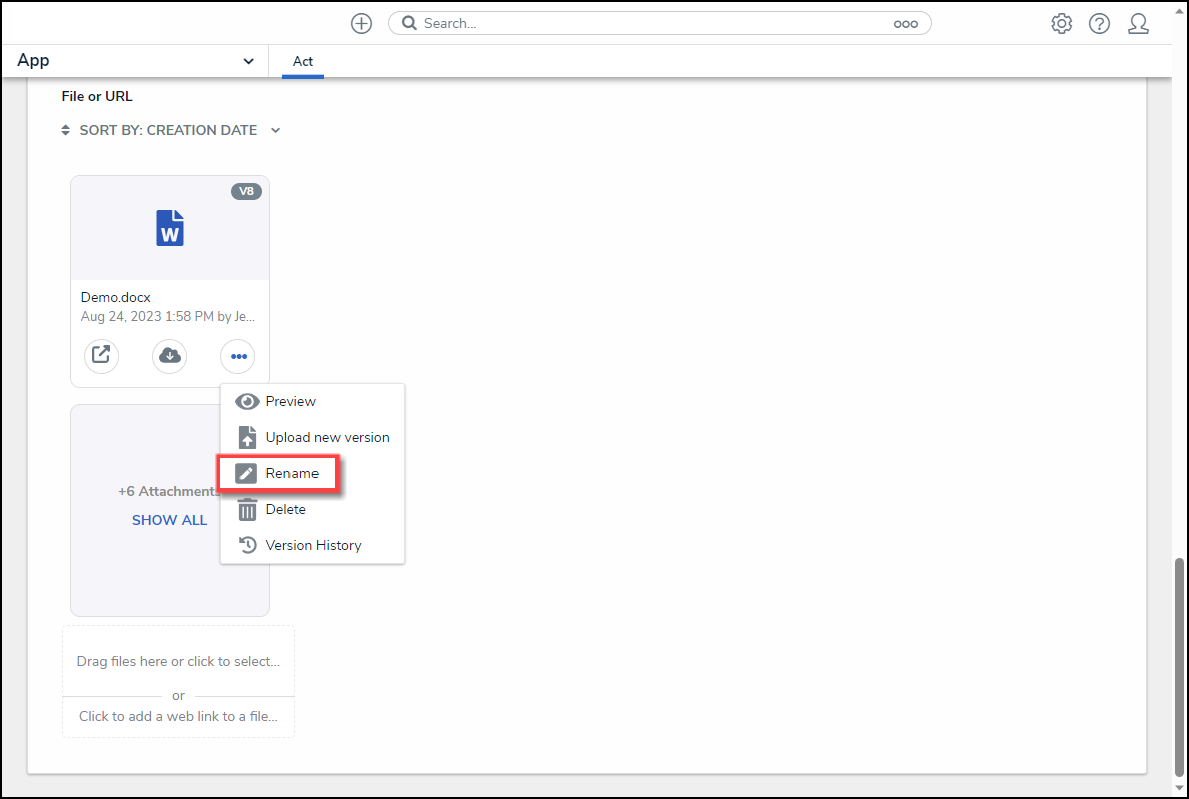
Rename Link
- From the Rename Attachment pop-up, enter the new file name in the Name field.
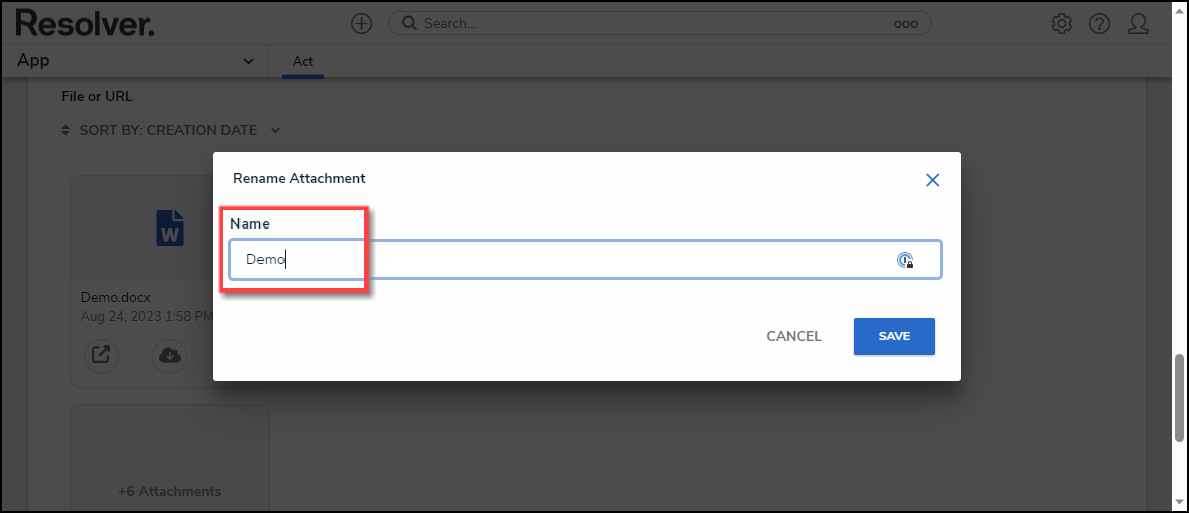
Name Field
- Click the Save button to save your changes.
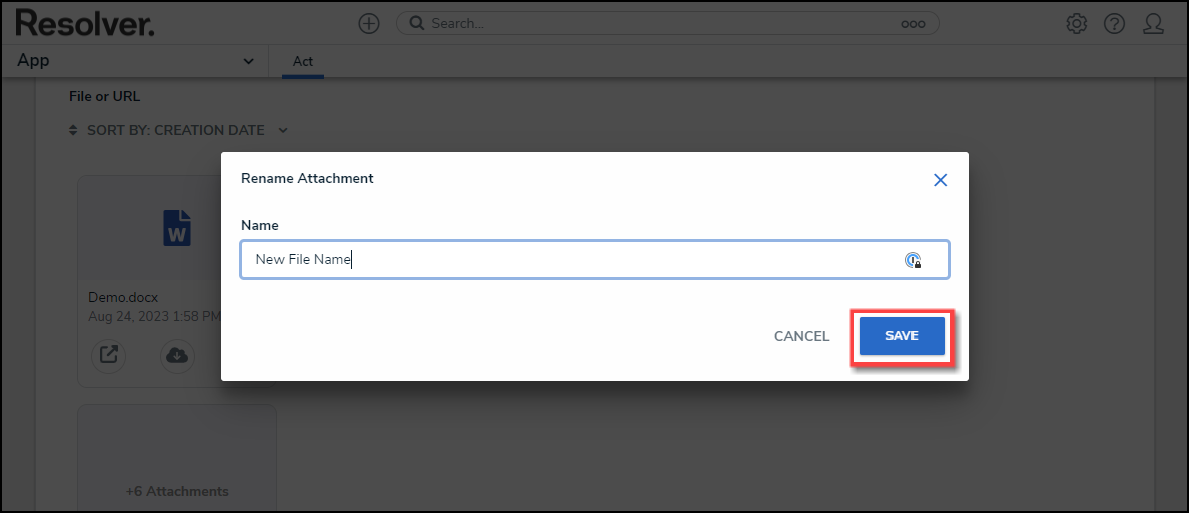
Save Button