Your Security Risk Management password must contain at least 9 characters, which must include letters. Spaces are permitted.
When creating or resetting your password, you’ll see a color-coded password strength indicator. Each color represents the following:
- Red: Your password does not meet any or most of the minimum requirements.
- Yellow: Your password does not meet some of the minimum requirements.
- Green: Your password meets the minimum requirements.
- Blue: Your password surpasses the minimum requirements.
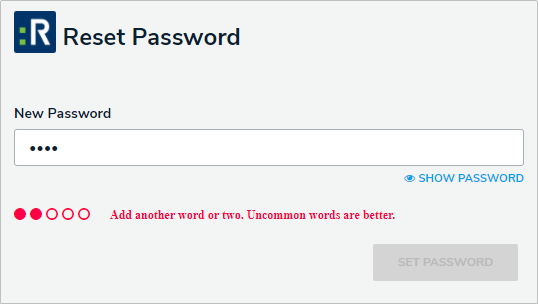
Your password expires every 90 days. At the end of the 90-day period, you’ll be prompted to change your password, following the requirements outlined above, after a successful login. If you forget your password, you can send a reset link to your email account by clicking Change Password at the login screen.
 | You cannot reuse your current password when resetting it after expiry or resetting it via email. |