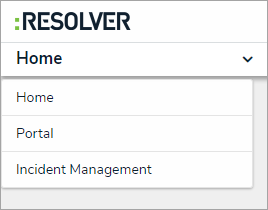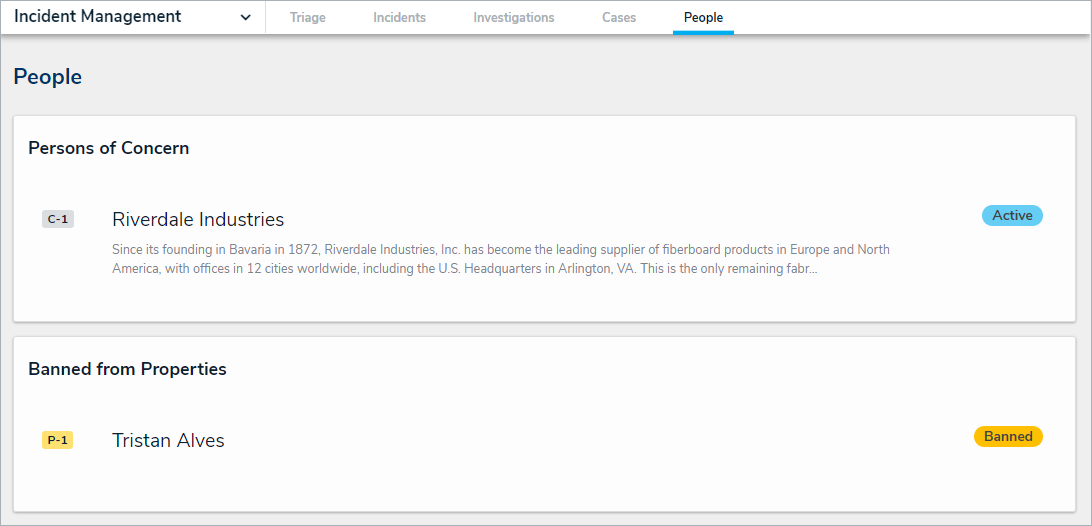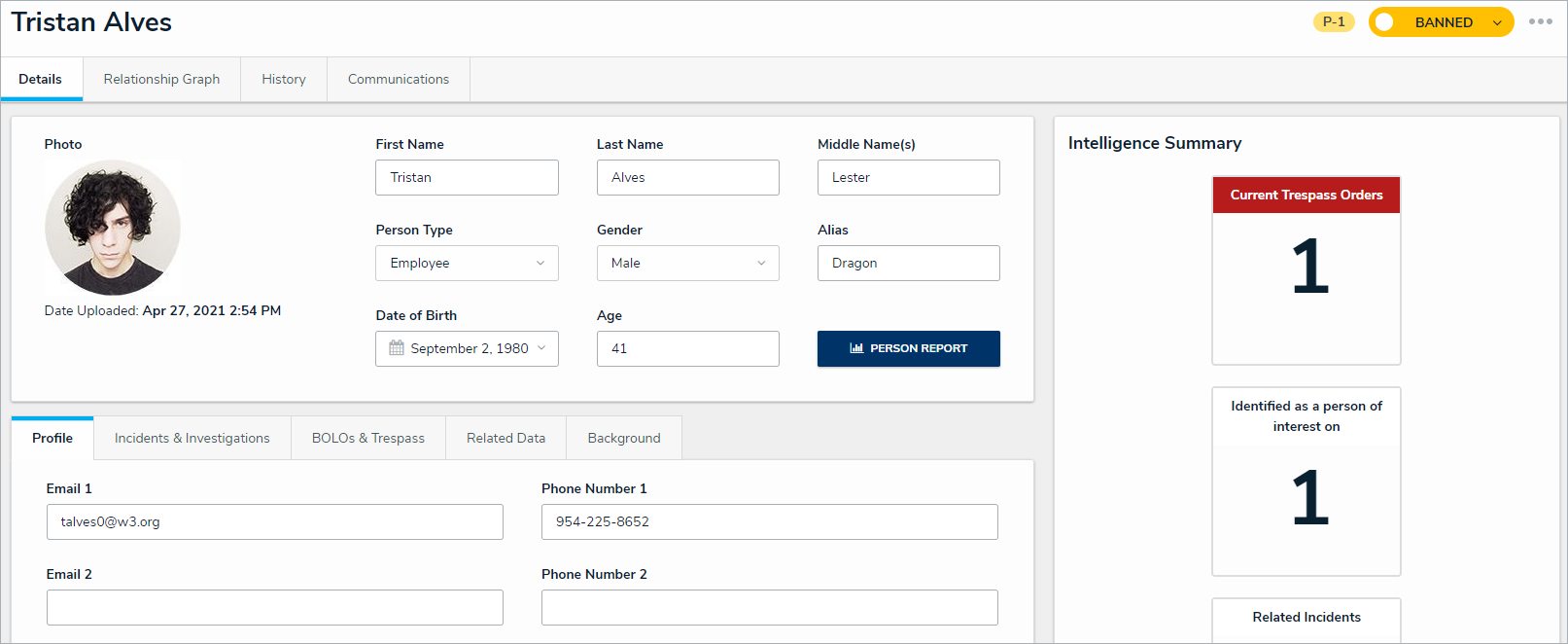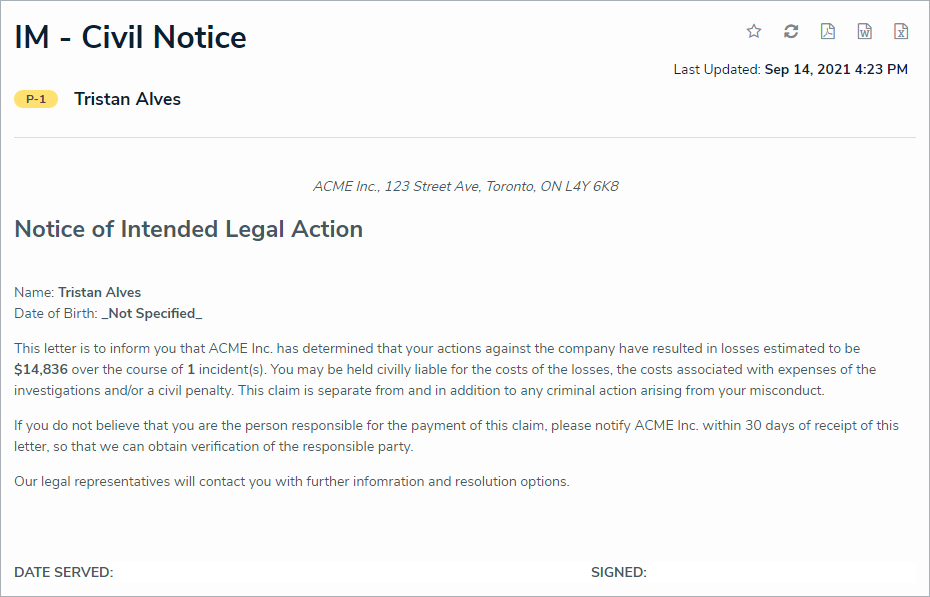A generic Civil Notice letter template is available from a Person record, linked to the Incidents that have resulted in the loss. The request for remuneration can be generated as a PDF for direct printing or sending electronically.
To review a civil notice letter:
Log into a user account from the Incident Owner, Incident Supervisor, or Incident Investigator user group.
Click the dropdown in the nav bar > Incident Management.
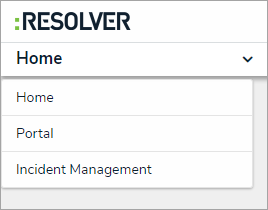 The nav bar.
The nav bar.
Navigate to the People tab.
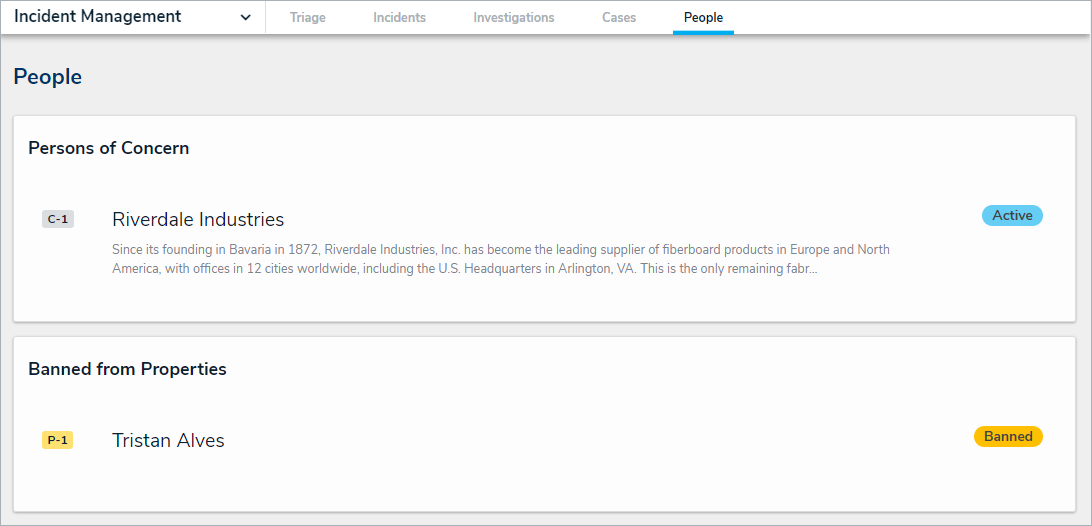 The People tab.
The People tab.Click a Person record in the Banned from Properties or Involved in Last 30 Days section to open the Person Review form.
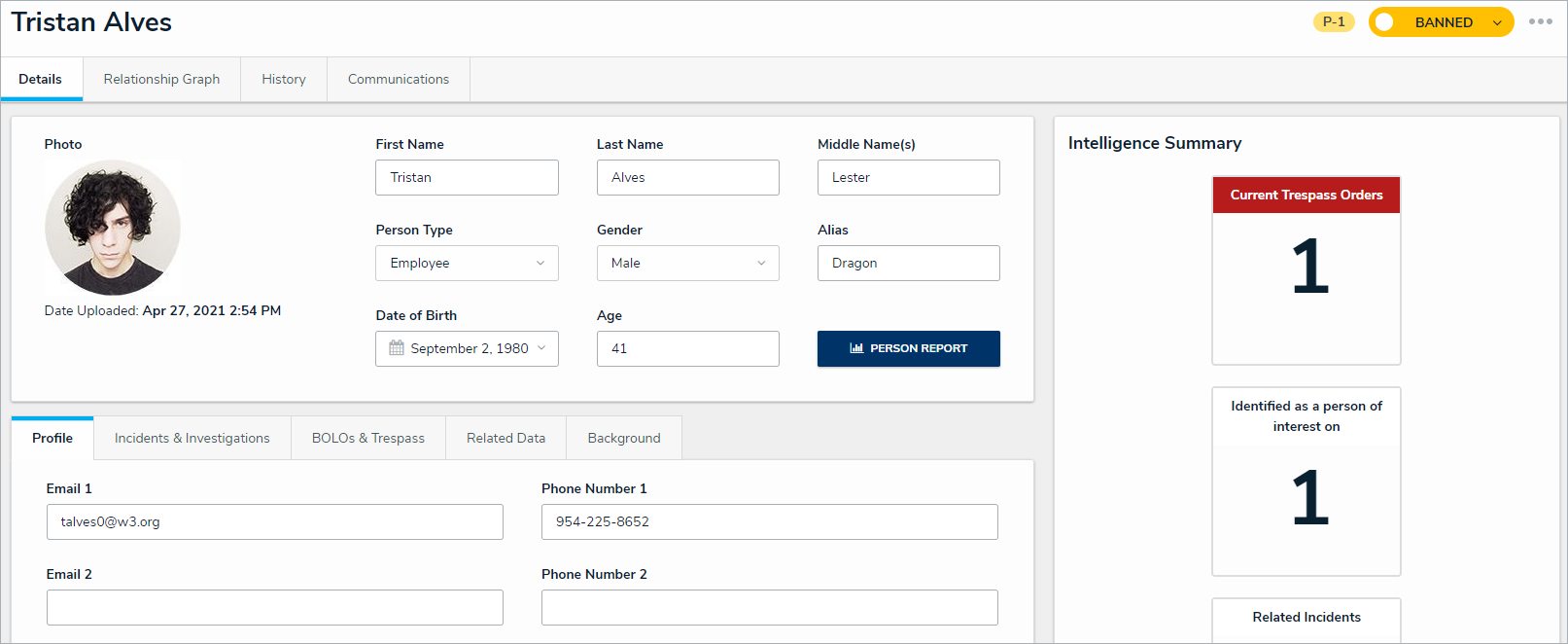 The Person Review form.
The Person Review form.Scroll down to the Incident & Case tab and click Civil Notice to open the Civil Notice letter.
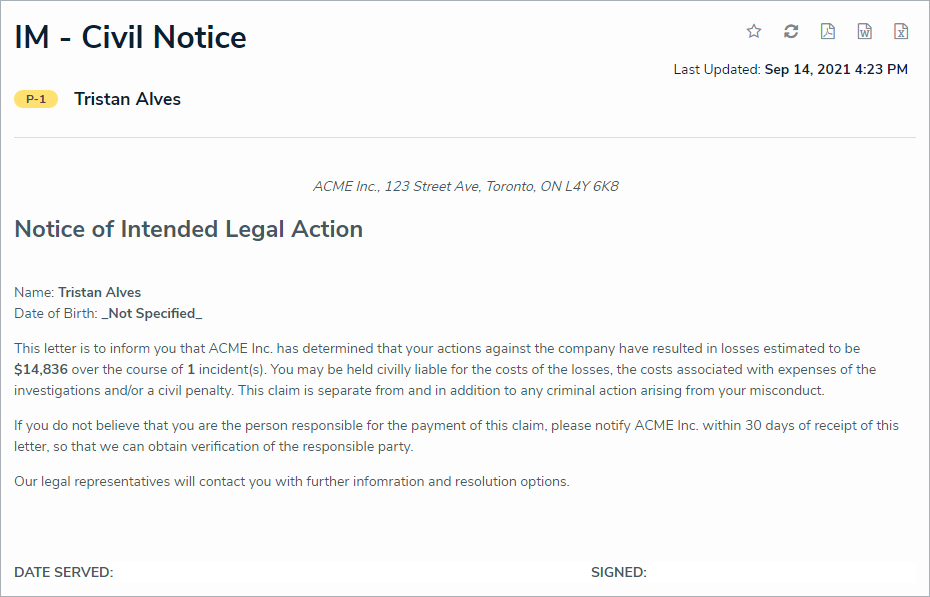 The Civil Notice letter.
The Civil Notice letter.