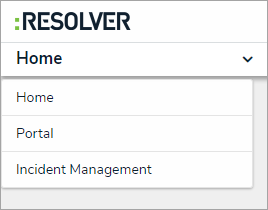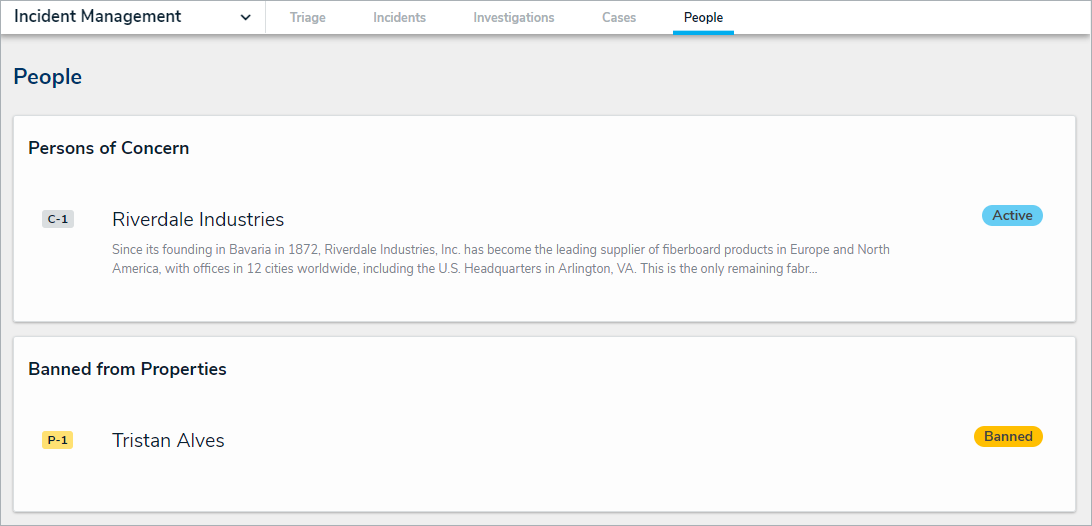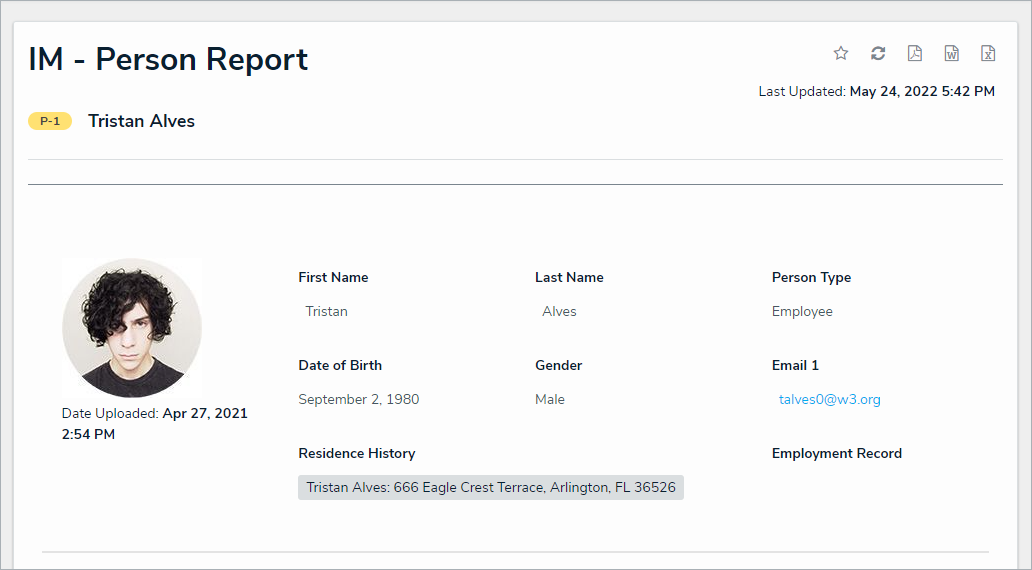Whenever a person entity has been flagged or banned because of their adverse involvement in incidents or cases, they can be reviewed quickly in the Persons of Concern report.
To review persons of concern:
Log into a user account from the Incident Owner, Incident Supervisor, or Incident Investigator user groups.
Click the dropdown in the nav bar > Incident Management.
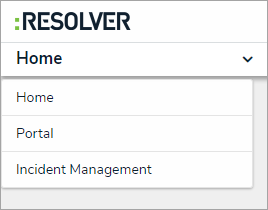 The nav bar.
The nav bar.
Navigate to the People tab.
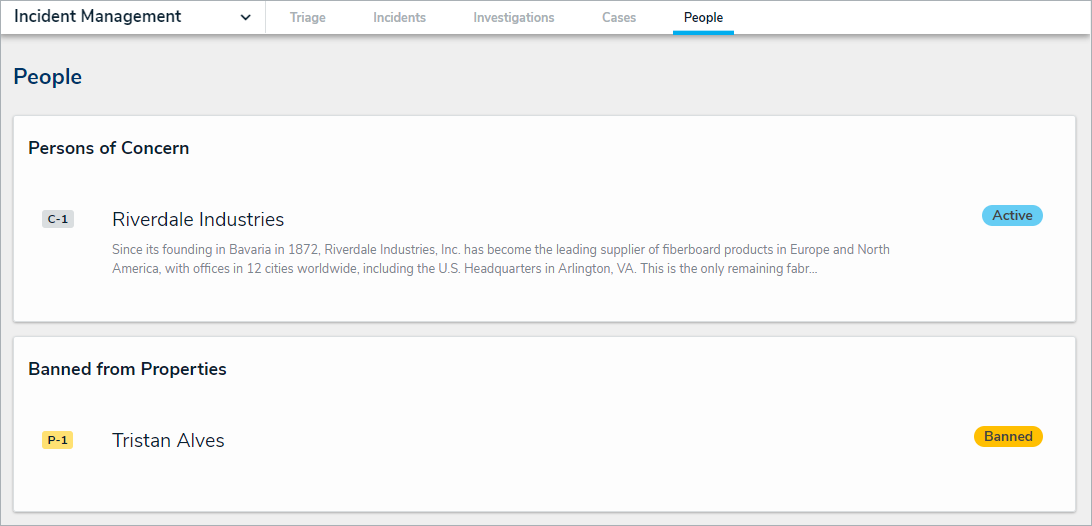 The People tab.
The People tab.
Click the Company record in the Persons of Concern section to open the IM - Person report.
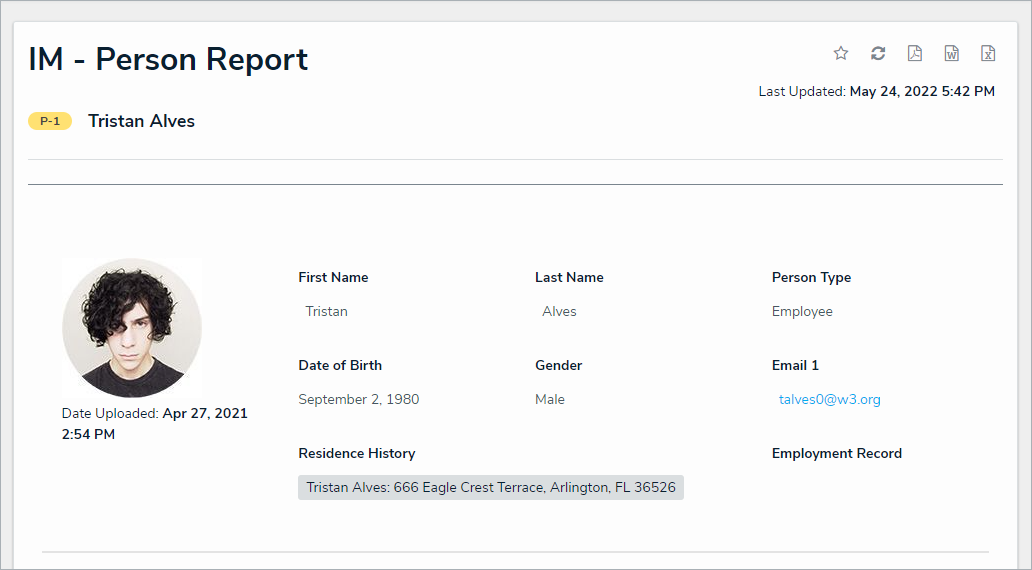 The Incident Management Person Report.
The Incident Management Person Report.