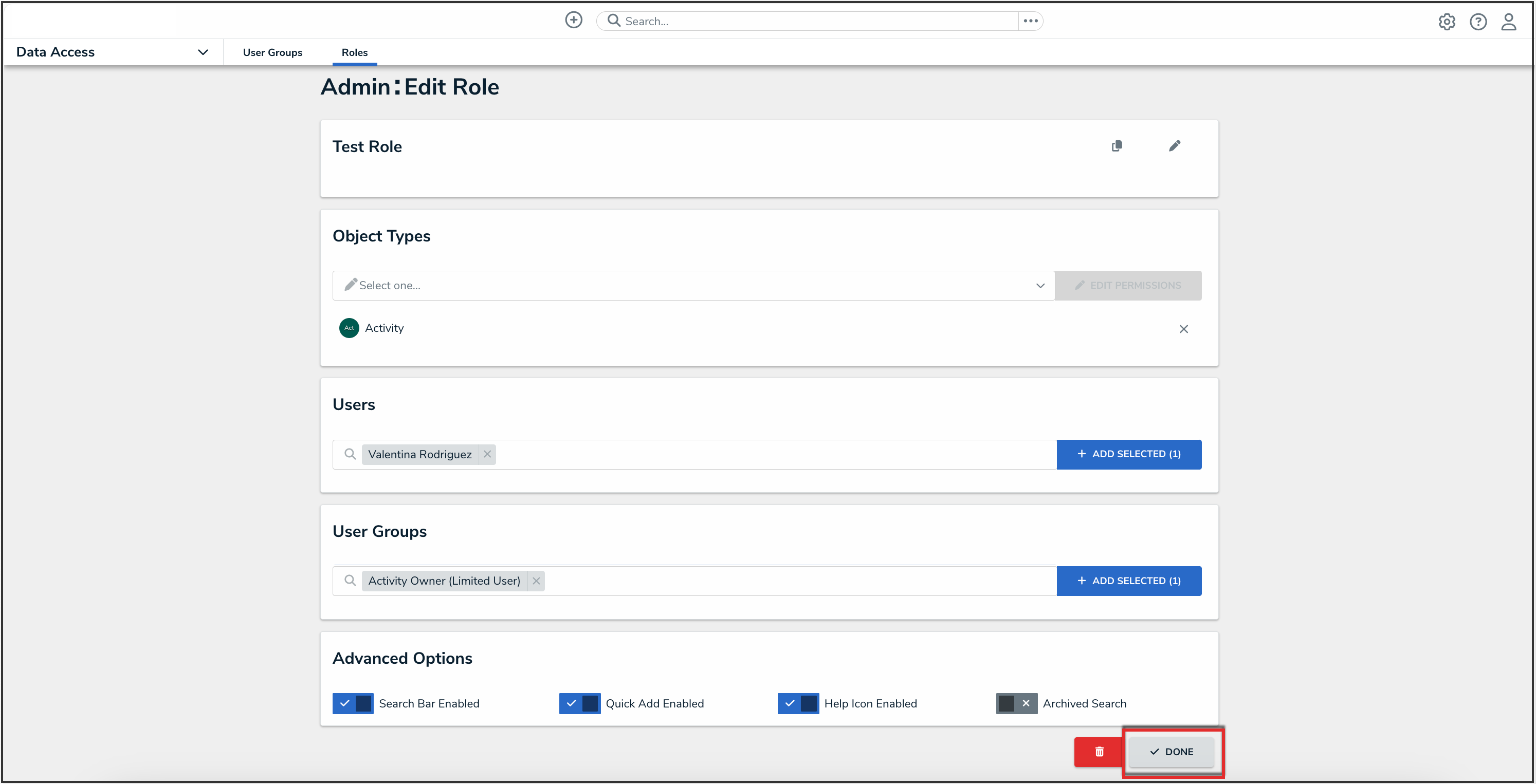Overview
The Advanced Options section on the Edit Role screen lets Administrators disable the Search, Quick Add, Help, and/or Archived Search functions for specific roles.
The ability to search, add objects on the fly, or view the help documentation is enabled by default, but when disabled, these functions are hidden from the top bar for users within the role.
When the archived search is enabled, it allows users to include archived objects when using the Search function in the top bar. Roles created prior to Version 3.0 have this option enabled by default, but roles created after 3.0 have this option disabled by default.
These options are useful if you need to restrict users from accessing or creating objects outside of an activity, to prevent users from navigating to a site (such as the Resolver Knowledge Base) that's outside of the application, or for data management.
 Note:
Note:
If a user is in multiple roles and the permissions are in conflict, the role with the higher level of permissions will take precedence.
User Account Requirements
The user must have Administrator permissions to access the Data Access section in the Admin Overview screen.
Related Information/Setup
Please refer to the Roles Overview and the Create a New Role articles for more information on creating and using roles in Resolver.
Enabling Advanced Options on Roles
- From the Advanced Options section on the Admin: Roles screen, select any of the following:
- Search Bar Enabled: Shows or hides the Search field from the top bar.
- Quick Add Enabled: Shows or hides the Quick Add feature from the top bar.
- Help Icon Enabled: Shows or hides the link to the Resolver Knowledge Base from the top bar.
- Archived Search: Shows or hides the option to include archived data in the search results when using the Search function.

Advanced Options Section
- Click the Done button to save your changes.
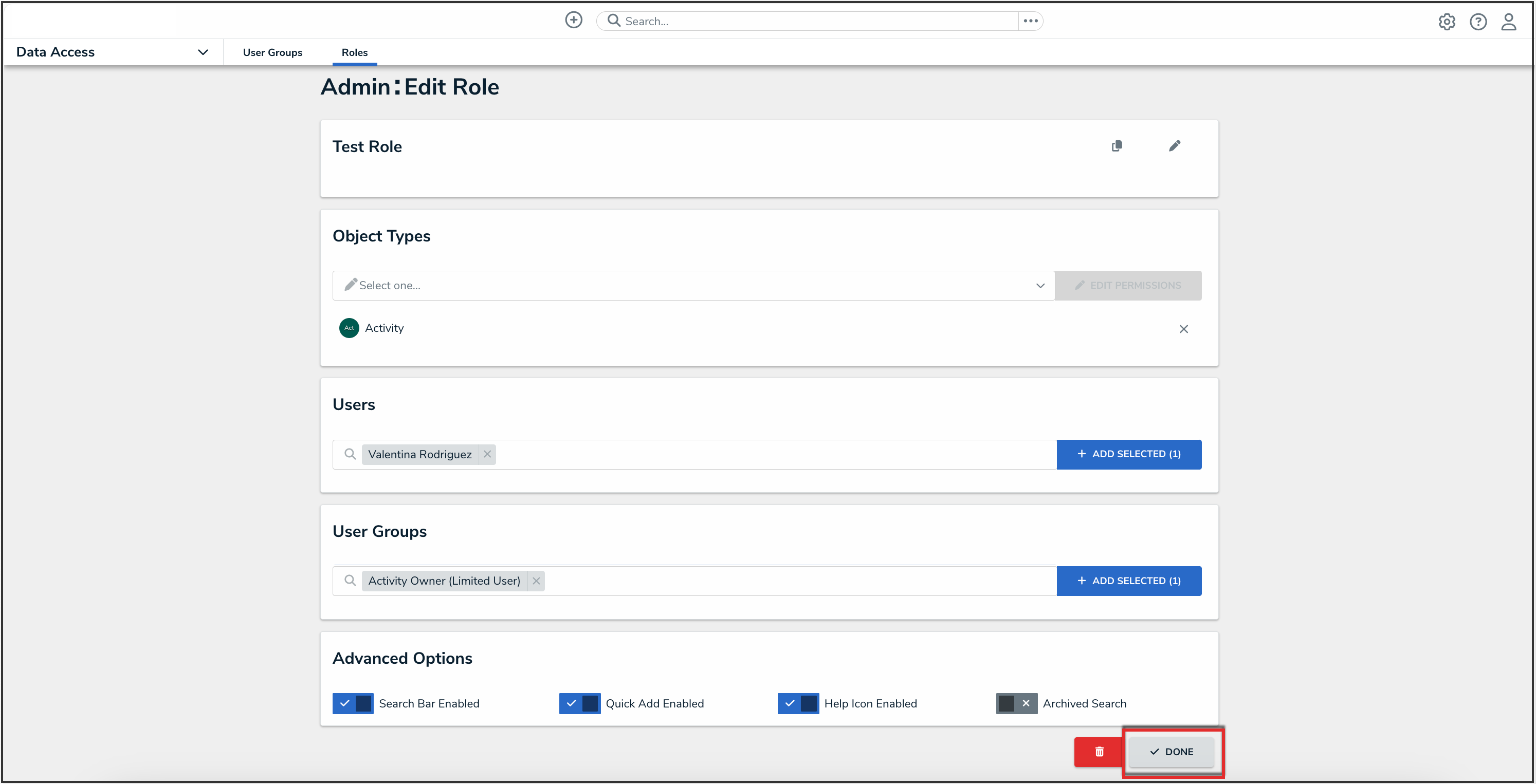
Done Button