In Dispatch, locations are used primarily to:
- select the whereabouts of a dispatch, including alarms created by Connect;
- select the whereabouts of a dispatch-related task; and
- set an officer’s last known location in the Officers panel.
Locations must have unique GPS coordinates so that when a location is selected for a dispatch, task, or officer, that location will be shown on the Map panel, using the coordinates saved to the location.
Locations are created through Location library objects in the Command Center app. However, when users with dispatcher rights have the Allow add Locations on the Fly option enabled in their profiles, they can quick add temporary locations through the Create Dispatch and Dispatch Details panels by clicking the  icon in the locations field, placing a pin on the map, and entering a name for the location. If global address search results are enabled in the System Settings, dispatchers can click an address generated from the map to create a temporary location.
icon in the locations field, placing a pin on the map, and entering a name for the location. If global address search results are enabled in the System Settings, dispatchers can click an address generated from the map to create a temporary location.
 | If the Location object in the Command Center app uses Geolocation data to pinpoint a location, Dispatch will prioritize using that information over the data in the object's Latitude and Longitude fields. |
Once the dispatch associated with this location type is closed and cleared off the Closed Dispatches panel, it’s removed from Dispatch, but its details are recorded are recorded in the Location Details field in the associated activity object in Command Center.
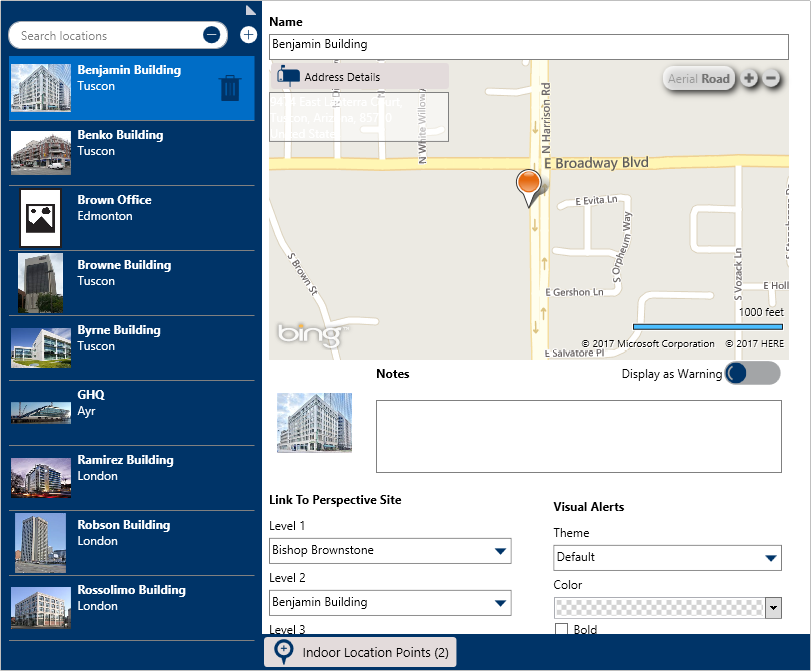 Locations settings.
Locations settings.