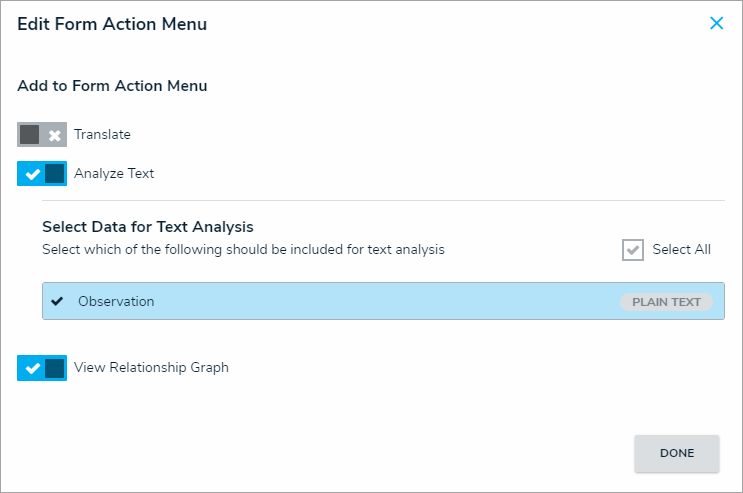To enable text analysis on a form:
- Review the list of important notes on the Analyze Text (Intelligent Triage) Overview article.
- Click the
 icon in the top bar > Configurable Forms in the Views section.
icon in the top bar > Configurable Forms in the Views section. - Click the form you want to edit or enter the name of the form in the Search field, then click it to display the Edit Configurable Form page.
- Click the
 icon at the top-right of the Form Canvas to display the Edit Form Action Menu.
icon at the top-right of the Form Canvas to display the Edit Form Action Menu. 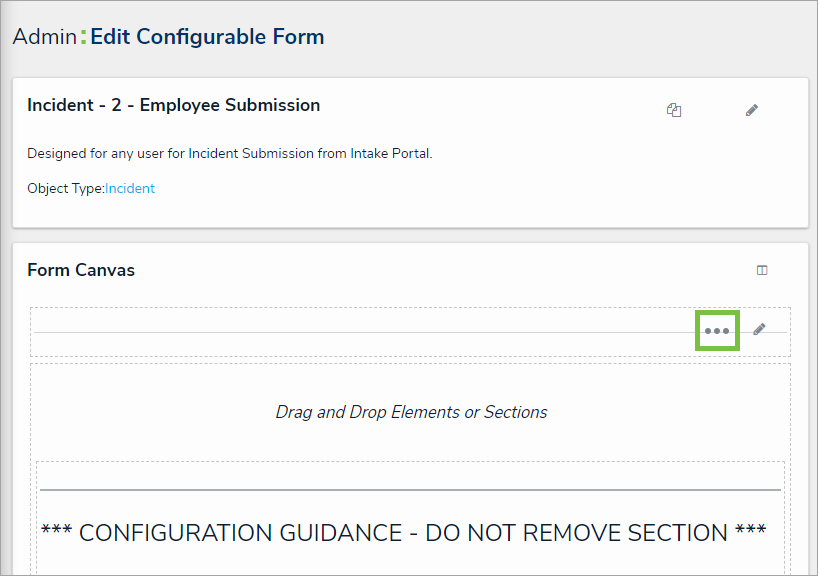 The Edit Form Action Menu icon.
The Edit Form Action Menu icon. - Click the
 icon beside Analyze Text.
icon beside Analyze Text.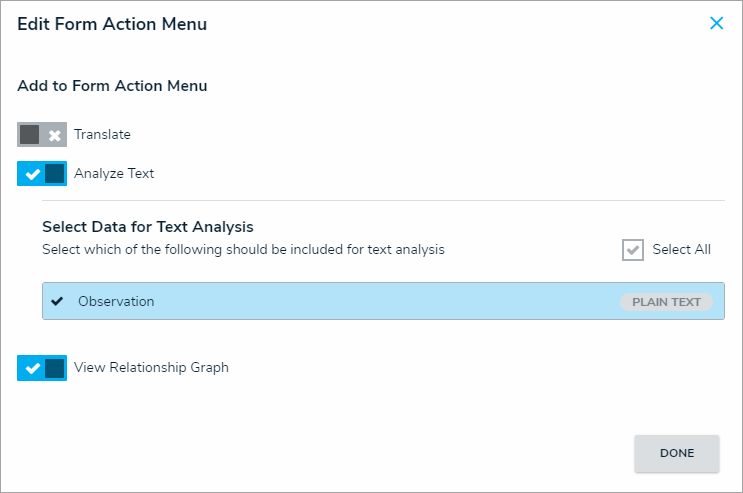 The Edit Form Action Menu.
The Edit Form Action Menu. - Select the plain text fields for text analysis.
- Click Done when finished.
 icon in the top bar > Configurable Forms in the Views section.
icon in the top bar > Configurable Forms in the Views section. icon at the top-right of the Form Canvas to display the Edit Form Action Menu.
icon at the top-right of the Form Canvas to display the Edit Form Action Menu. 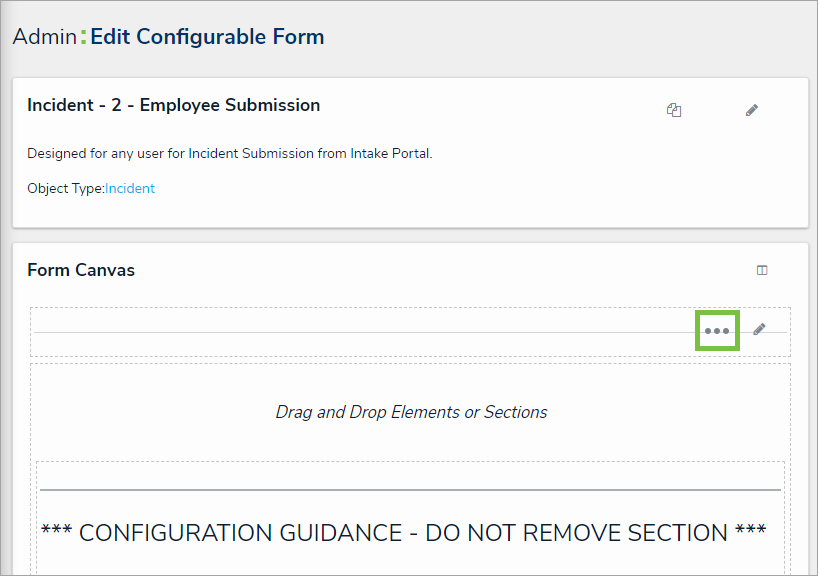
 icon beside Analyze Text.
icon beside Analyze Text.