If an officer has started a task (the task status is On Route or On Scene), but must divert his or her attention away from that task to complete a more important job, you can suspend that task.
Suspending a task creates a duplicate task that will be automatically assigned to the officer who had initially started it. The original task will be replaced by the duplicate on the home screen, but a record of the original task can be viewed in the Details panel and will be recorded in the activity when the dispatch is closed and sent to Command Center.
Method 1 – Dispatches Panel
To suspend a task:
In the Dispatches panel, click the
 icon next to the dispatch.
icon next to the dispatch.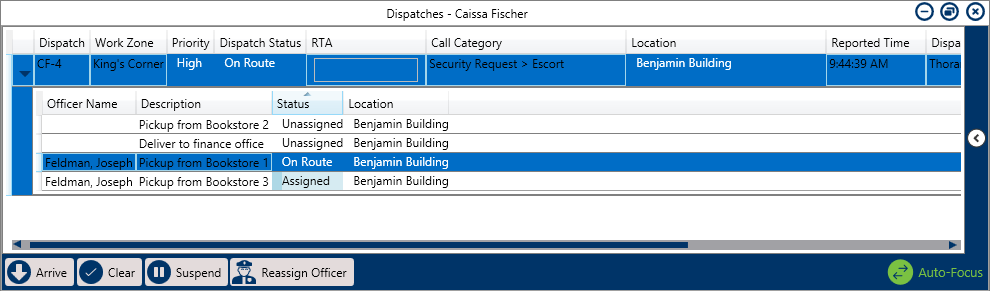 A started task selected in the Dispatches panel.
A started task selected in the Dispatches panel.
- Click the task to select it.
Click
 or right-click the task then click Suspend.
or right-click the task then click Suspend.
Method 2 – Officers Panel
To suspend a task:
In the Officers panel, click the
 icon next to the officer’s name to reveal assigned tasks.
icon next to the officer’s name to reveal assigned tasks.- Click the task to select it.
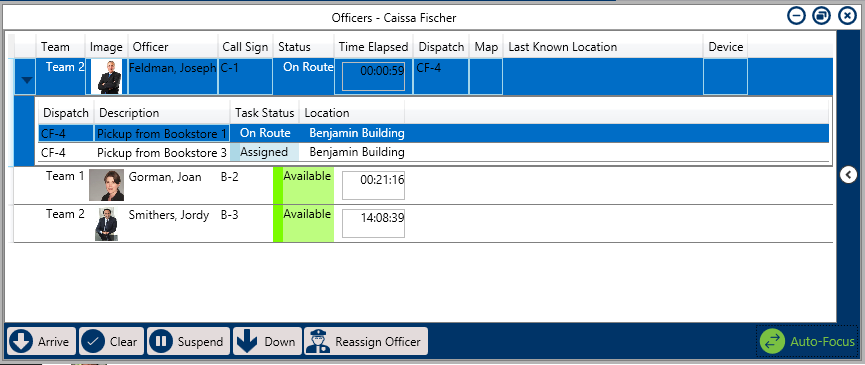 A started task selected in the Officers panel.
A started task selected in the Officers panel. - Click
 or right-click the task, then click Suspend.
or right-click the task, then click Suspend.
 icon next to the dispatch.
icon next to the dispatch.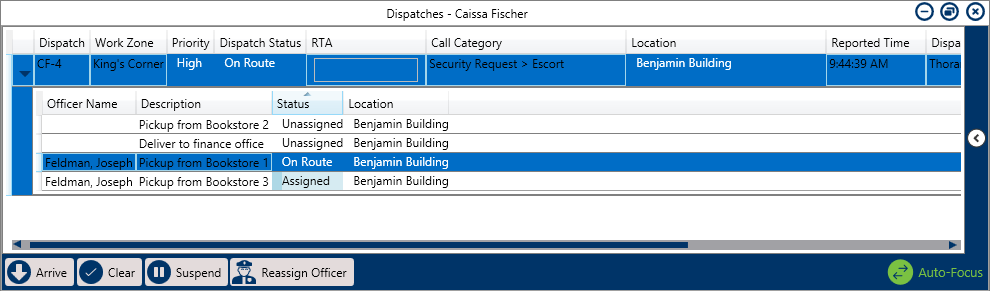
 or right-click the task then click Suspend.
or right-click the task then click Suspend. icon next to the officer’s name to reveal assigned tasks.
icon next to the officer’s name to reveal assigned tasks.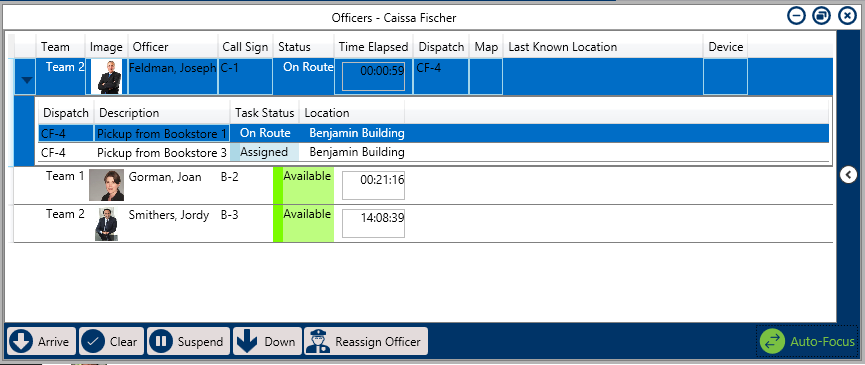
 or right-click the task, then click Suspend.
or right-click the task, then click Suspend.