| STYLE | DESCRIPTION | NOTES | EXAMPLE |
# | Creates an H1 header style. | Must include a space between the hashtag and text (e.g. # Example ). To terminate the header formatting, insert a new line in the text by pressing Enter on your keyboard. | Example |
## | Creates an H2 header style. | Must include a space between the hashtags and text (e.g. ## Example ). To terminate the header formatting, insert a new line in the text by pressing Enter on your keyboard. | Example |
### | Creates an H3 header style. | Must include a space between the hashtags and text (e.g. ### Example ). To terminate the header formatting, insert a new line in the text by pressing Enter on your keyboard. | Example |
#### | Creates an H4 header style. | Must include a space between the hashtags and text (e.g. #### Example ). To terminate the header formatting, insert a new line in the text by pressing Enter on your keyboard. | Example |
* * | Italicizes the text. | There can be no spaces between the asterisks and text (e.g. *Example*). | Example |
** ** | Bolds the text. | There can be no spaces between the asterisks and text (e.g. **Example**). | Example |
~~ ~~ | Strikes through the text. | There can be no spaces between the tildes and text (e.g. ~~Example~~). | |
- - - | Creates an unordered list. | There can be no spaces between the dash and the list items (e.g: -Example 1 -Example 2 -Example 3). You may continue the unordered list past three items, if needed. |
|
1. 2. 3. | Creates an ordered list. | Spaces between the numbers and text are permitted (e.g: 1. Example 1 2. Example 2 3. Example 3). You may continue the ordered list past three items, if needed. |
|
[Text](http://www.url.com) | Creates an inline link with text. | The “http://” or https:// prefix must be included (e.g. [Example Text]http://www.example.com)). | Example Text |
[Text](http://www.url.com “alt text”) | Creates an inline link with text and alt text. | The “http://” or https:// prefix must be included (e.g. [Example Text](http://www.example.com “Example Alt Text”)). | Example Text |
 | Inserts an inline image with alt text. | Alt text and the “http://” or “https://” prefix must be included (e.g. ). The image will appear in its original size. See the Image Upload & Custom Logos article for information on creating image file URLs. |  |
:--Left Aligned:-- | Aligns the text to the left of the cell. | There can be no spaces between the ":--" and the text. | Example Text |
-:-Center Aligned-:- | Aligns the text to the center of the cell. | There can be no spaces between the "-:-" and the text. | Example Text |
--:Right Aligned--: | Aligns the text to the right of the cell. | There can be no spaces between the "--:" and the text. | Example Text |
:-:Full Justified:-: | Aligns text to the left and right margins of the cell. | There can be no spaces between the ":-:" and the text. | Example Text Example Text Example Text Example Text Example Text |
| Header | Header | |---------|---------| | Row | Row | | Creates a table | There must be at least three line dashes between the header and row text. The outer pipes (|) are optional, and the text does not need to line up. | 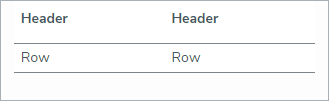 |