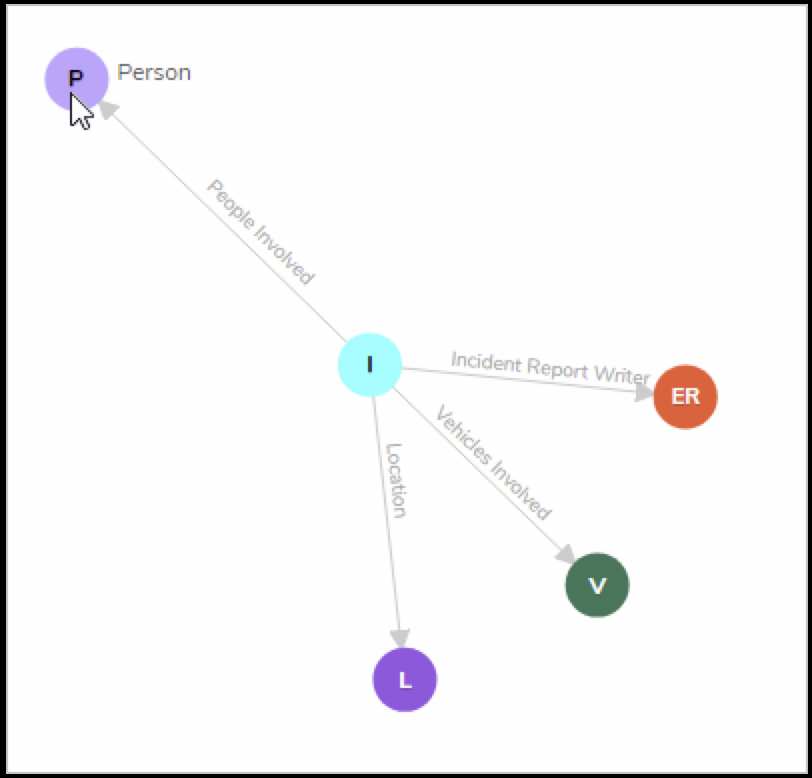Overview
The Object Type Universe graph helps you visualize how all the object types in your Org are associated with one another through relationships.
You can reveal the name of an object type by hovering your cursor over the monogram. The gray arrows indicate which object type the relationship is saved to. For example, in the screenshot below, the Incident object type is associated with the Vehicle object type through a “Vehicles Involved” relationship.

An Example of an Object Type Universe
User Account Requirements
The user must have Administrator permissions in order to access the Admin Overview section.
Related Information/Setup
Please refer to the Object Types section for more information on using object types in Resolver.
Navigation
- From the Home screen, click the Administration icon.

Administration Icon
- From the Administrator Settings menu, click Admin Overview.

Administrator Settings Menu
- From the Admin Overview screen, click the Object Types tile under the Data Model section.

Object Types Tile
- At the bottom of the Object Types screen, click the View Object Type Universe button to display the graph.

View Object Type Universe Button
Viewing the Object Type Universe Graph
-
From the Object Type: Universe screen, to rearrange the location of a single object type or a cluster of object types, click and drag it to a new location on the graph.
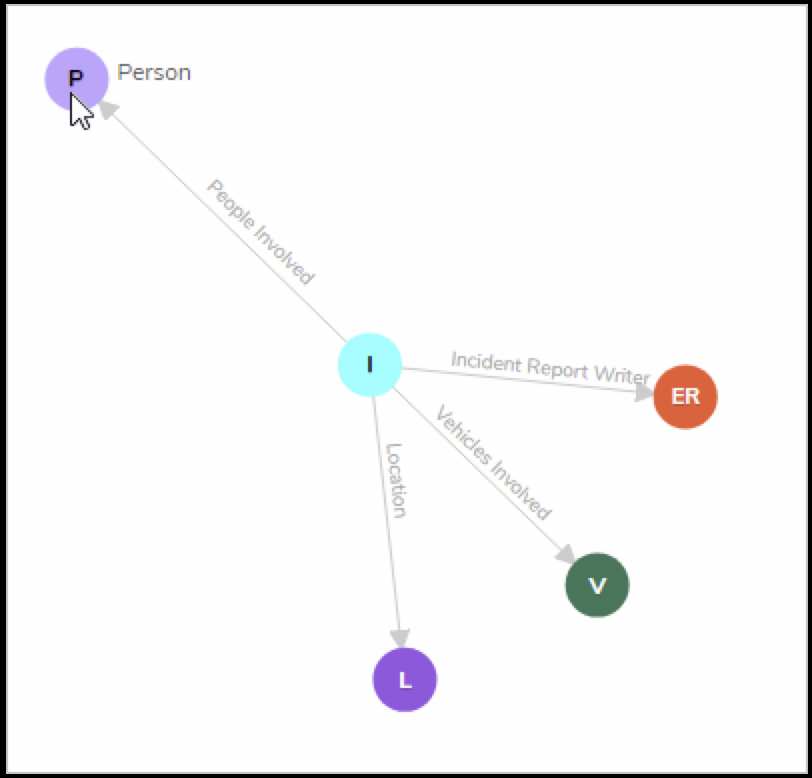
Object Type Universe
- Click an object type on the graph to view its Edit Object Type page.
- Click the back button on your browser when finished to return to the Object Type: Universe page.