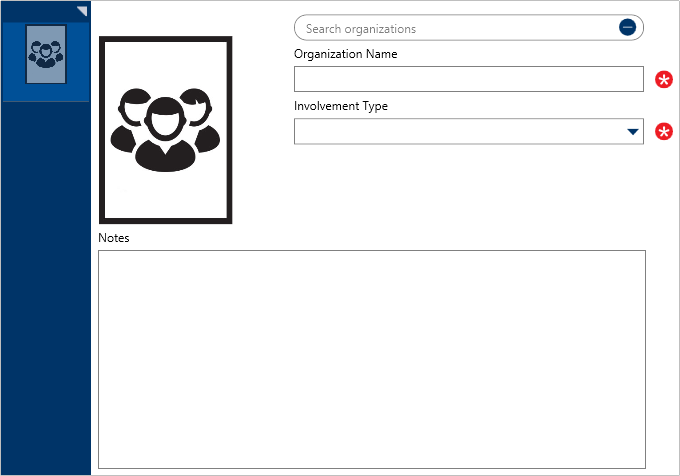 A blank Organization log.
A blank Organization log.
To create an organization log:
In the Dispatches panel, double-click the dispatch or click to select the dispatch, then click
 Details.
Details.Click
 Organization Log.
Organization Log.Click the
 icon in the pane to the left.
icon in the pane to the left.Optional: If the organization has a previously saved record, enter the organization’s name in the Search organizations field to locate the record, then click to select it.
Enter the name of the organization in the Organization Name field. If you selected a previously saved record in step 4, skip this step.
Select the involvement type from the Involvement Type dropdown.
Optional: Enter any notes about the organization in the Notes field.
Optional: To add a photo for the organization:
Click the
 icon.
icon.Click Find to locate and open the image from your computer.
Click Save to save the image to the log.
 Details.
Details. Organization Log.
Organization Log. icon in the pane to the left.
icon in the pane to the left. icon.
icon.