The Closed Dispatch panel displays recently closed dispatches, as well as the related Activity’s name and its record link. Your administrator determines the amount of time this panel retains a closed dispatch record. You can also show or hide the columns by right clicking one, then selecting or de-selecting the column’s checkboxes.
Clicking the ![]() icon to the panel’s right allows you to apply filters for which data displays. You can access this panel by clicking
icon to the panel’s right allows you to apply filters for which data displays. You can access this panel by clicking ![]() Closed in the ribbon.
Closed in the ribbon.
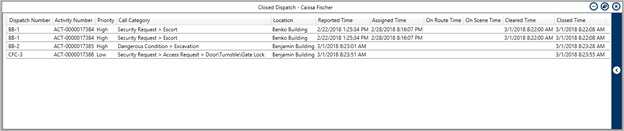 The Closed panel.
The Closed panel.