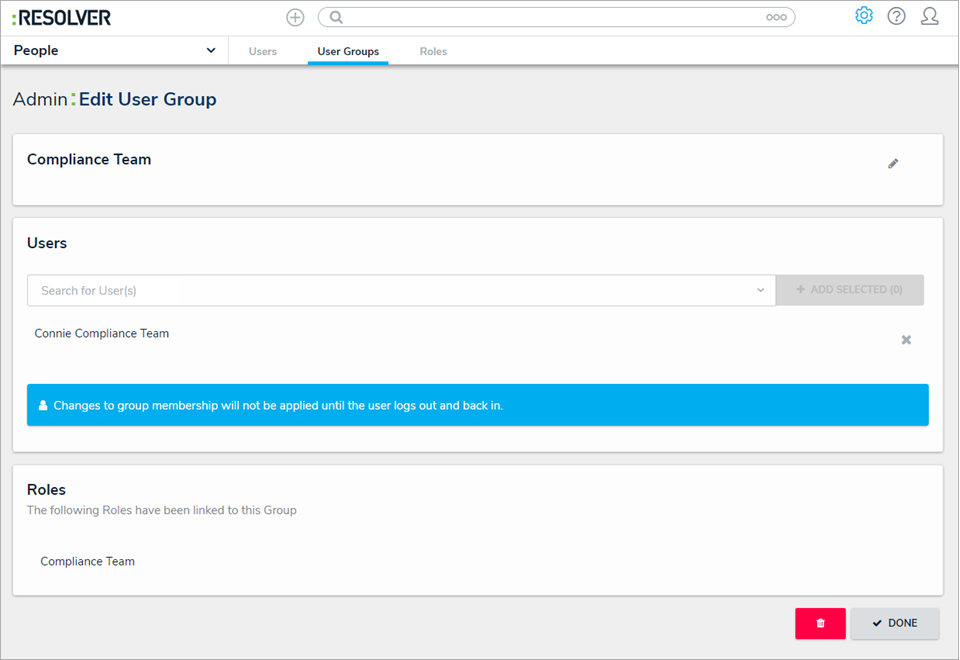Compliance Management relies on user groups to define user permissions and responsibilities in the app.
 | If your organization is synced with LDAP, any instance of adding or removing users to a user group will need to be done from LDAP itself. If made in Core, any changes could be reverted during the next LDAP sync. |
To add a user to a user group:
- Log into a user account that has access to Administration.
- Click the
 icon in the top bar > User Groups in the People section.
icon in the top bar > User Groups in the People section. - Click a user group.
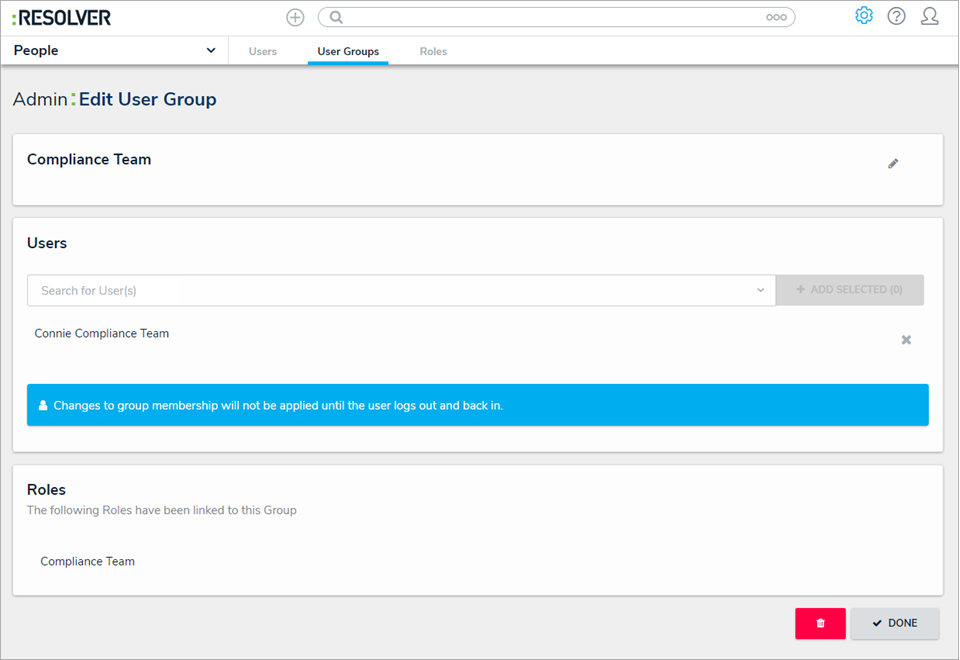 The Edit User Group page.
The Edit User Group page.
- Begin typing a username in the Users search bar to display a list of available options, then select the desired user.
- Click Add Selected.
- Click Done.
 icon in the top bar > User Groups in the People section.
icon in the top bar > User Groups in the People section.