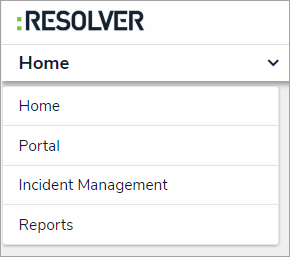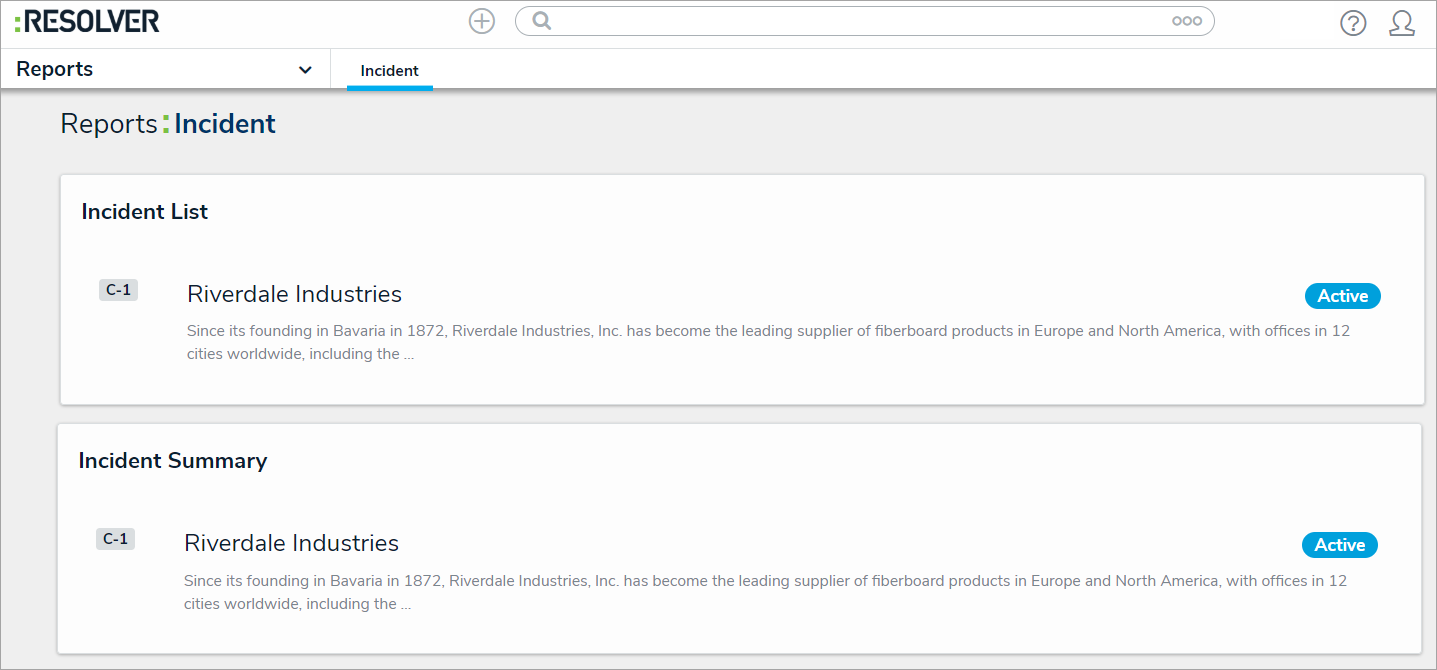Incident management administrators have access to view all incidents and intake records and their involvements. These users can review individual incidents or view incident reports.
 | The Administrator (Incident Management) user group can view incident objects and create library objects only. It is not to be confused with the Core Administrator
, who can add users. |
To view individual incidents:
Log into a user account that's been added to the Administrator (Incident Management) user group.
- Use the search function to search by incident name or by object type.
To view a report:
Log into a user account that's been added to the Incident Management Administrator user group.
- Click the dropdown in the nav bar > Reports to display the Incident tab.
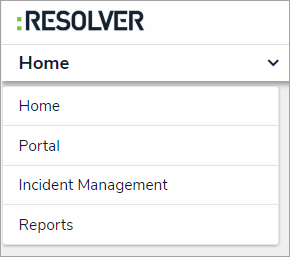 The Reports application in the nav bar.
The Reports application in the nav bar.
- Click a report to open.
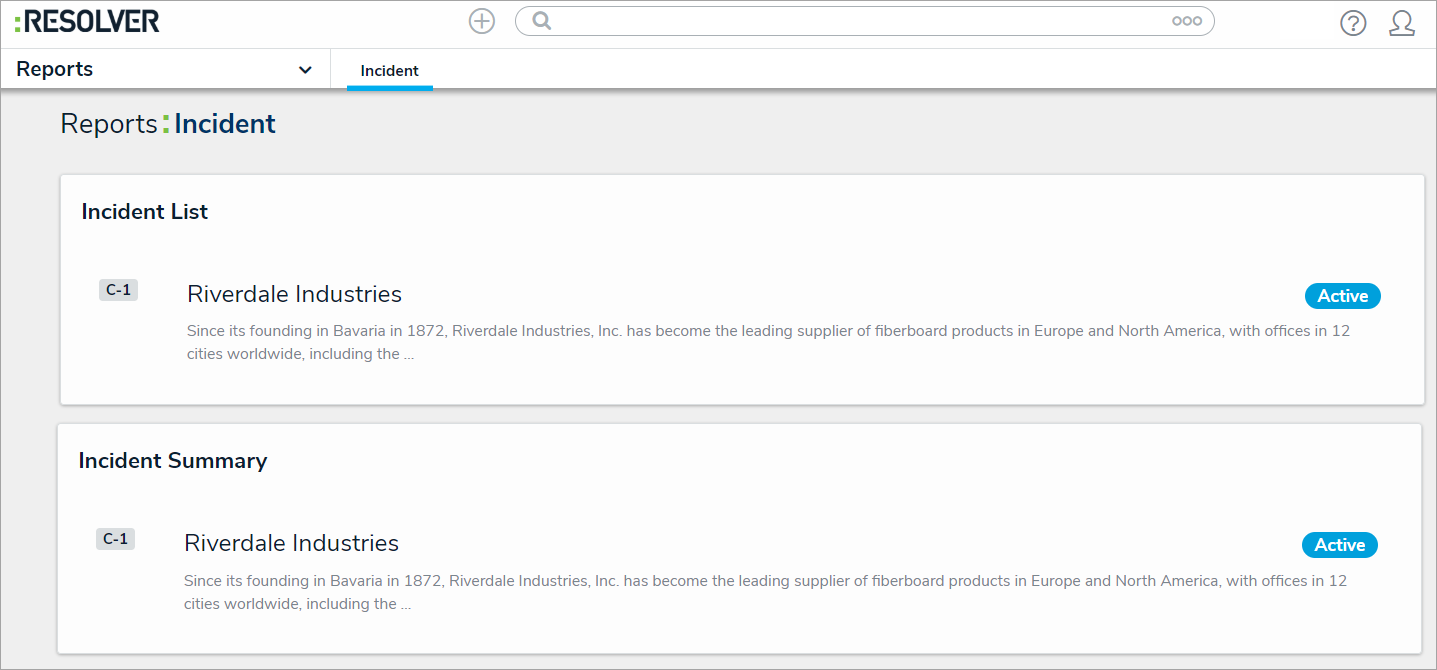 The Incident tab in Reports.
The Incident tab in Reports.