Overview
The merge duplicate object feature allows users to merge two objects (a main object and a duplicate object), updating the main object (e.g., Merging duplicate user profiles to create one user profile). When merging the two objects, the main object gets updated with data based on specific merge rules from the duplicate object, which is then deleted.
User Account Requirements
The user account you use to log into Resolver must have Administrator permission to access to the Data Access section.
Related Information/Setup
Please refer to the Merge Rules Overview article for more information on the rules for merging two objects.
Please refer to the Merging Duplicate Objects article for more information on merging duplicate objects.
Navigation
- From the Home screen, click the Administration icon.
![]()
Administration Icon
- From the Administrator settings menu, click Admin Overview.
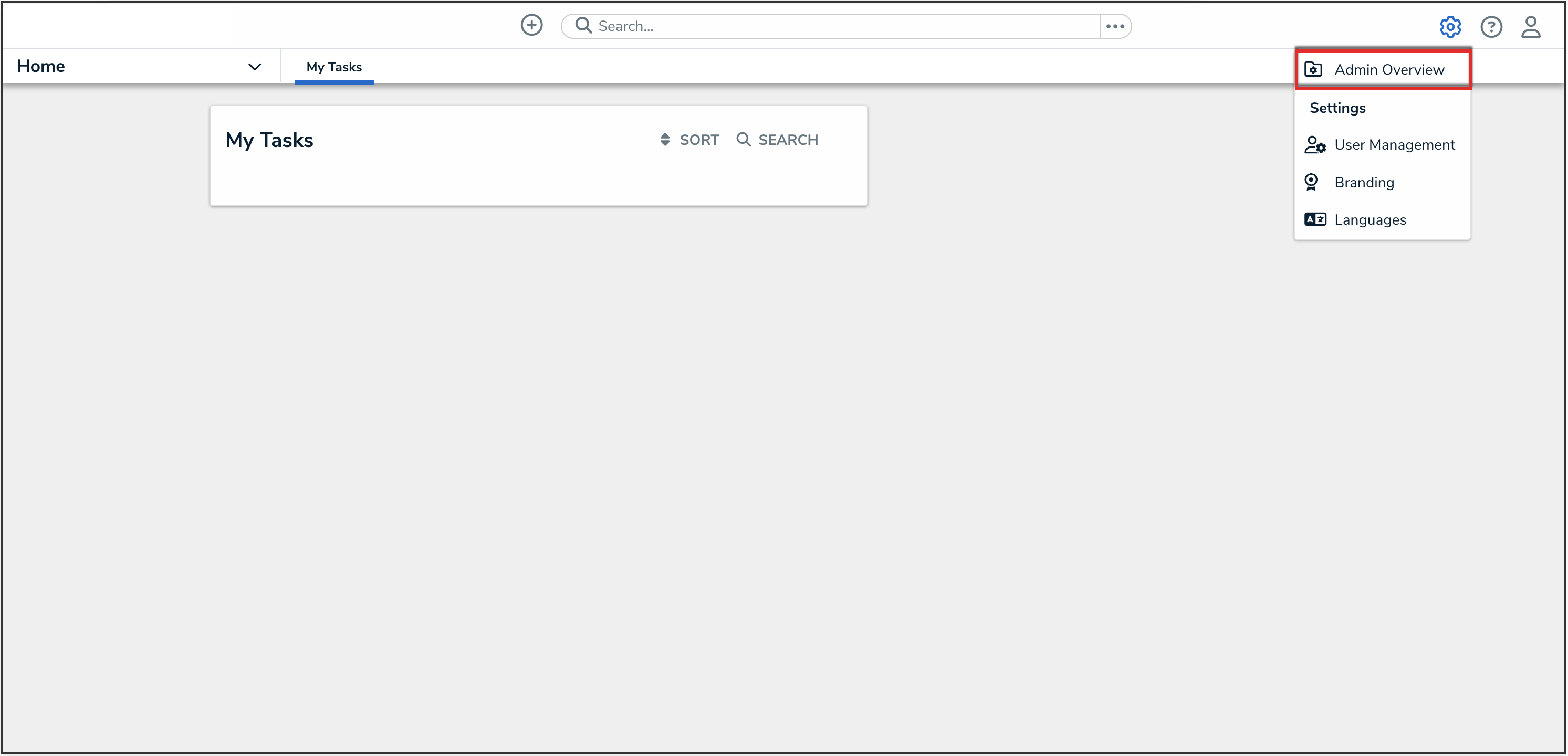
Administrator Settings Menu
- From the Admin Overview screen, click the Roles tile under the Data Access section.

Roles Tile
- From the Admin: Roles screen, enter a keyword in the Search field to narrow the search results list.

Search Field
- Click the role that you want to edit.
Enabling Merge Object Permissions on an Object Type
- From the Edit Role screen, select an object type to enable the merge duplicate objects feature on a connected object type.
- From the Edit Permissions screen, scroll to the workflow state you want to enable the merge duplicate object feature.

Edit Permissions Screen
- Click the Edit button next to the workflow state. The Edit button will appear in reverse color when it is enabled. Enabling the Edit button will enable the merge duplicate object feature for the corresponding workflow state.
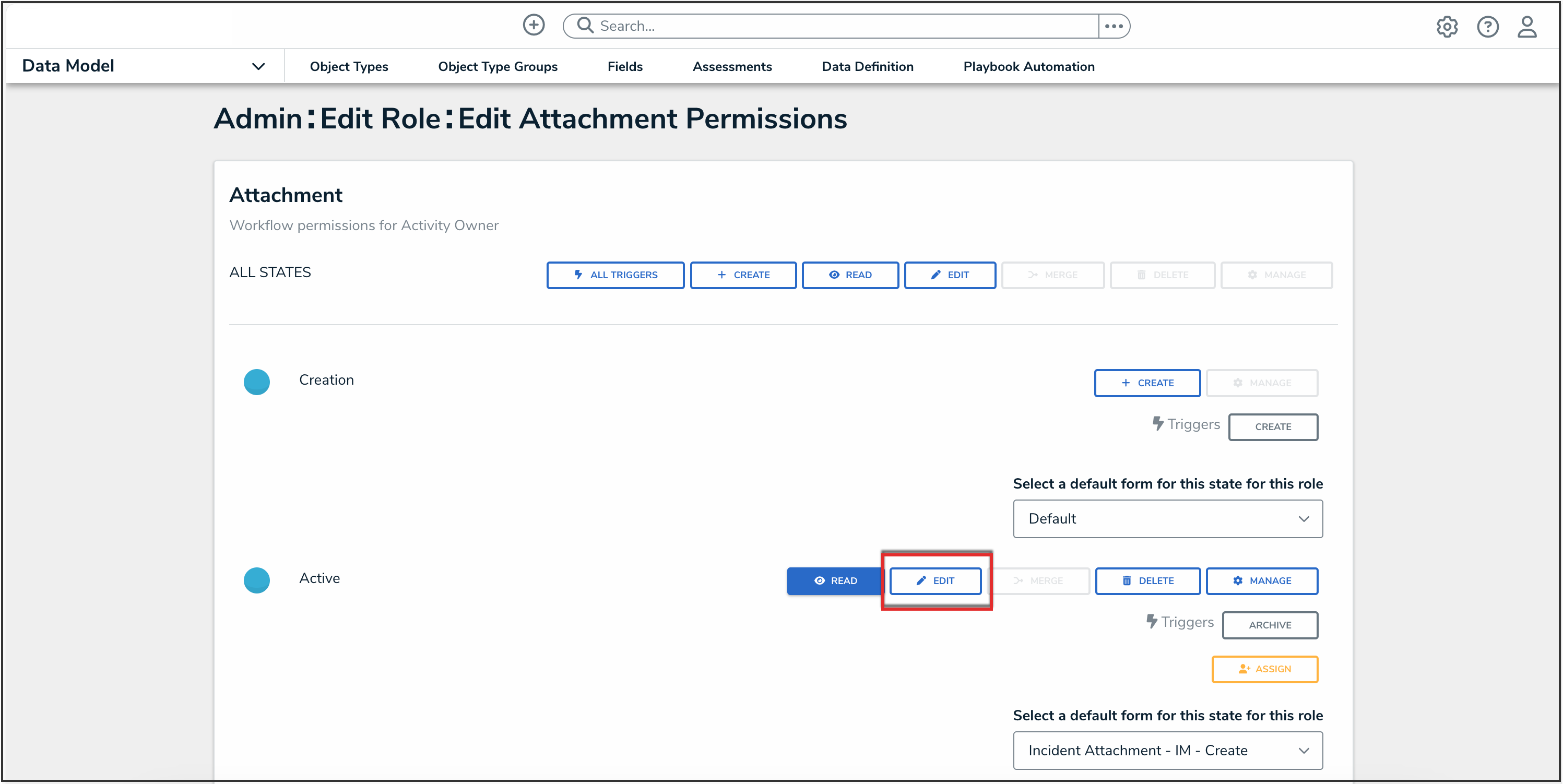
Edit Button
- Click the Merge button.
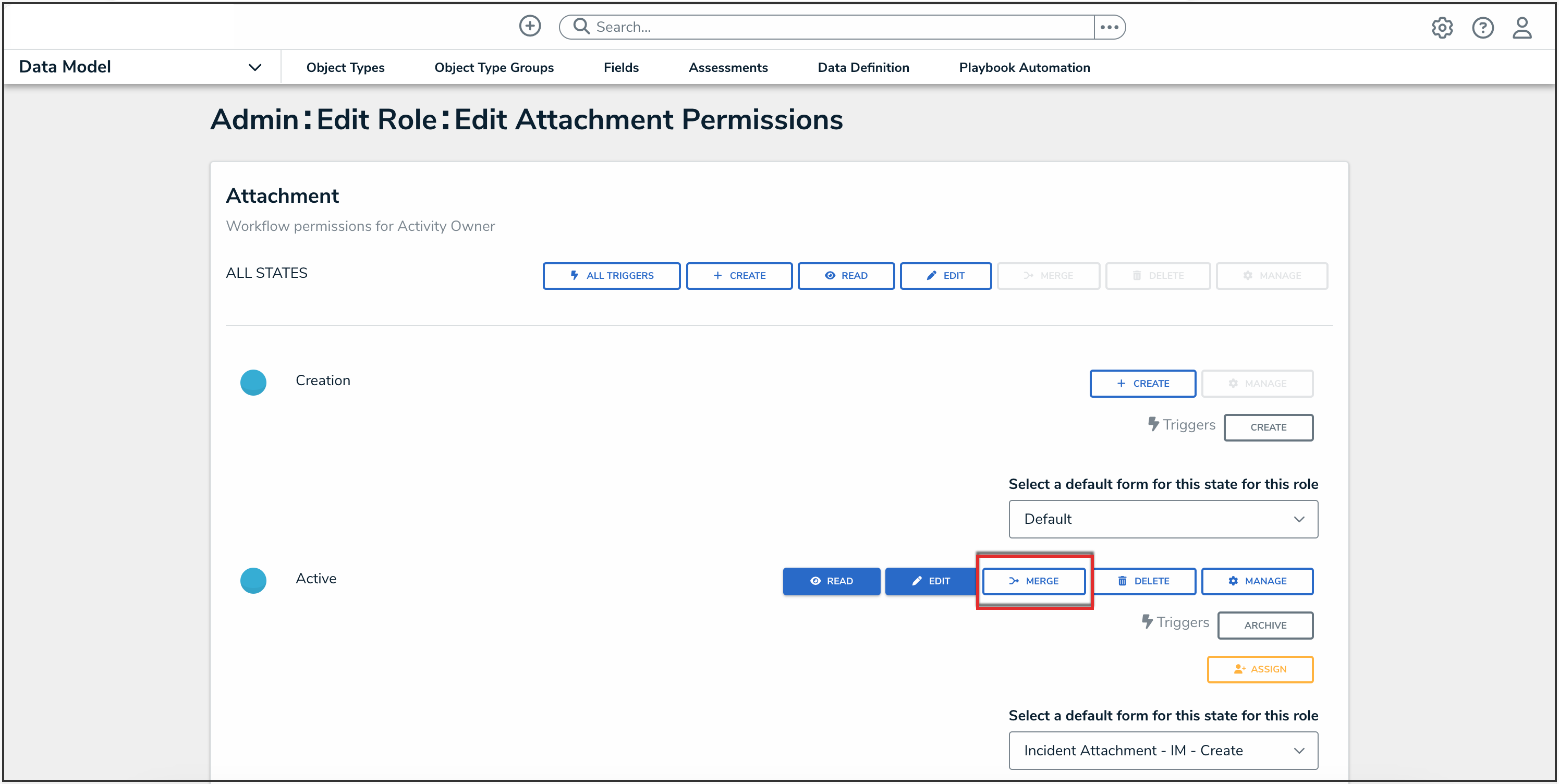
Merge Button
 Note:
Note:
Enabling the merge duplicate object feature is recorded on the object type and can be seen within the User Audit Trail.
- Click the Done button to save your changes.

Done Button
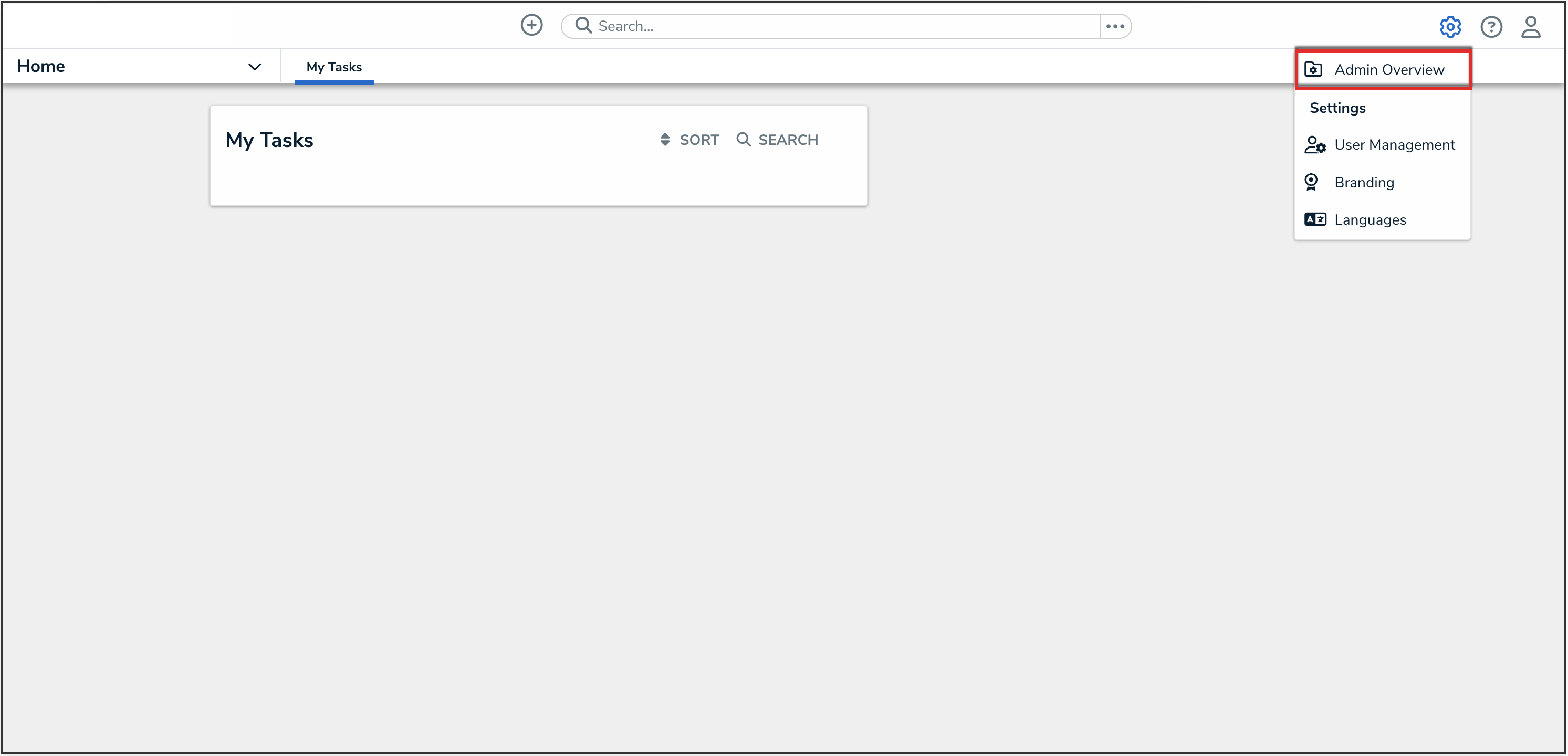
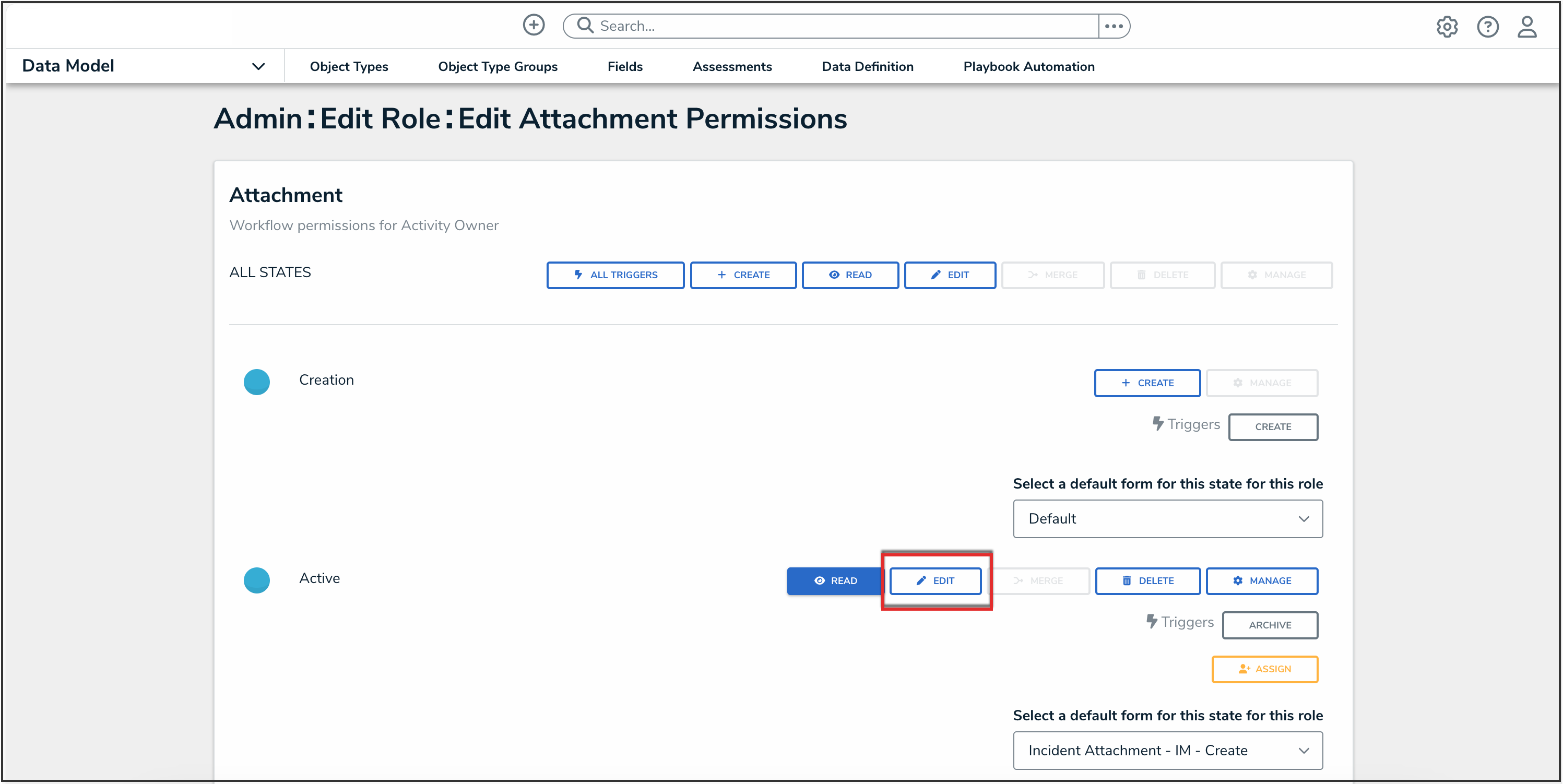
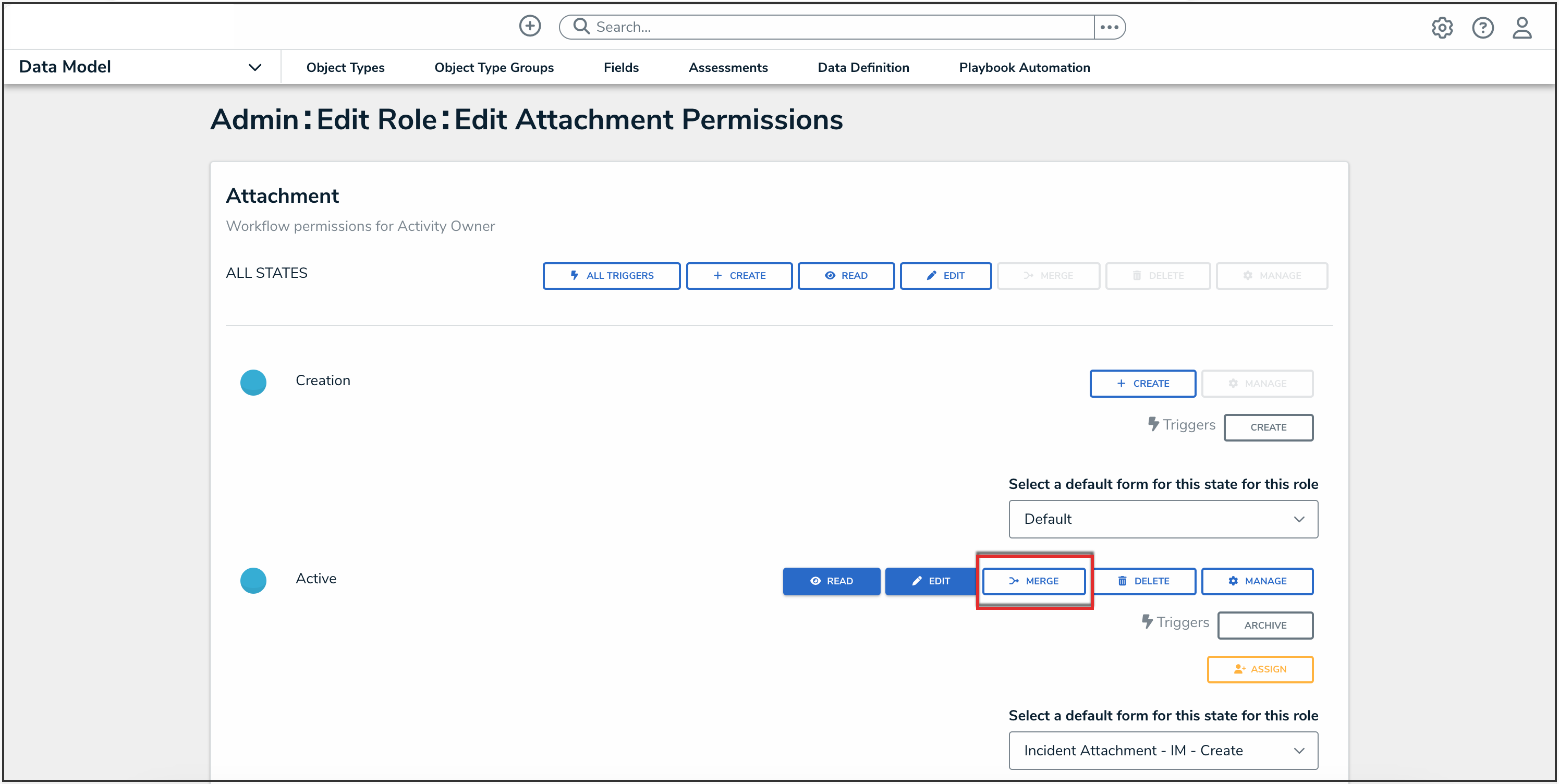
 Note:
Note:
