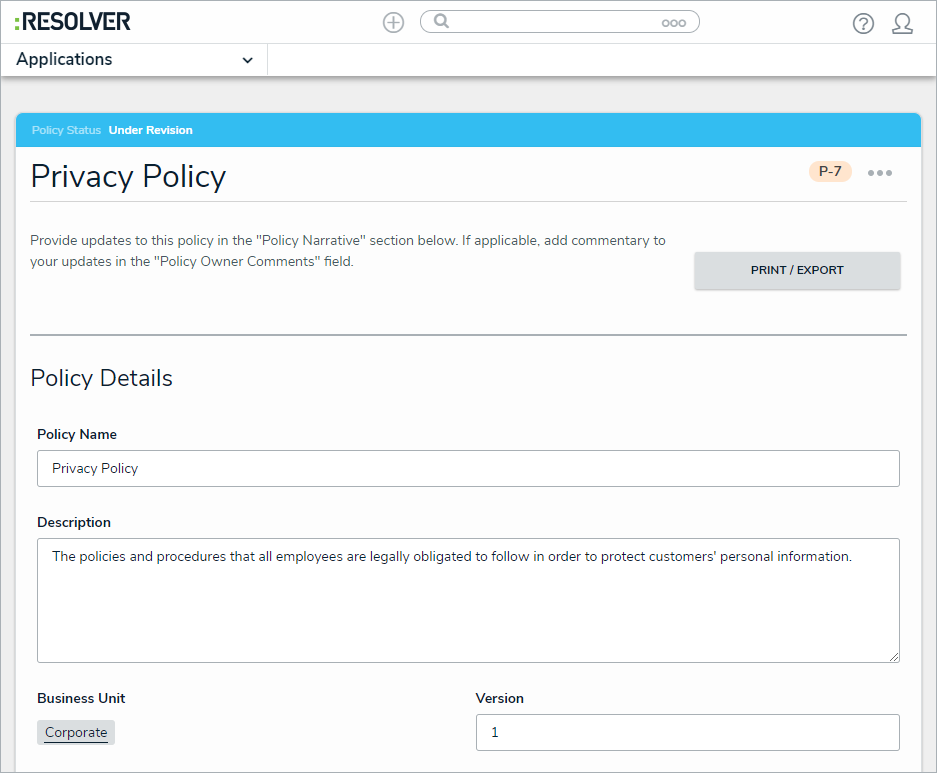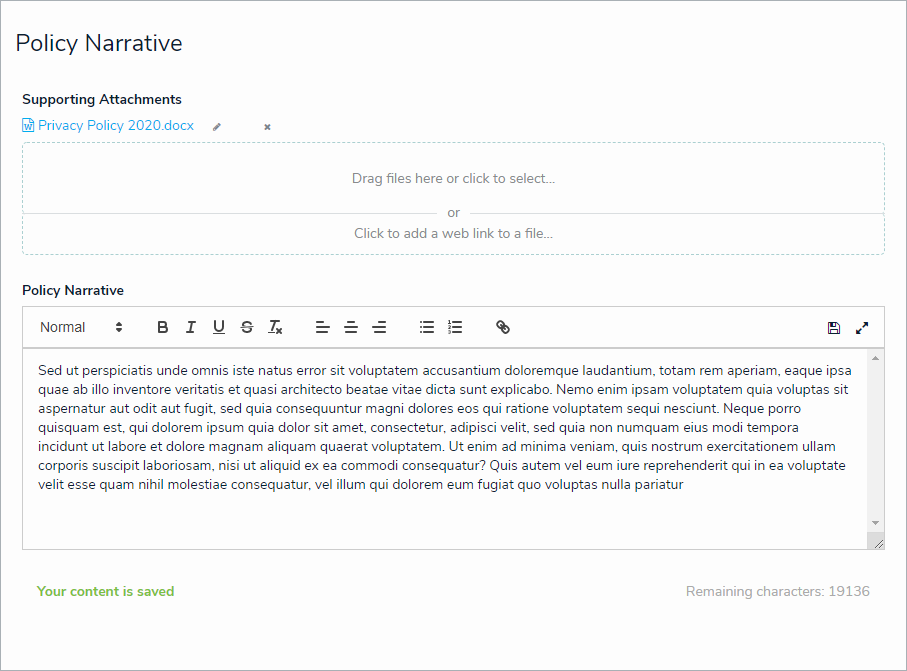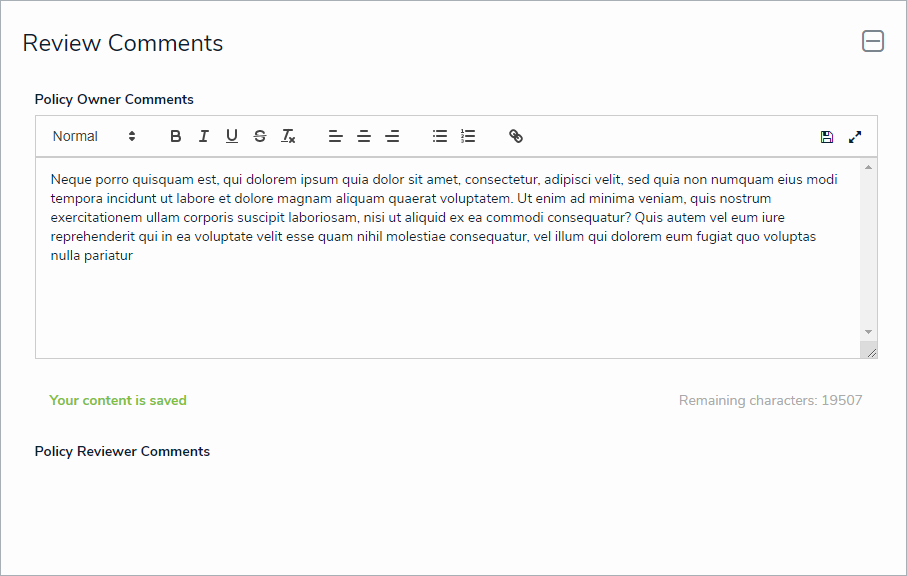Once a policy has been moved to the Under Revision or Overdue workflow state, the policy owner must then ensure that it has been properly documented and is up to date. Once the policy has been updated, it is then sent to the assigned policy reviewer for review. All policies that require action from the policy owner appear on the My Tasks page.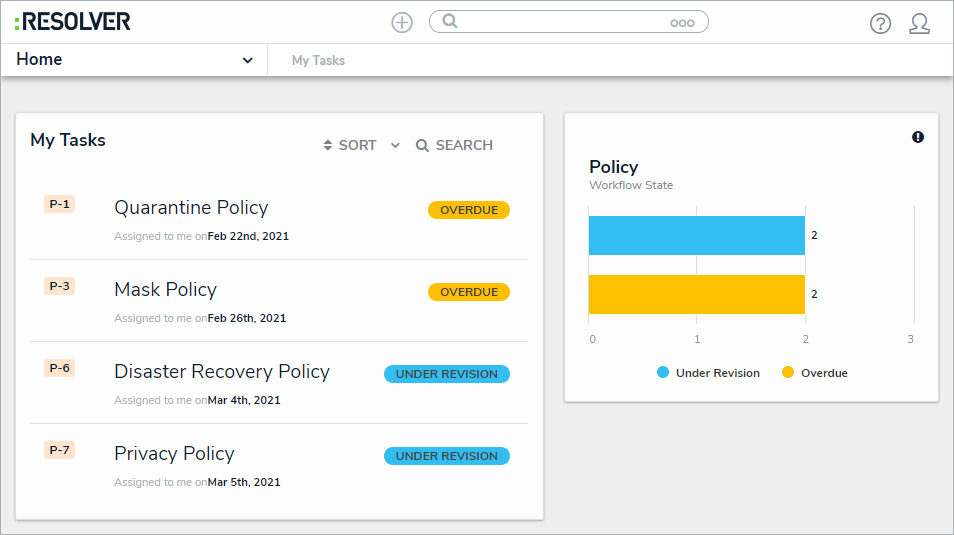 Policies assigned to the Policy Owner on the My Tasks page.
Policies assigned to the Policy Owner on the My Tasks page.
To update policies:
Log into a user account that's been added to the Policy Owner user group to display the My Tasks page.
- Click a policy in the Under Revision or Overdue workflow state to open the Policy Overview form.
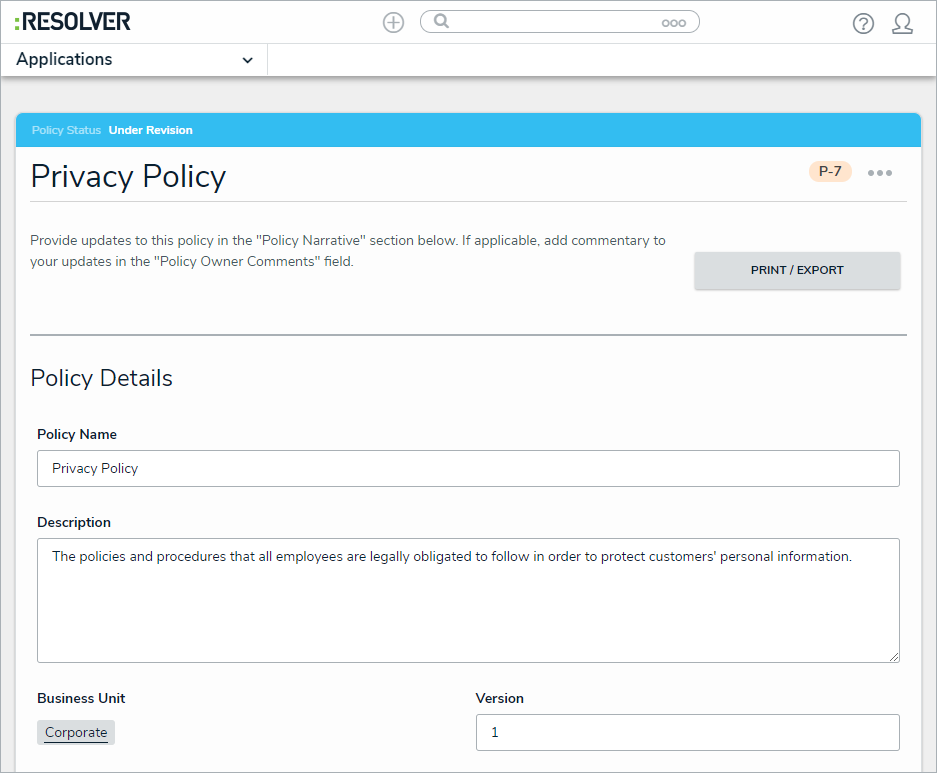 The Policy Overview form.
The Policy Overview form.
- Optional: In the Policy Details section:
Edit the name and description of the policy in the Policy Name and Description fields as required.
Enter the current version of this policy in the Version field.
- In the Policy Narrative section:
Optional: Drag files to the Supporting Attachments section to add them to the policy. You can also click in the boxes below Supporting Attachments to browse for files on your machine, or to enter a URL link.
If you do not attach any supporting documentation to the policy, document the body of the policy in the Policy Narrative field.
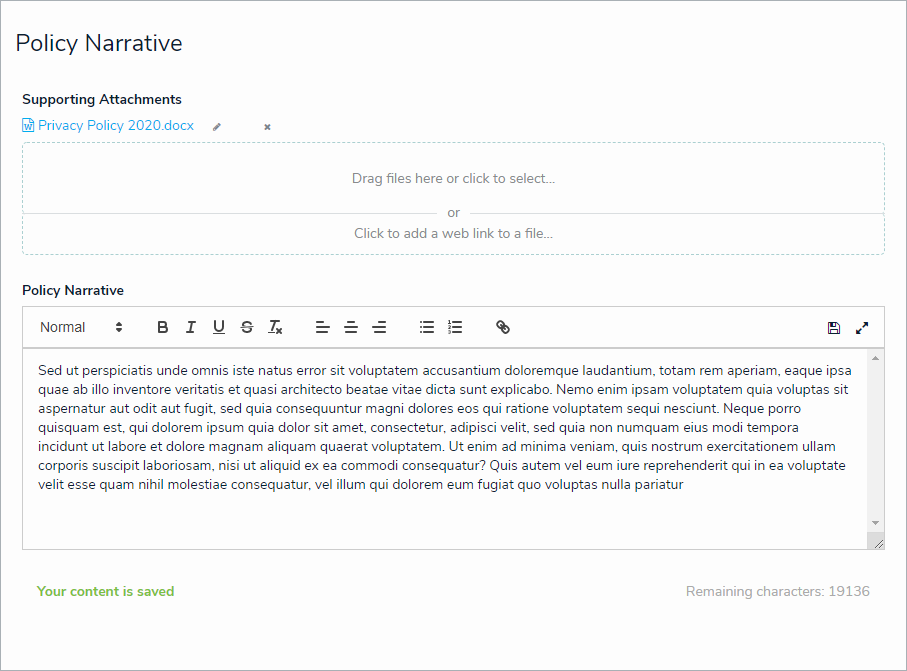 The Policy Narrative section.
The Policy Narrative section.
- In the Review Comments section, enter any comments you have about the policy in the Policy Owner Comments section.
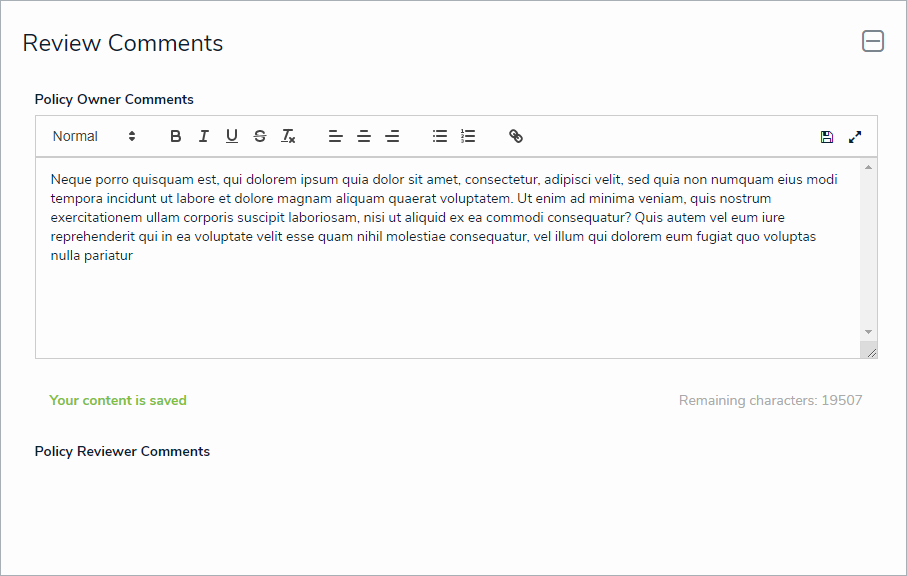 The Review Comments section.
The Review Comments section.
- Click Submit for Review to submit this policy to its assigned policy review for review.