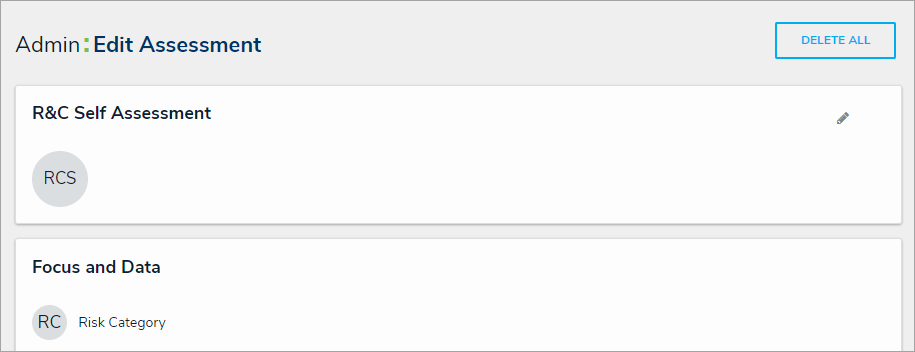Deleting an assessment type will also delete all objects and instances associated with the assessment. To delete an assessment type, you must have:
- Administrative privileges enabled on your user account; and
- The assessment type added to your role with Delete permissions enabled for all states for the assessment type and object types included in the assessment OR All Access enabled on your user account.
To delete an individual assessment object and its instances, see the Delete a Launched Assessment Object article. To delete an assessment that has not yet been launched, see Edit or Delete an Assessment.
To delete a launched assessment type:
- Click the
 icon in the top bar > Assessments in the Data Model section.
icon in the top bar > Assessments in the Data Model section. - Click the assessment or enter the name of the assessment in the Search field, then click it to display the Edit Assessment page.
- Click Delete All at the top-right of the page to the Confirm Delete screen.
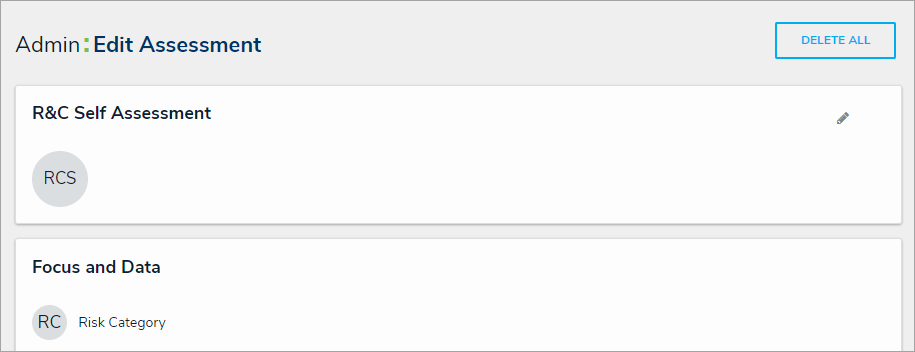 The Delete All option on the Edit Assessment page.
The Delete All option on the Edit Assessment page.
If Delete All is not visible, ensure your account has admin privileges. Additionally, Delete permissions must be enabled on your role for all the assessment workflow states OR All Access must be enabled on your account. - Type yes in the text field (not case-sensitive), then click Delete ALL.

Deleting an assessment will delete all its objects and instances. Referenced objects mapped to the assessment are not deleted.
 icon in the top bar > Assessments in the Data Model section.
icon in the top bar > Assessments in the Data Model section.