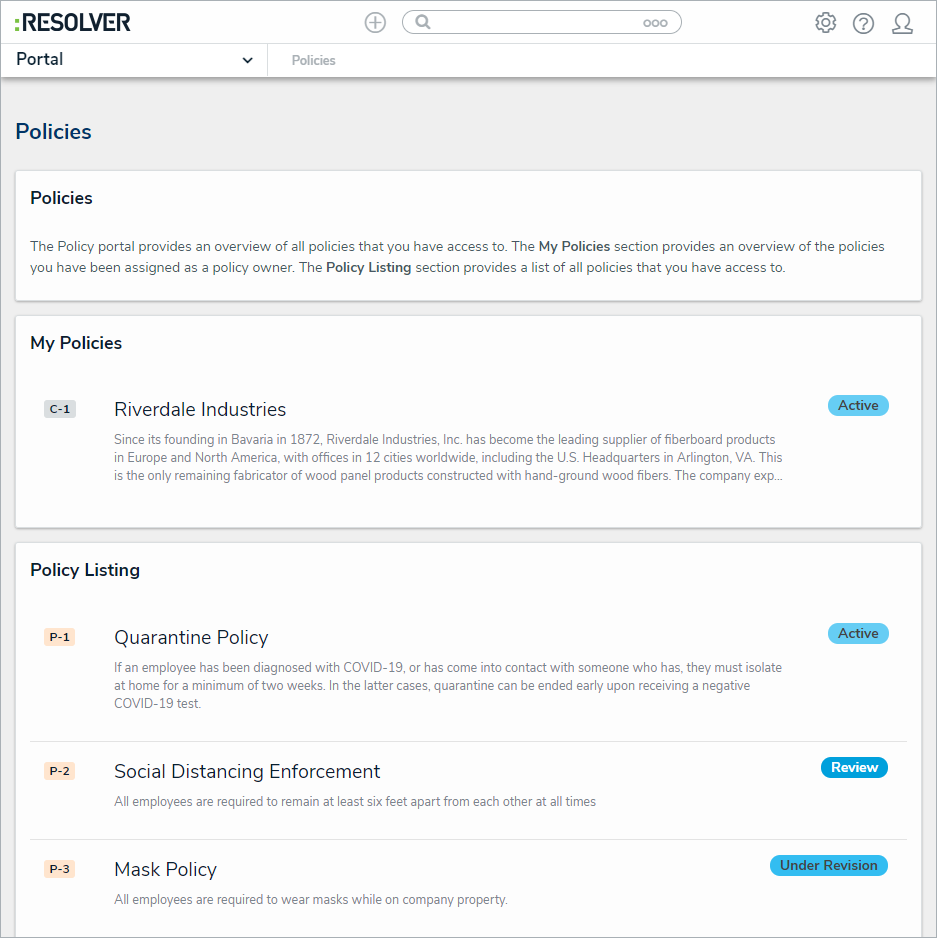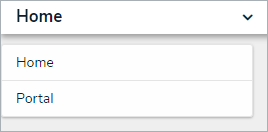While policies in the Under Revision or Overdue workflow state will appear in the My Tasks page, policy owners can access any assigned policy, including those in the Active state, in the Policies tab of the Portal. This activity contains two sections:
- My Policies: A summary report of all the policies that have been assigned to the policy owner; and
- Policy Listing: A list of all policies assigned to the policy owner.
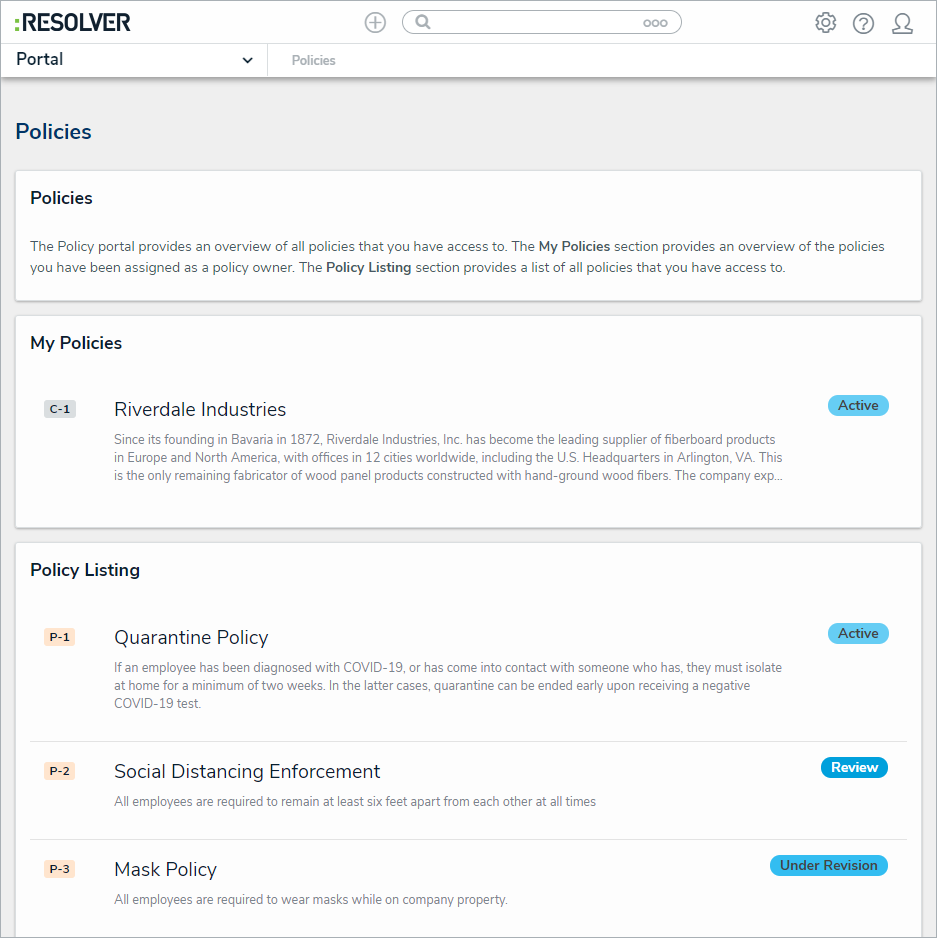 The Policies tab in Portal.
The Policies tab in Portal.
To review the Policies tab in the Portal:
Log into a user account that's been added to the Policy Owners user group.
Click the dropdown in the nav bar > Portal to open the Policies activity.
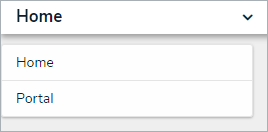 The nav bar.
The nav bar.