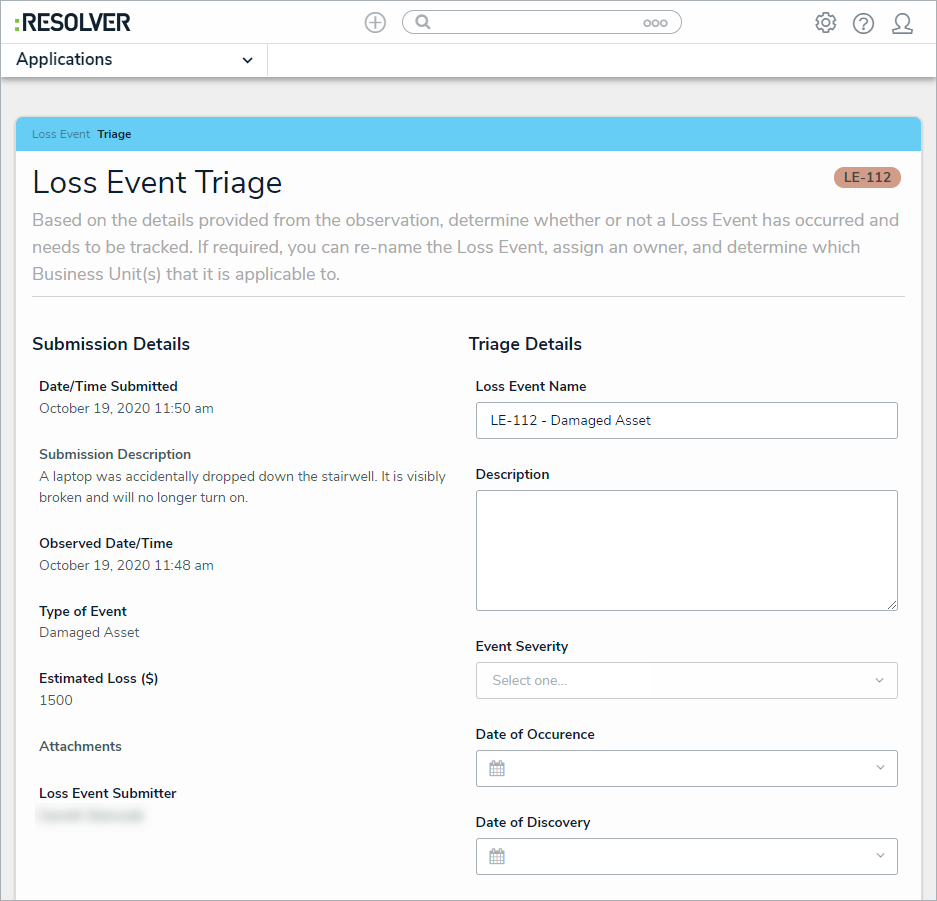After a loss event owner submits a loss event, it is assigned to the risk team to fill in additional information and add categorization tags. As a member of the risk team, loss events that have been submitted for triage will appear either on the My Tasks page or the Loss Events in Draft and Triage section of the Loss Events tab. 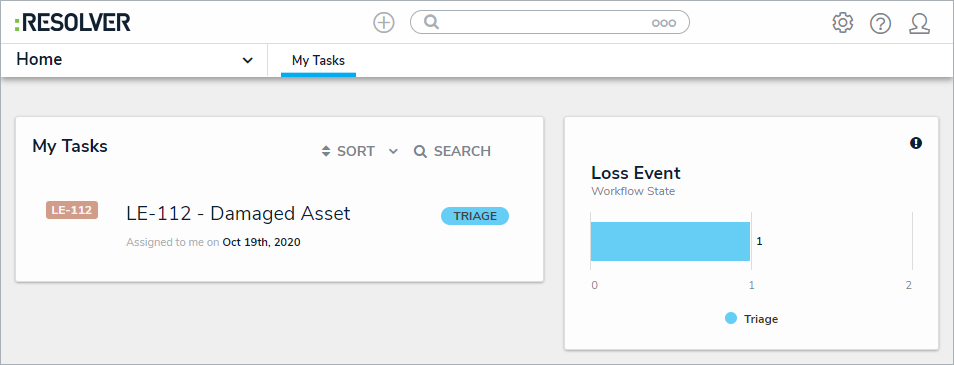 Assigned loss events on the My Tasks page.
Assigned loss events on the My Tasks page.
To triage loss events:
Log into a user account that's been added to the Risk Team user group to display the My Tasks page.
- Click a loss event to display the Loss Event Triage form.
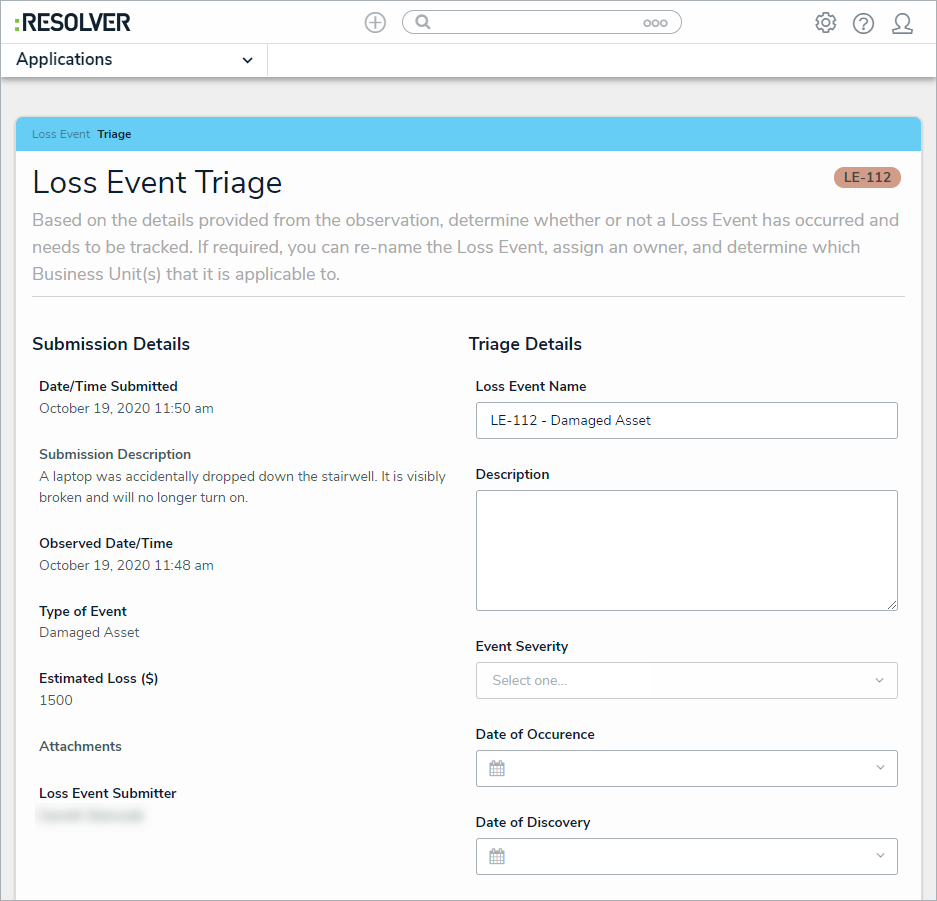 The Loss Event triage form.
The Loss Event triage form.
- Fill out the fields as required. See the Create Loss Events article for further information on filling out this form.
- Click one of the following buttons:
Archive Submission: Send the loss event to the archive. It can no longer be seen or used except by Administrators.
Open Event: Opens the loss event and sends it to the assigned loss event owner.