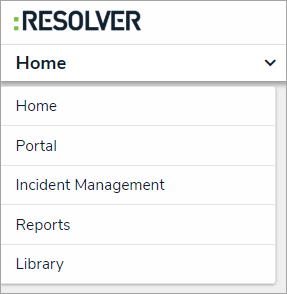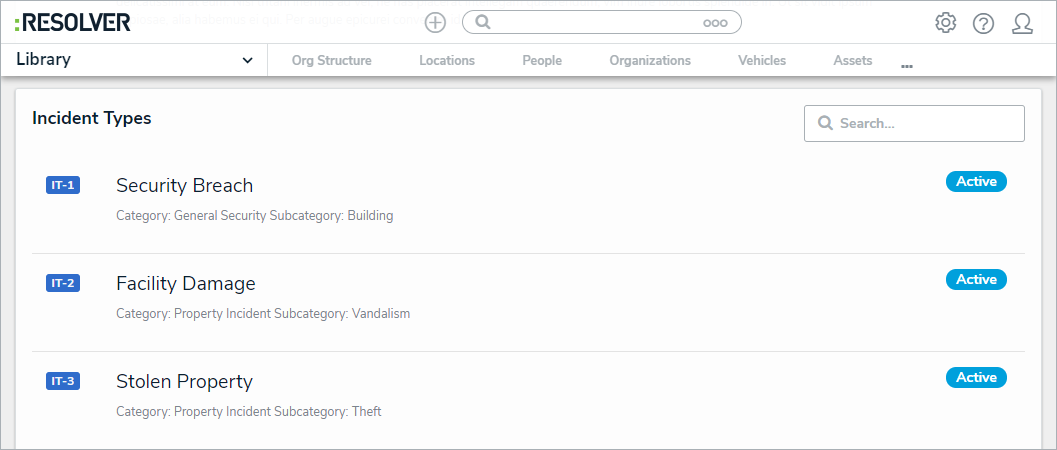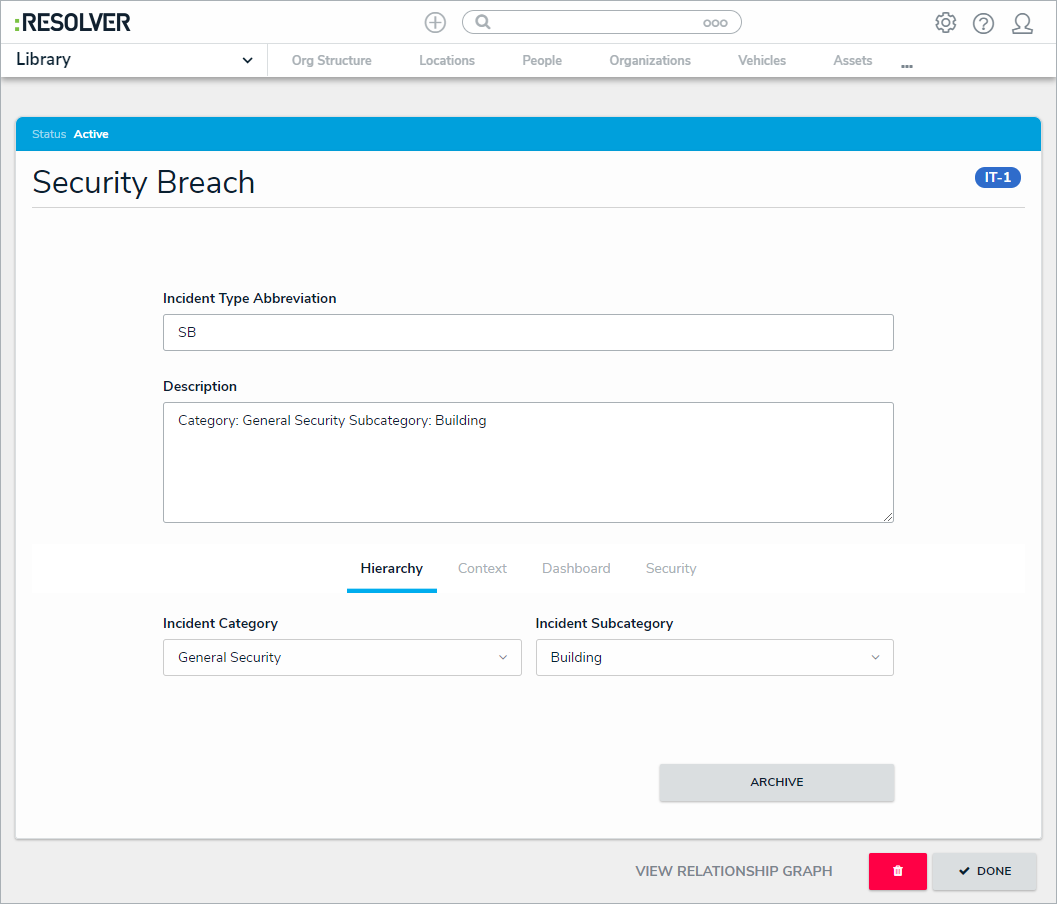Clicking the incident type name on an Incident Review form will open the Incident Type Review form. Use this form to view which incidents have this object as their primary or secondary incident type, whether investigations are applicable to this incident type, and the security settings.
 | The Administrator (Incident Management) user group can view incident objects and create library objects only. It is not to be confused with the Core Administrator
, who can add users. |
To edit an incident type:
Log into a user account that's been added to the Administrator (Incident Management) user group.
- Click the dropdown in the nav bar > Library.
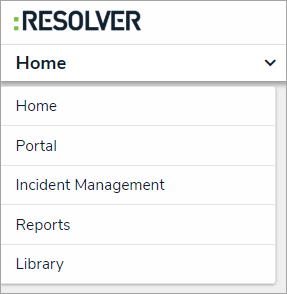 The Library application in the nav bar.
The Library application in the nav bar.
- Click the Incident Types activity.
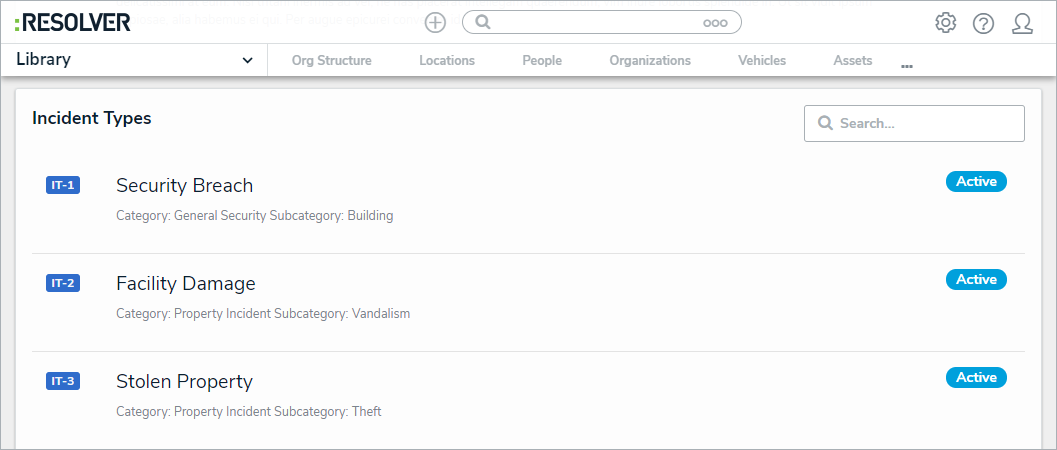 The Incident Types activity in the Library application.
The Incident Types activity in the Library application.
- Click an incident type to open the Incident Type Review form.
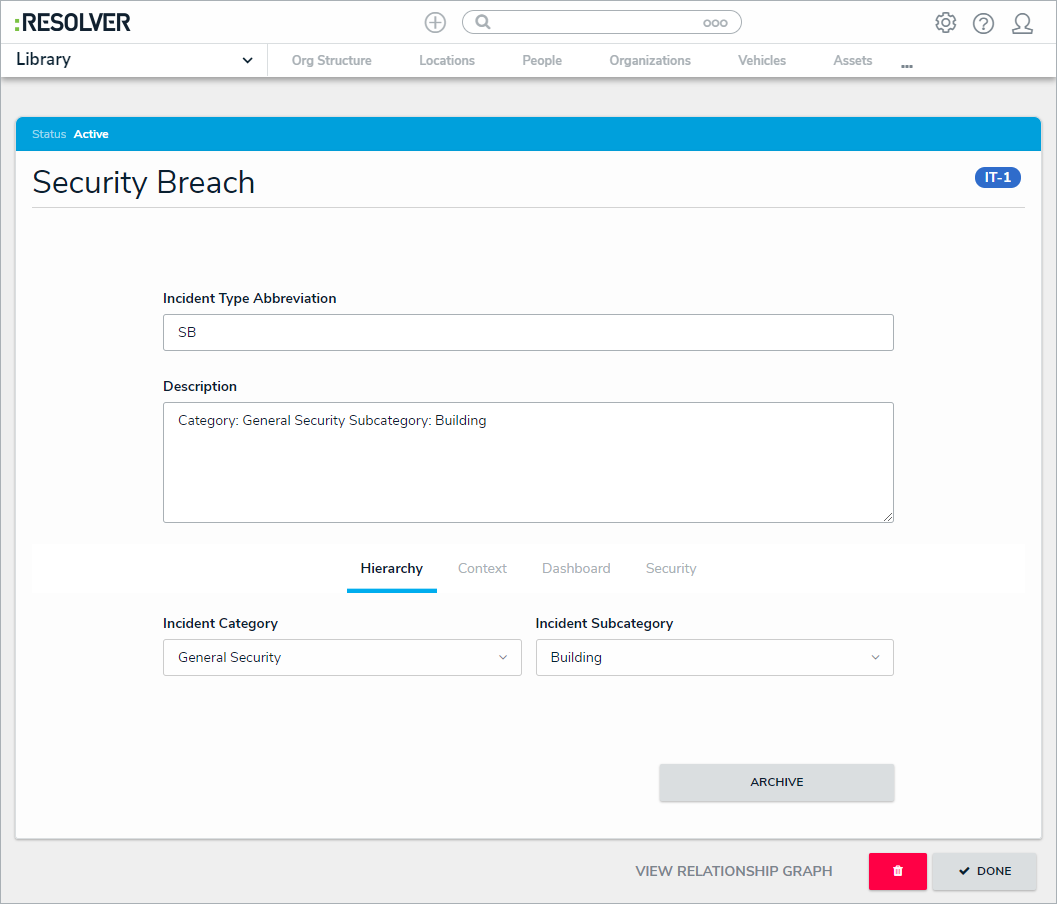 The Incident Type Review form.
The Incident Type Review form.
- Add or edit text in the Incident Type Abbreviation or Description fields as required.
- Click the Incident Category or Incident Subcategory fields, then begin typing keywords to display a list of available options, then click to select the appropriate option.
- Click the Context tab, then select alternate options for Primary Use Case and other fields as required.
- Optional: In the Security tab:
Type in the Incident Type Owner field to display a list of available options.
Incident type owners can read all incidents of that incident type, without being directly assigned to the incident. Users named as an incident type owner who are in the Incident Owner user group can also create incidents with that incident type. - Click the Investigator field, then begin typing user names to display a list of available options. This user will be able to read all incidents in this Incident Type.
- Edit all other fields as required.
- Click one of the following buttons:
- Archive: Archives this incident type.
- Done: Saves all changes.
- Trash can: Deletes the incident type.

Do not delete an incident type that is linked to existing incidents, as this may cause irreparable harm to your app. When you click the Trash can icon, a dialog will open that will tell you if the incident type has any existing relationships or references.