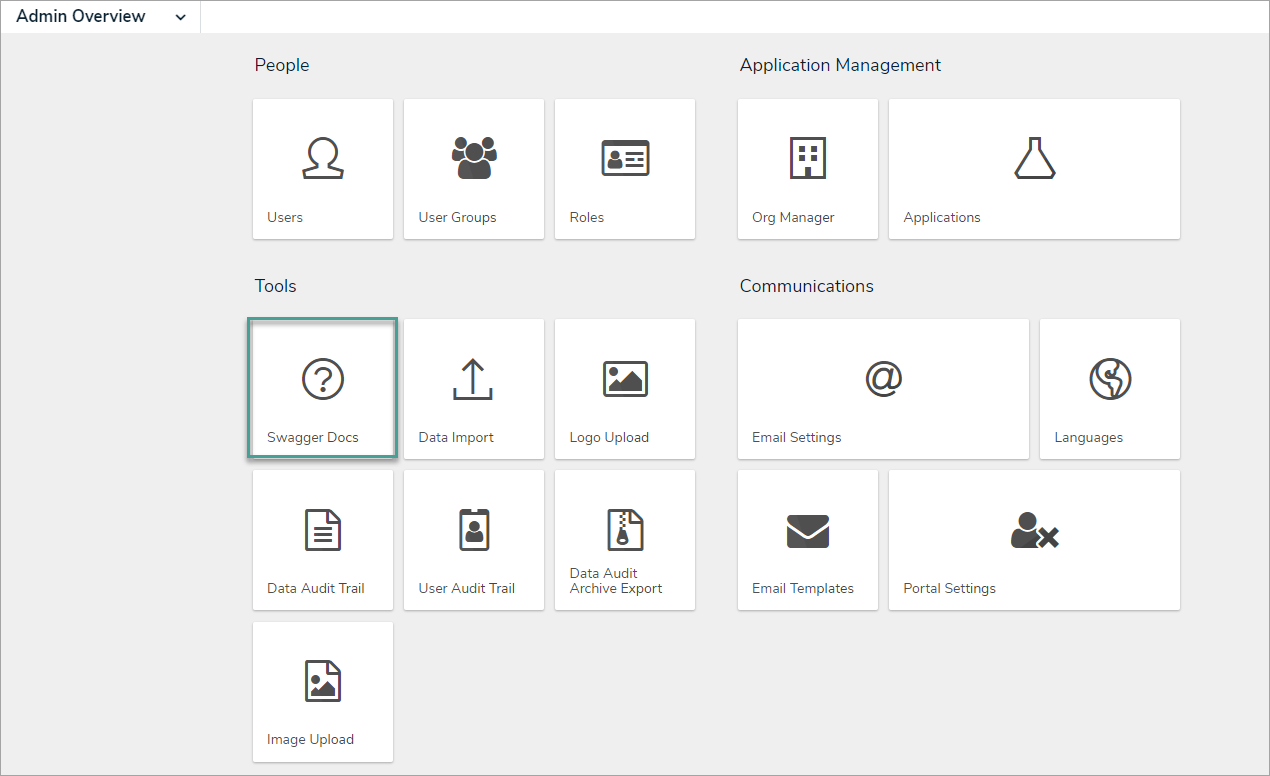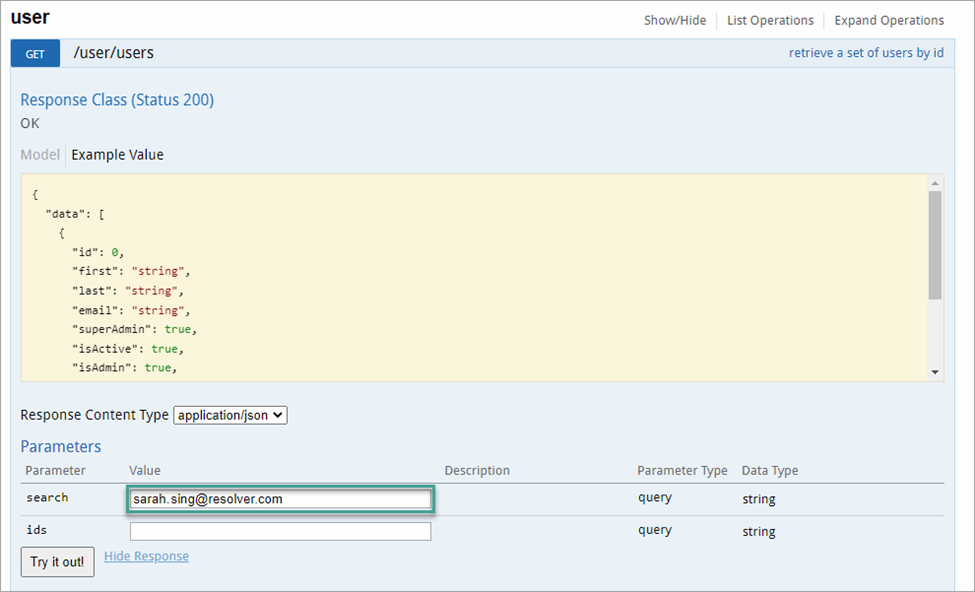Get user id often utilized for multi-factor authentication (MFA) user reset
To retrieve a user ID:
- Click the
 icon in the top bar > Swagger Docs in the Tools section.
icon in the top bar > Swagger Docs in the Tools section.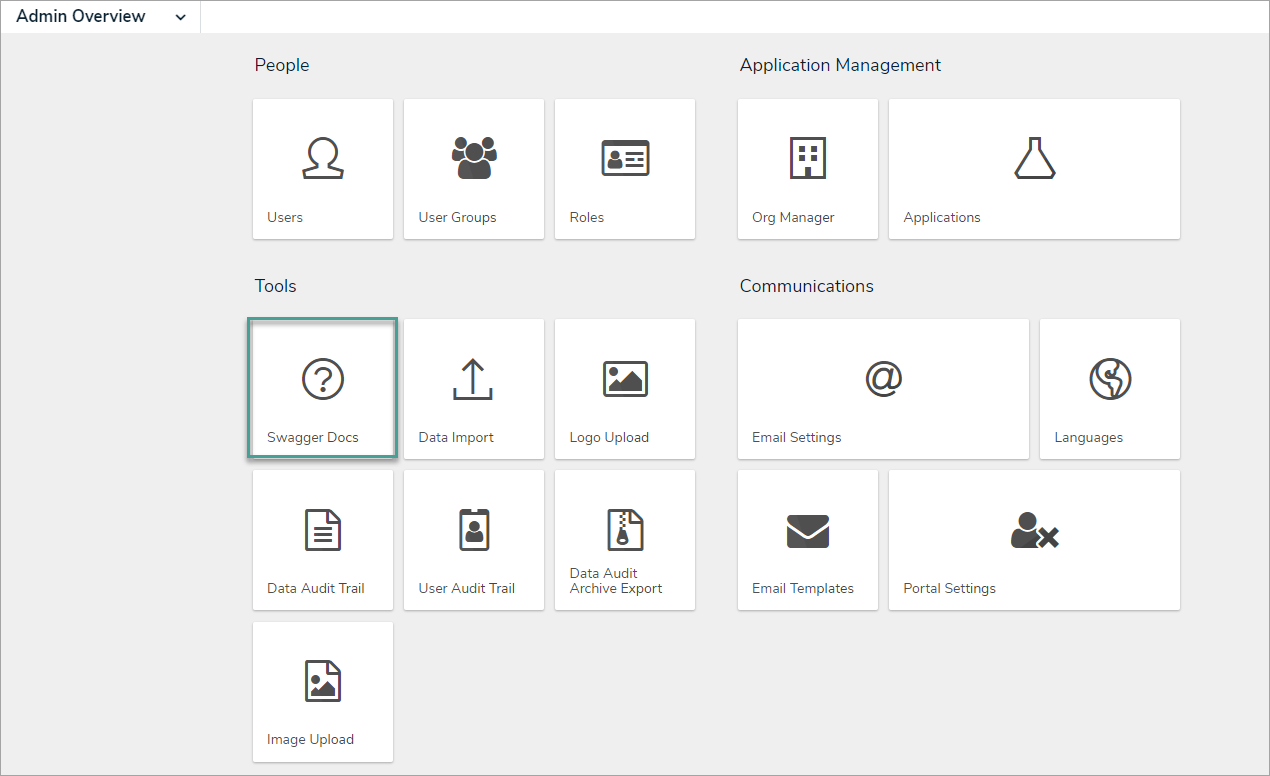
- Click on any of the topics to open the API in a new browser tab.
- From the user section, click Get /user/users to open the parameters.
- In the search field, input the user’s email address.
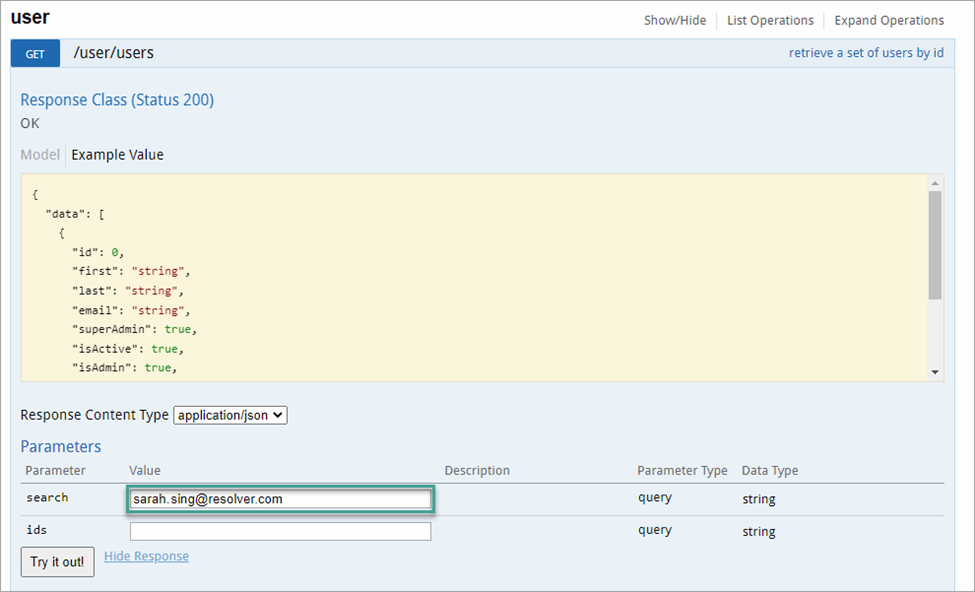
- Click Try it out!
- In the Response Body section, locate the User ID next to “id:”
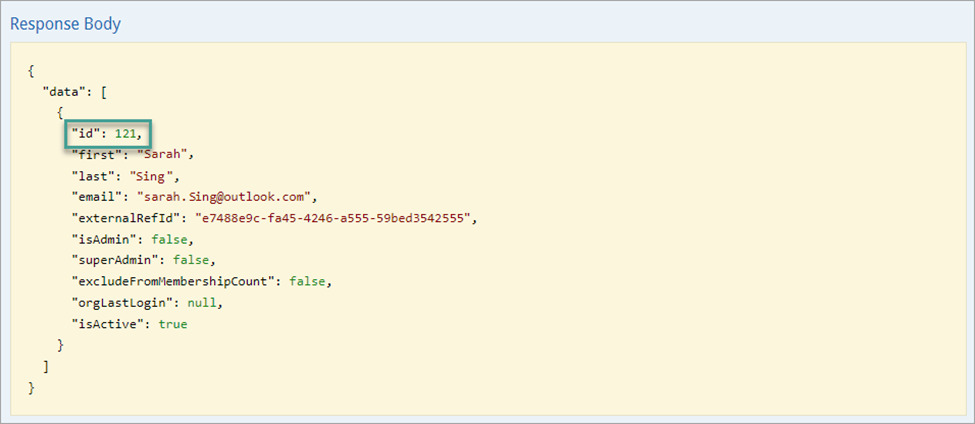
 icon in the top bar > Swagger Docs in the Tools section.
icon in the top bar > Swagger Docs in the Tools section.