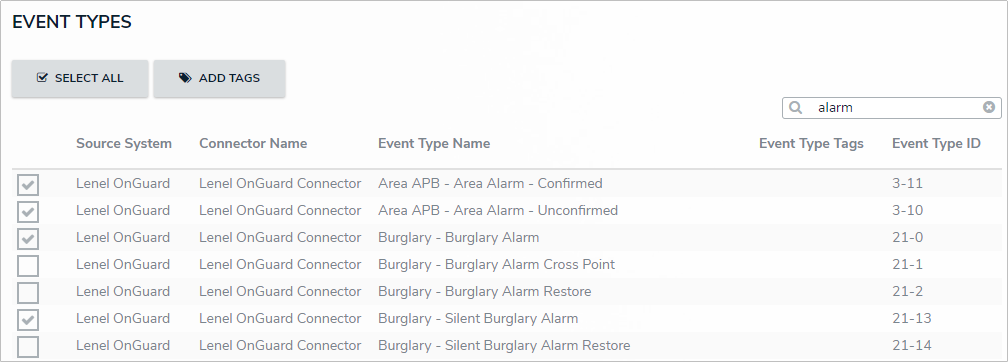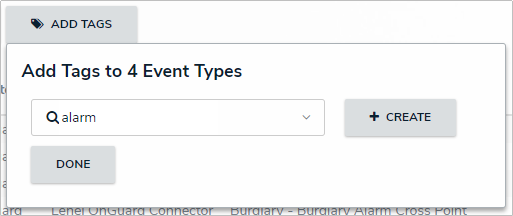Tagging allows you to group events together, which then makes it easy to search for event types or to select multiple event types when creating rules.
To add tags to an event type:
Click Event Types to display the Event Types page.
If the Event Types page is not displaying any event types or is displaying incorrect information, you may need to regenerate the data. See Generate Devices & Event Types for more information. If necessary, enter search terms in the Search table… field to filter the event types or sort the table by clicking on a column.
Select the checkboxes beside the event types you wish to add tags to or click Select All to select all event types that are currently being displayed on the page.
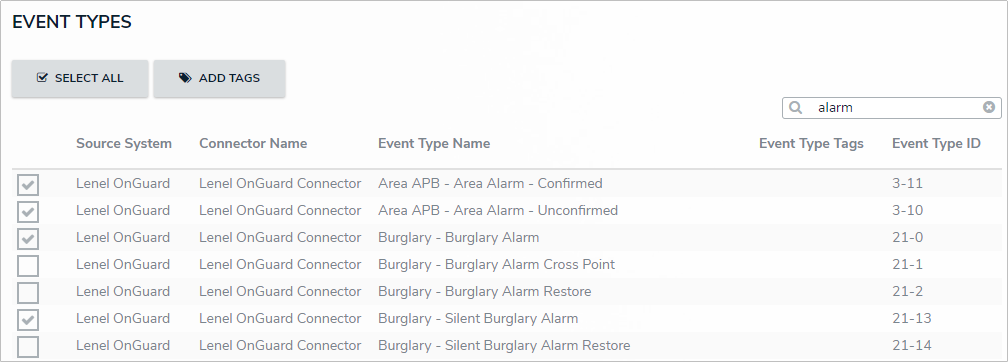 Selected event types.
Selected event types.Clicking Select All only selects the event types displayed on the page. Click Add Tags.
Type a tag label, then click Create to create a new tag or select an existing tag from the field. Continue adding tags as needed.
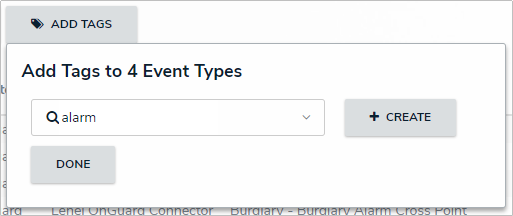 Adding tags to event types.
Adding tags to event types.Click Done when finished.