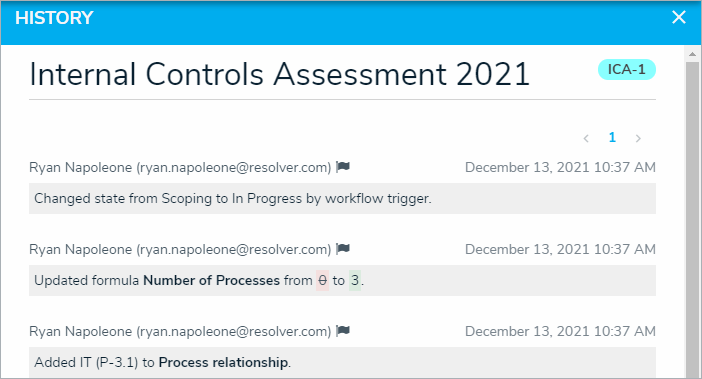Note: New release features are not added to your app version by default. To enable a particular one within your org, please contact your CSM for more information.
New Features
Clarified Data Changes with Data Audit Trail
You can now get a clear historical record of changes to your risks, controls, regulatory requirements, and other data, alongside the organizational impacts of those changes.
The Data Audit Trail has been configured to capture all field changes, with strikethroughs for removed data and highlighted text for new form data. For example, if a control owner needs to update the description of a specific control, Resolver Core automatically stores a simplified view of all historical changes made to the control. That way, the control owner can review all previous changes to the control to interpret how their testing strategy has evolved over time. Owners can then see if their controls adequately address the risks presented by updated obligations and determine any required changes in their assessment approach.
Control and Process Owner views have been updated to allow them to make changes directly to their assigned areas of ownership.
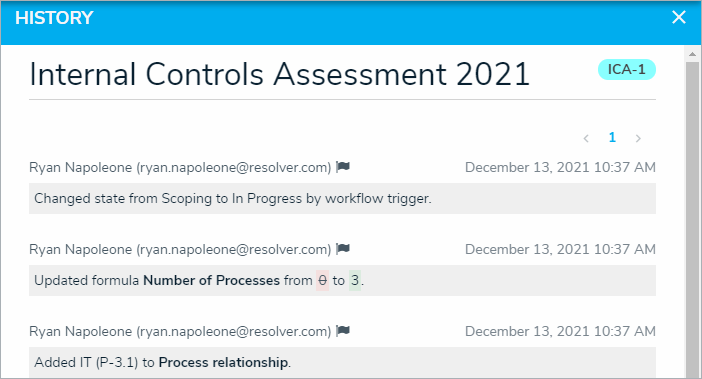
Enriched Third-party Tool Integrations with Webhooks
Now data can be sent between Core and other systems in response to an event, as opposed to the previous set schedule (processed hourly, daily, monthly, etc.). For example, sending a Slack or Teams message can trigger Core to create and populate an object (e.g., an Issue or Corrective Action) based on that message’s contents.
This feature can also work the other way around. For example, if a Core event occurs, it can automatically create a Slack or Teams channel for discussing that item.
UI Enhancements
Most reports are now set to landscape orientation by default.
End of Internet Explorer Support
- Beginning in 2022, Core will be ending support for Internet Explorer 11. If you are currently using Internet Explorer 11, we recommend that you switch to another supported browser. Read more here about Internet Explorer becoming an End of Life (EOL) software.