Each open activity form includes basic details about the activity, including the automatically generated name of the activity object, the currently assigned activity owner(s), the assigned business unit(s) (top of the form), and its properties (bottom of the form).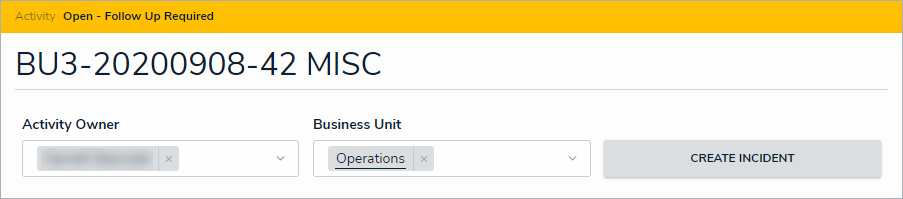 The basic details of an activity.
The basic details of an activity.
Activity Owner
If needed, you can assign multiple activity owners in the Activity Owner field. Doing so will grant those additional owners full access to the object. To assign more owners, click the Activity Owner field, begin typing the name of the user you wish to add, then click to select from the results.
 Assigning additional activity owners.
Assigning additional activity owners.
You can also remove activity owners and revoke their access by clicking the x icon beside their name in the field. Note that you can remove yourself as owner of the activity, but you will no longer be able to view the activity once you navigate away from the page.
Business Unit
Additional business units can be added to the record by clicking the Business Unit field, typing the name of the business unit, then clicking a search result to select it. To remove a business unit, click the x icon beside its name in the field. Selecting additional business units.
Selecting additional business units.
Clicking a business unit in this field will display additional information about the unit. Note than any changes to the selected units will not be reflected in the activity's title.
Current State
All open activities are in the Open - Follow Up Required state, while escalated activities are in the Escalated to Incident state. This is for information purposes only. The current state of the activity object.
The current state of the activity object.
Record Security & Audit
This section displays the name of the user(s) who created the activity and last modified it, as well as the date it was created and last modified. These properties are read-only.
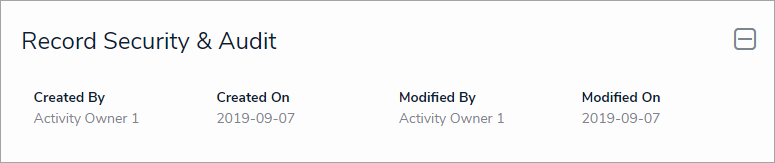 The Record Security & Audit section.
The Record Security & Audit section.